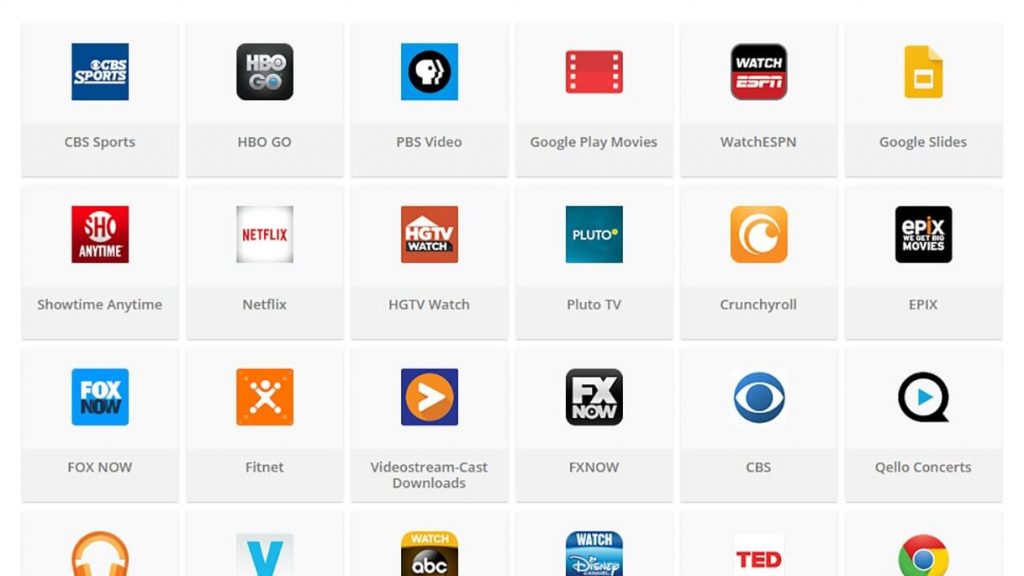List of Chromecast Compatible Apps
For better understanding, we divided the list into six categories of TV & Movies, Music & Audio, Photos & Videos, Fun & Games, Sports and Additional apps. Here, we have listed only the popular apps in each category. To check the complete list, visit this Google page.
How to Cast Media Contents?
All the above-mentioned apps are officially available on the respective App store. Just connect your device to the same network of Chormecast and follow these steps
Open the app.Go through the login process, if needed.Click the Cast icon that you can see on the app.Select your Chromecast device.Start casting the media from your device.
Did we forget any important app on any particluar category? Let us know in the comments section. We will update on this list. Make sure to follow us on Facebook and Twitter to get the instant updates on Chromecast.