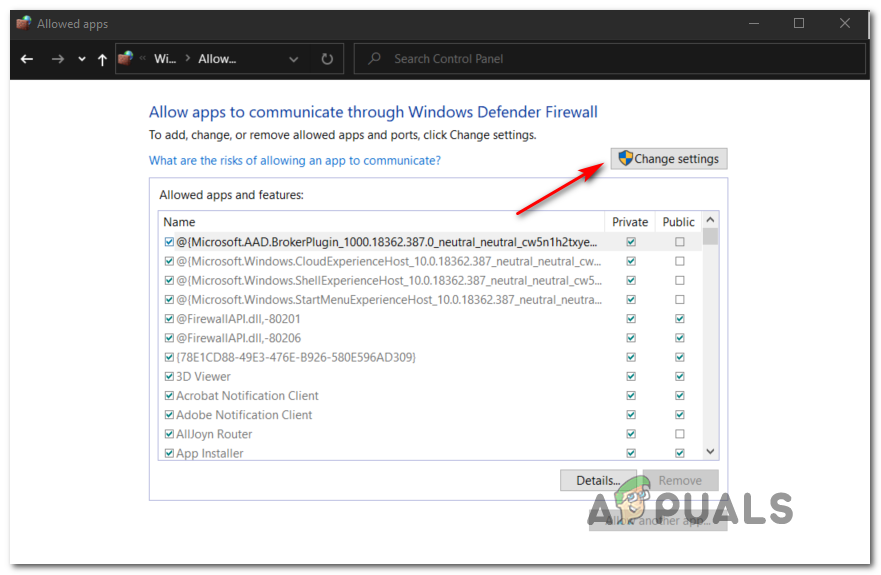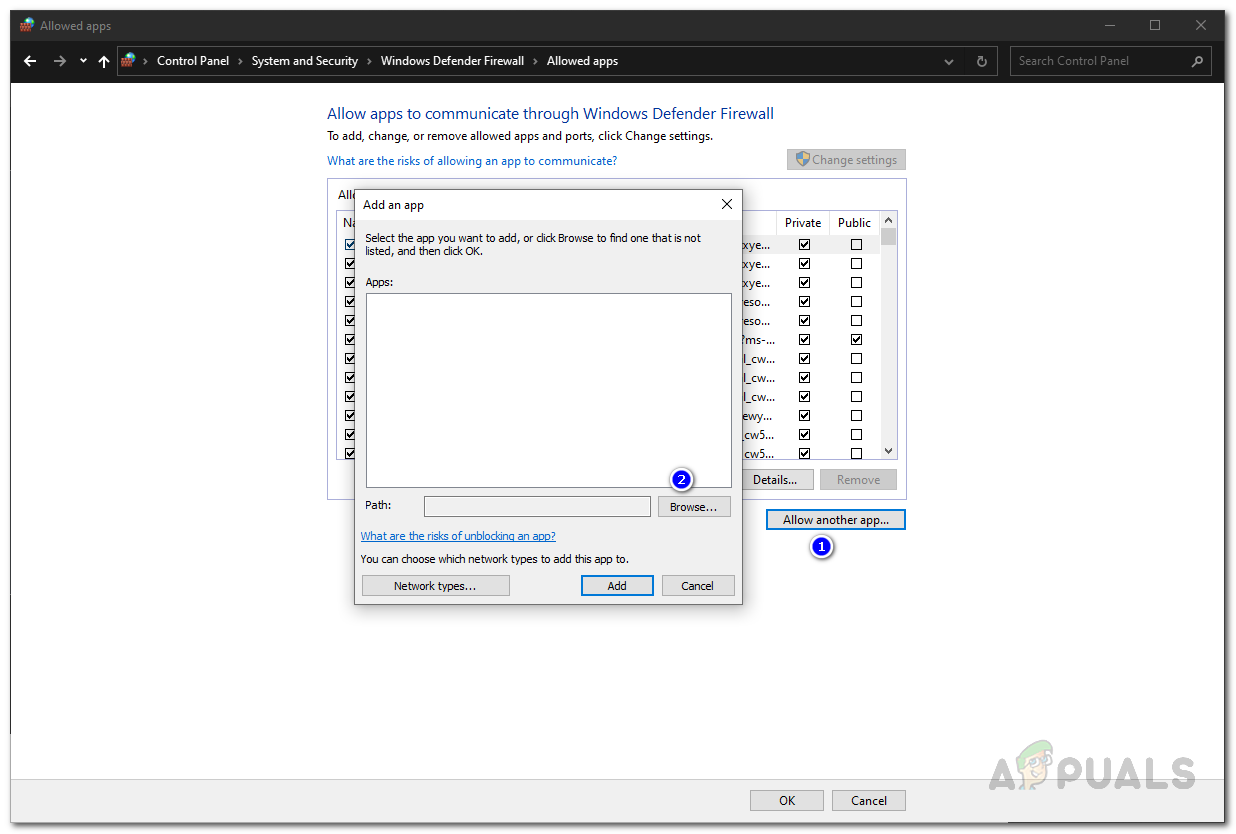Now that we went over every potential scenario that might be responsible for the apparition of this issue, let’s take a look at the various fixes that affected users have successfully used to get to the bottom of this issue.
Forcing Steam to Update
Keep in mind that Valve has already addressed this particular issue via a couple of hotfixes meant at eradicating this issue. Although they haven’t been entirely successful since the issue is still occurring due to a cache issue (as you’ll see below), you should start this troubleshooting guide by forcing your Steam installation to update. According to other affected users, this will eliminate the issue in scenarios where the problem is occurring due to a bug or when there’s an issue with your Steam installation that prevents the program from auto-updating. Note: Keep in mind that if there’s an issue with the auto-updating function, you will need to delete everything inside the Steam installation folder (aside from Steamapps, Userdata, and Steam.exe) in order to force the app to update. Follow the instructions below to fix the [data:text/html,%3Cbody%3E%3C%2Fbody%3E] error by forcing your Steam installation to update: If the problem is still not fixed, move down to the next potential fix below.
Clear Steam’s Cookies & Browser Cache (temporary fix)
As it turns out, the [data:text/html,%3Cbody%3E%3C%2Fbody%3E] error is oftentimes related to a cookie or browser cache issue that is affecting your current Steam installation. Fortunately for users finding themselves in this particular scenario, the fix is simple – you’ll need to access your Steam’s Settings and clear the cookies and browser cache of your Steam installation. There are a lot of users confirming that this operation has finally allowed them to launch Steam without the [data:text/html,%3Cbody%3E%3C%2Fbody%3E] error. Unfortunately, most of them also confirm that the fix is temporary. Even if you follow the instructions below and it resolves the issue, expect the same error to return the next time you launch Steam after you reboot your PC. If you’re okay with a temporary fix, go ahead and start following the step-by-step guide below: If the problem is still not fixed, move down to the next potential fix below.
Whitelist Steam from Firewall Settings
If the methods above were not effective in your case, you should start considering the fact that you might be dealing with a permission issue facilitated by your firewall. If you’re running a modified version of Steam, it’s not uncommon to notice that Steam connections are blocked – this can happen with both a 3rd party firewall solution or with Windows Firewall. Important: If you have multiple firewalls running at the same time, choose one and uninstall the other and make sure you’re not leaving behind any remnant files. Obviously, if you’re using a 3rd party suite, the steps of establishing a whitelist rule for Steam will vary from developer to developer. But if you’re using the default Windows Firewall, you can follow the instructions below to fix the [data:text/html,%3Cbody%3E%3C%2Fbody%3E] error by establishing a whitelisting rule for Steam:
Enable Beta Updates
If you’re still dealing with the same [data:text/html,%3Cbody%3E%3C%2Fbody%3E] error even after following the instructions below, one potential fix that you can enforce is transitioning to a Beta build for Steam. We’ve managed to find some affected users confirming that the issue went away on its own as soon as they opted to participate in the Beta program and the steam application was updated. Note: Skip this method entirely if you’re already a member of the Beta participation program. Follow the instructions below to access the Account tab of Steam’s Settings and opt your Steam account into the Beta participation program in order to resolve this startup Steam error: If you’re still seeing the black screen coupled with the [data:text/html,%3Cbody%3E%3C%2Fbody%3E] error, move down to the final potential fix below.
Repair Install Windows Versions
In case none of the potential fixes above have been effective in your case, there’s only one potential culprit left to investigate – some kind of system file corruption that is affecting your Steam installation. If you want to avoid going for a Windows clean install and losing all your personal data, the only other option really is to go for a repair install (in-place upgrade). This operation will essentially replace every operating system file with a healthy equivalent ensuring that no corrupted file is causing this weird error with Steam. Depending on which Windows version you’re using, the instructions of repair installing (in-place upgrade) will be slightly different:
Repair installing Windows 11Repair installing Windows 10
How to use GIMP Text Along Path, Change Style, and Color of Text?Fix: Safari Loads Gmail in HTML View OnlyFix: mshta.exe problem (Microsoft HTML Application Host)How to Create HTML Signatures in Gmail/Yahoo and Hotmail