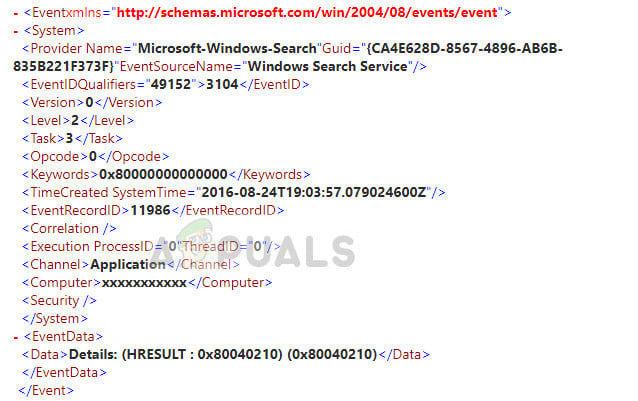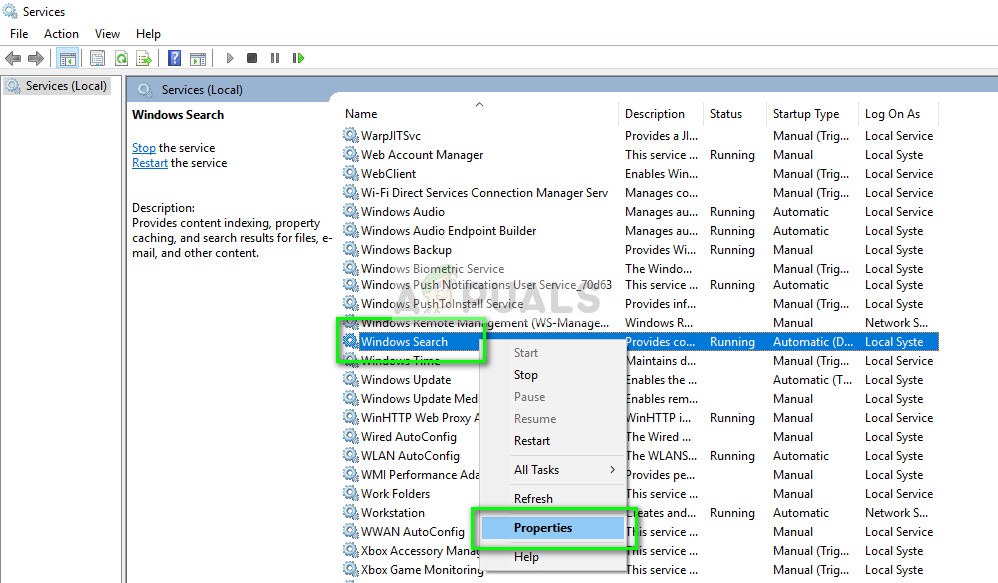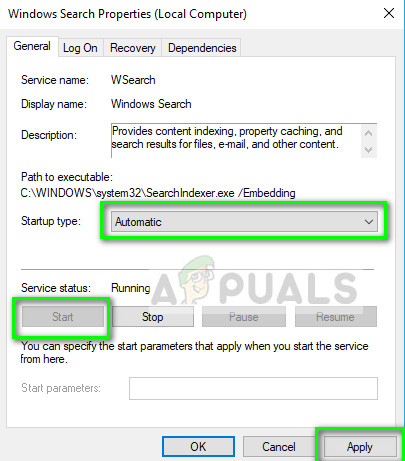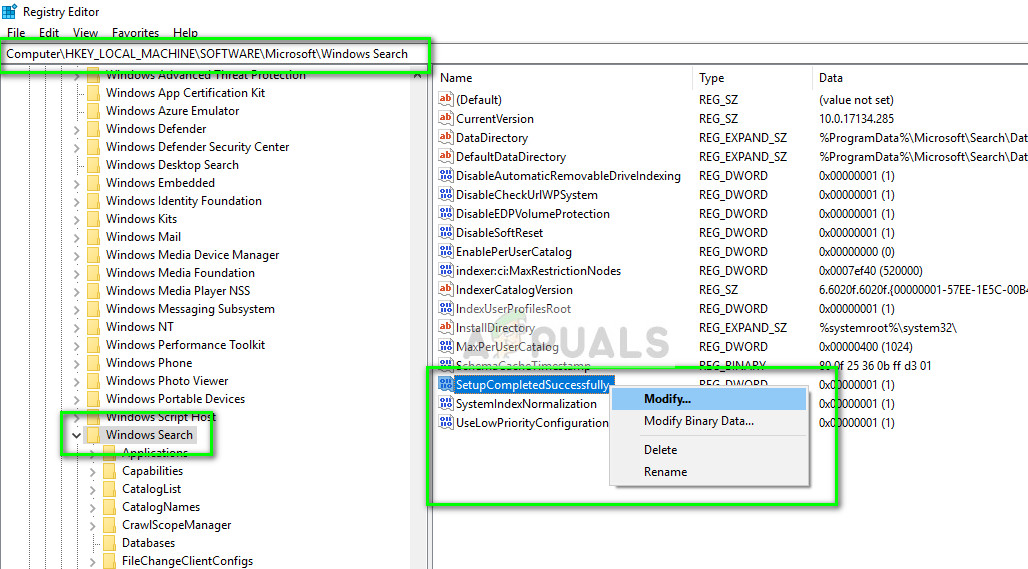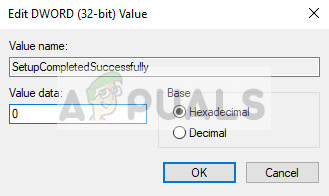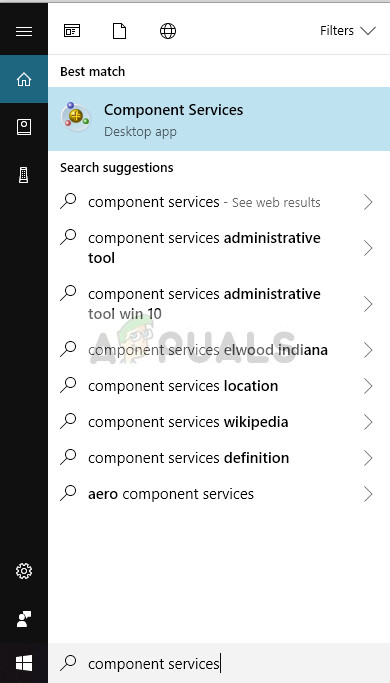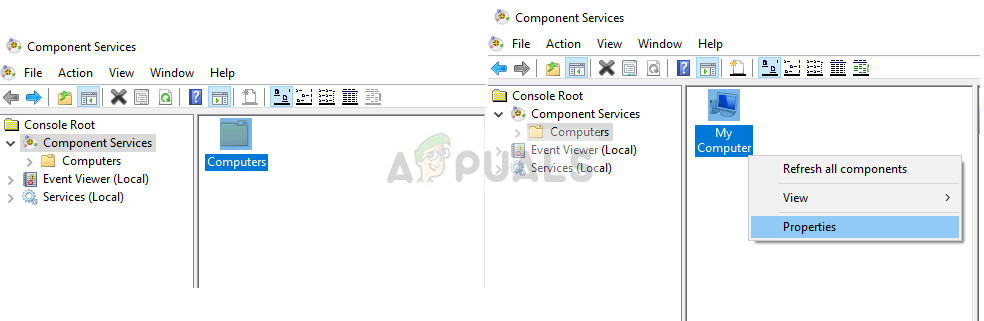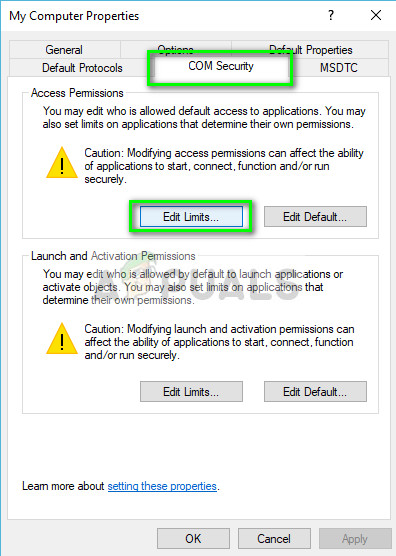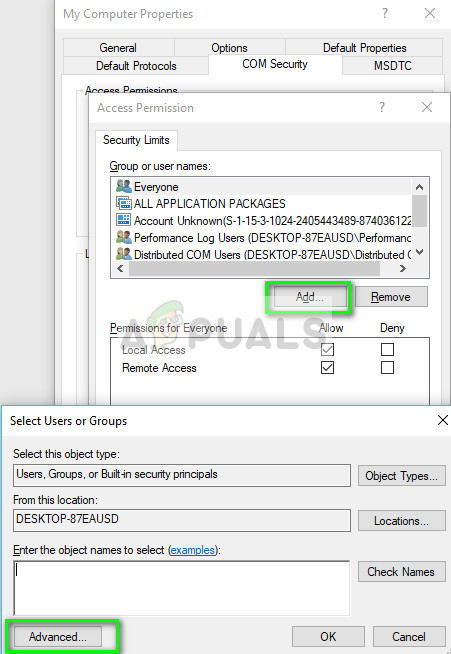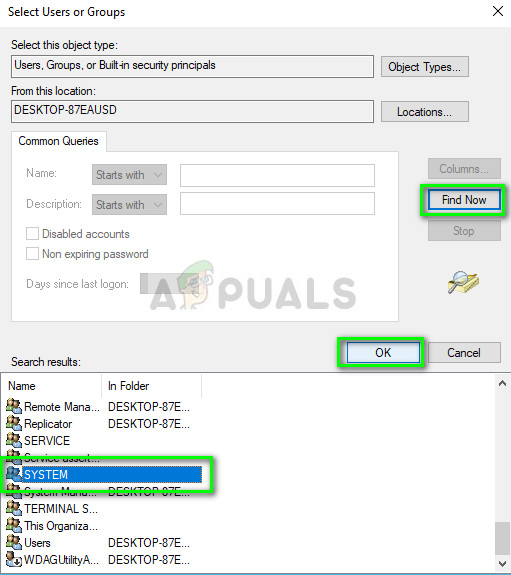This error usually occurs with newly installed versions of Windows 10 and primarily means that Windows is unable to properly initialize the Windows search mechanism. In some cases, this error condition causes a restart of the system and in some, the search functionality doesn’t work as intended.
What causes the event log ‘Enumerating user sessions to generate filter pools failed’?
As mentioned before, this error message in the event log occurs in newly installed versions of Windows, particularly in Windows 10 pro. The main reasons why this error appears in the event log are:
The search service is not initialized properly which causes the error message under discussion.There is a problem with the registry entry of Windows Search.The SYSTEM account is not added to the DCOM security. The system account should be added to the security module for complete access of the operating system so it can carry out tasks not only for one user but for all of them.
Before proceeding, make sure that you are logged in as an administrator and have the latest version of Windows installed. Microsoft has officially documented this error and according to users, updating Windows to the latest build fixes the error condition for good.
Solution 1: Changing Windows Search startup type
Windows Search is the main mechanism of searching in the operating system which also includes the feature of indexing to make the search faster and easier for the user. If the startup type of the search service is not set correctly, the module may not be able to start when prompted and hence cause the error message.
Solution 2: Changing Windows Search registry entry
If your Windows Search properties are set correctly with the service running and the event log still logs this error, you can try changing the registry value of Windows Search. In cases of a new operating system, the registry values might not be created properly which may induce the error. Make sure that you are logged as an administrator. Note: The registry editor is a very powerful tool with defining influence in the operating system. Do not change the values which you don’t know about or it will make the problem worse.
Solution 3: Adding SYSTEM to DCOM Security
If you have applied both the above solutions and the error still persists, you can attempt at adding the user SYSTEM to DCOM security using component services. It seems that the SYSTEM needs complete access to this module in order to function properly so it can initialize all services without any hindrance.
Note: If you see the error message in your logs but it isn’t causing you any problems or loss in functionality of the computer, it is safe to say that you can ignore it. This scenario is present in a lot of computers where it doesn’t affect any module including the search
How to Fix “failed to create KVP sessions string error 0x8007007a"How to Clear Out Xfce4 SessionsThe 5 Best Tools to Generate QR CodesHow to Generate Reports of your WSUS Server and other Managed Computers?