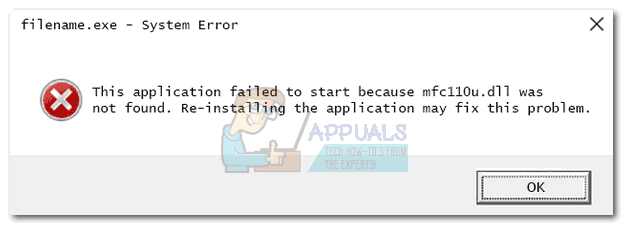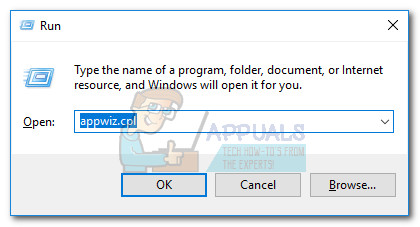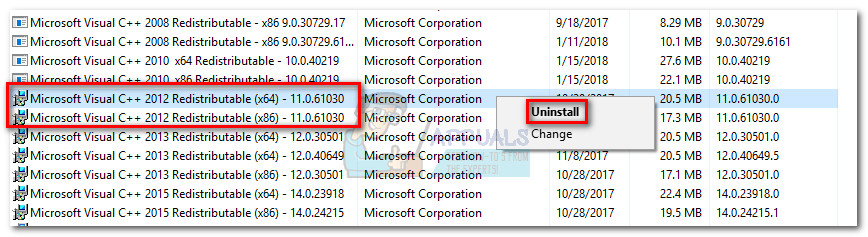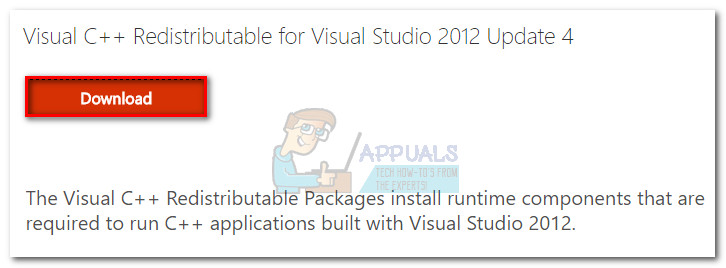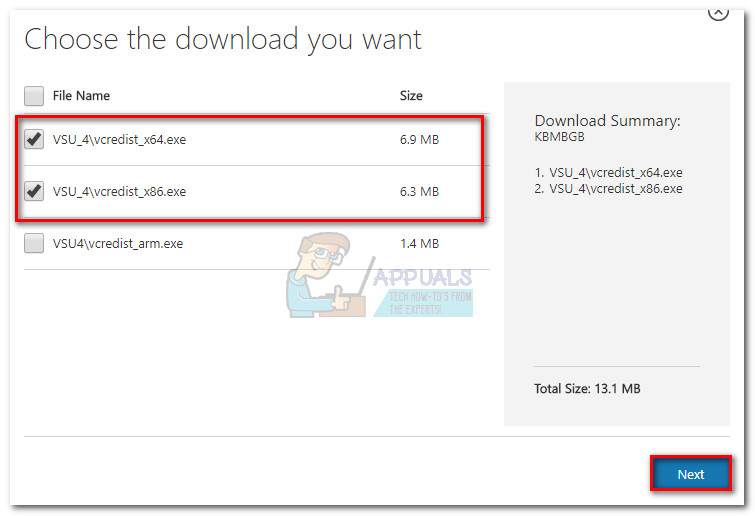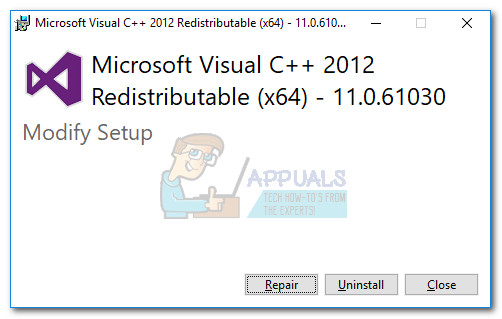Note: The error message associated with this particular issue reads “This application failed to start because mfc110u.dll was not found. Re-installing the application may fix this problem.” This particular issue seems to be contained in Windows 7. Problems with the mfc110u.dll file are either caused by some corrupted components of Visual Studio or by a 3rd party software that ends up damaging the DLL file. Whenever mfc110u.dll (and any other DLL file) gets damaged, you’ll get the above-mentioned error message when opening a certain software that needs to use the DLL file. In the event that mfc110u.dll is needed by a service that is scheduled to run at startup, you’ll get the error message right after your computer boots up. Important: A lot of users come to us with questions about the best download places for DLL files. Whenever you get this error message or something similar, it’s not advisable to download the DLL file and paste it in its default location. Every recent Windows version is perfectly capable of restoring necessary components automatically – unless something is preventing it from doing so. If you want to avoid installing a malicious software or an adware, do not download the “mfc110u.dll” file from websites that claim to offer it. If you’re currently struggling with this error, we managed to identify two successful fixes that other users have used in order to resolve the problem. Please follow the two potential fixes below in order until you manage to get rid of the error message.
Method 1: Reinstall the Visual C++ Redistributable for Visual Studio 2012
Since mfc110u.dll is an intricate part of Microsoft Visual C++ Redistributable Package for Visual Studio 2012, we are going to start by uninstalling and re-downloading this package again. A lot of users have reported that this method was successful in resolving the “mfc110u.dll is missing from your computer“. Please follow the guide below to remove and reinstall Microsoft Visual C++ Redistributable Package for Visual Studio 2012: If you’re still bothered by the same error message, continue with Method 2.
Method 2: Remove all traces of your 3rd party antivirus
Some users encountering this issue have pointed out that the culprit might be your external antivirus suite. They supposedly managed to resolve the problem by uninstalling their 3rd party antivirus – this allowed Windows to regenerate the missing components. AVG security is often named as the culprit by users that encounter a similar issue – but there might be other 3rd party security suites that are causing this issue. Note: Keep in mind that temporarily disable your security suite will not resolve the issue – you’ll need to uninstall the suite completely. If you use a 3rd party antivirus (something else than Windows Defender), uninstall it, reboot your system, and see if the issue is resolved. You can uninstall your antivirus easily by opening a Run window (Windows key + R) and uninstalling your security suite completely from the Programs and Features list. Once the antivirus is removed, reboot your machine and see if Windows is able to automatically regenerate the missing mfc110u.dll file. If the problem is resolved, you can go ahead and reinstall the 3rd party antivirus that you were previously using. If the two methods above didn’t help you fix the “mfc110u.dll is missing from your computer” error, you might want to investigate if the issue is not related to a virus infection. You can use as reference our in-depth article about removing a malware infection with Malwarebytes (remove malwares). If the scan doesn’t reveal anything, consider doing a startup repair (startup repair), as the issue is probably caused by a corrupted Windows file (after the failure of the other methods).
How to Fix “vulkan-1.dll is missing from your computer” Error?Fix: “Lame_enc.dll is missing from your computer” Error on Windows?Fix: sqlite3.dll is missing fom your computerFix: “api-ms-win-crt-heap-I1-1-0.dll” is missing from your computer