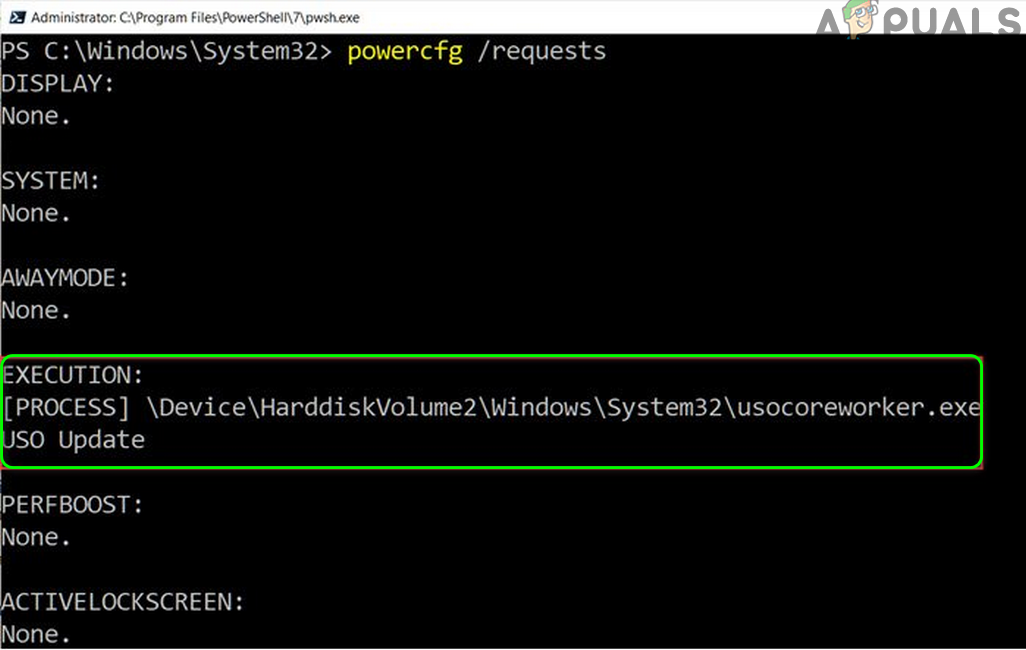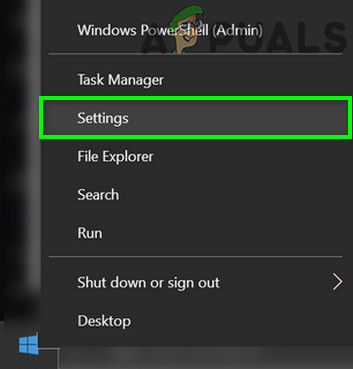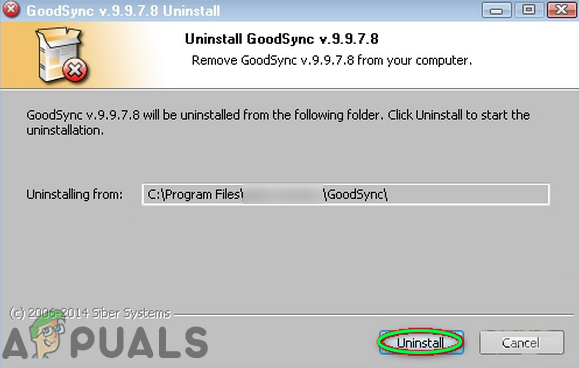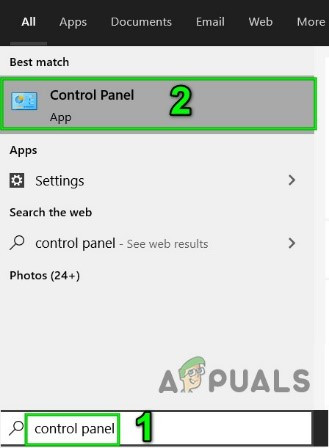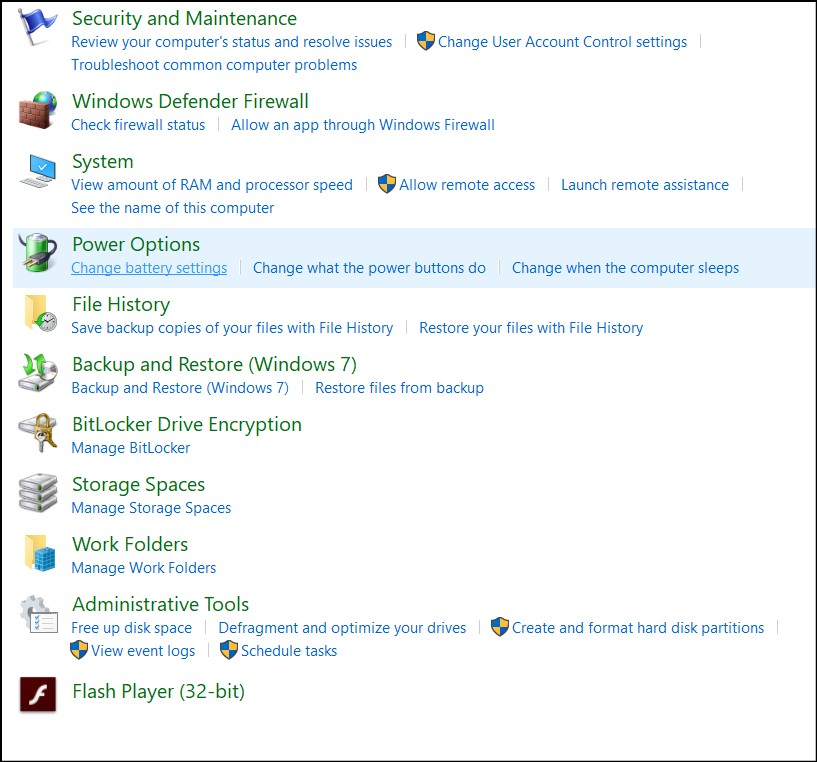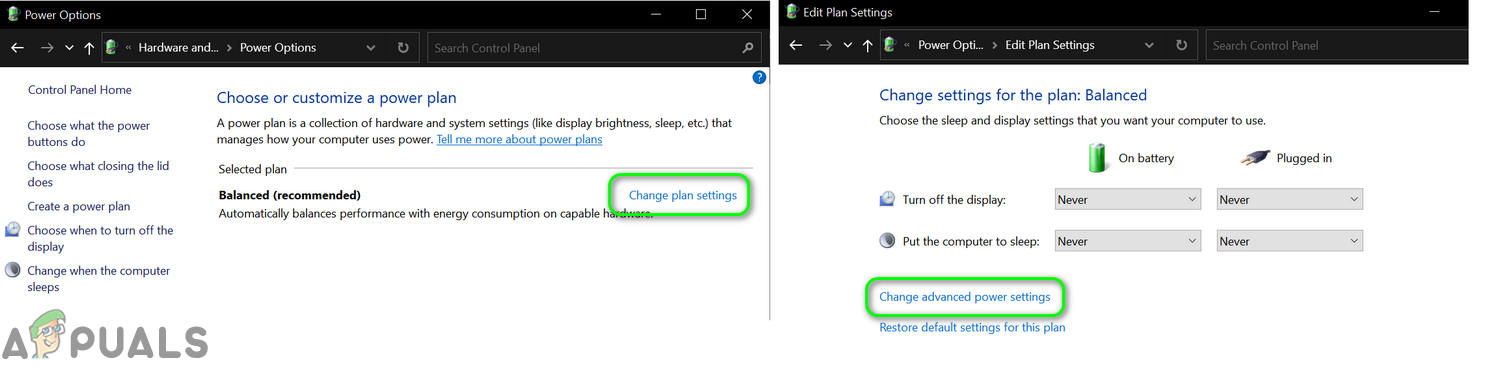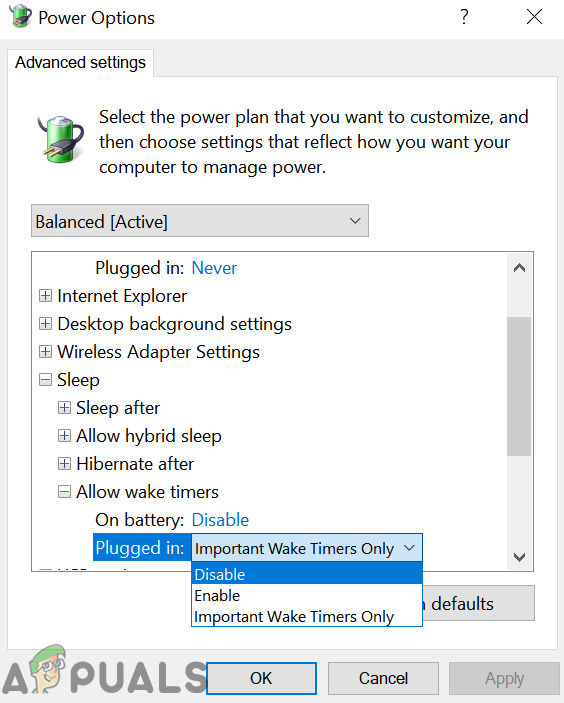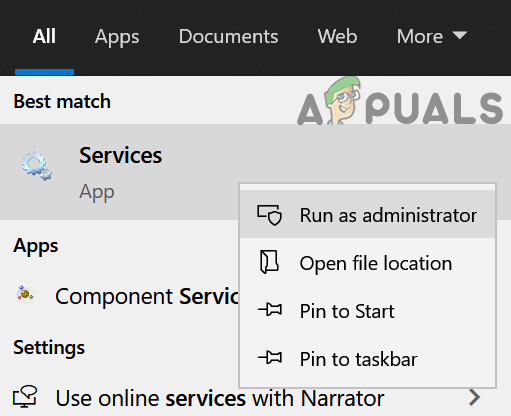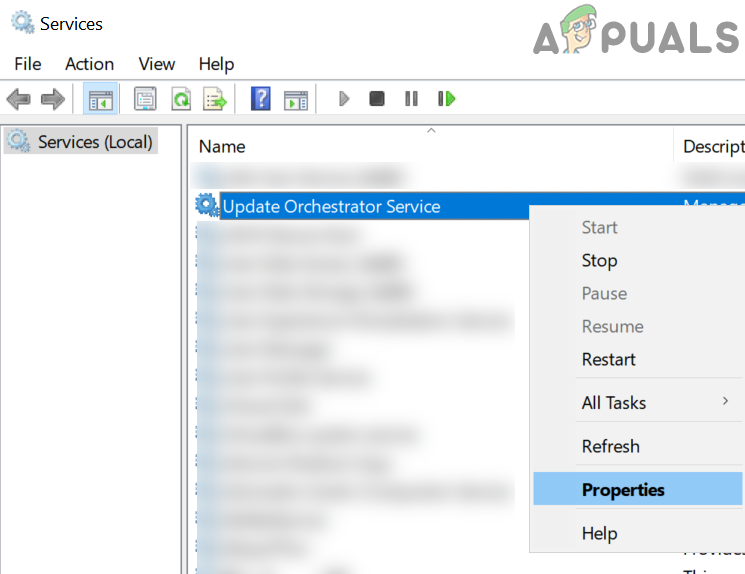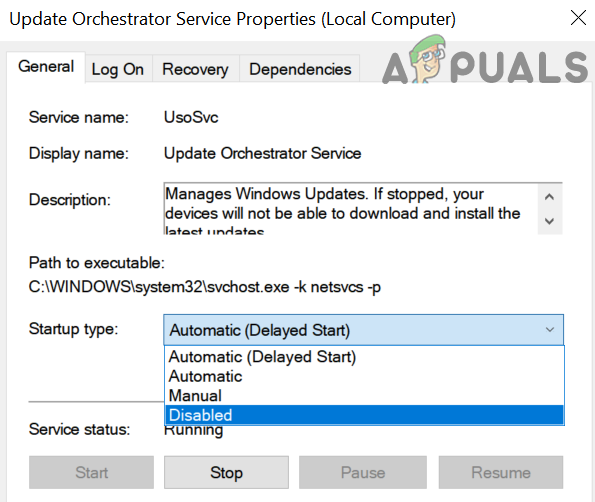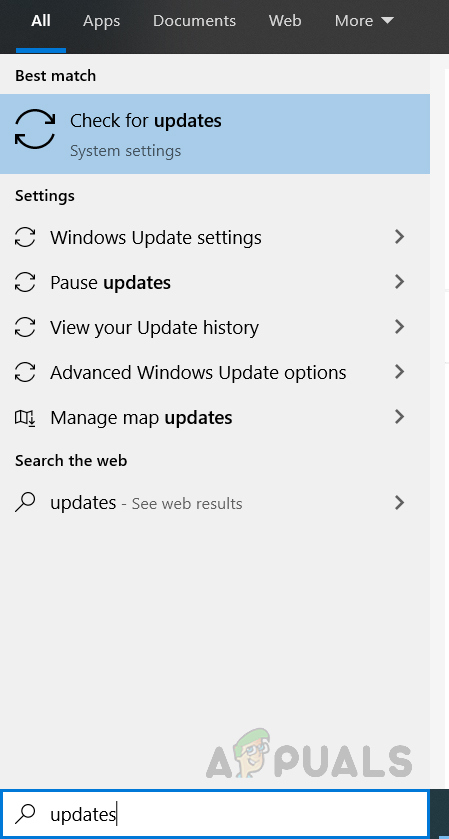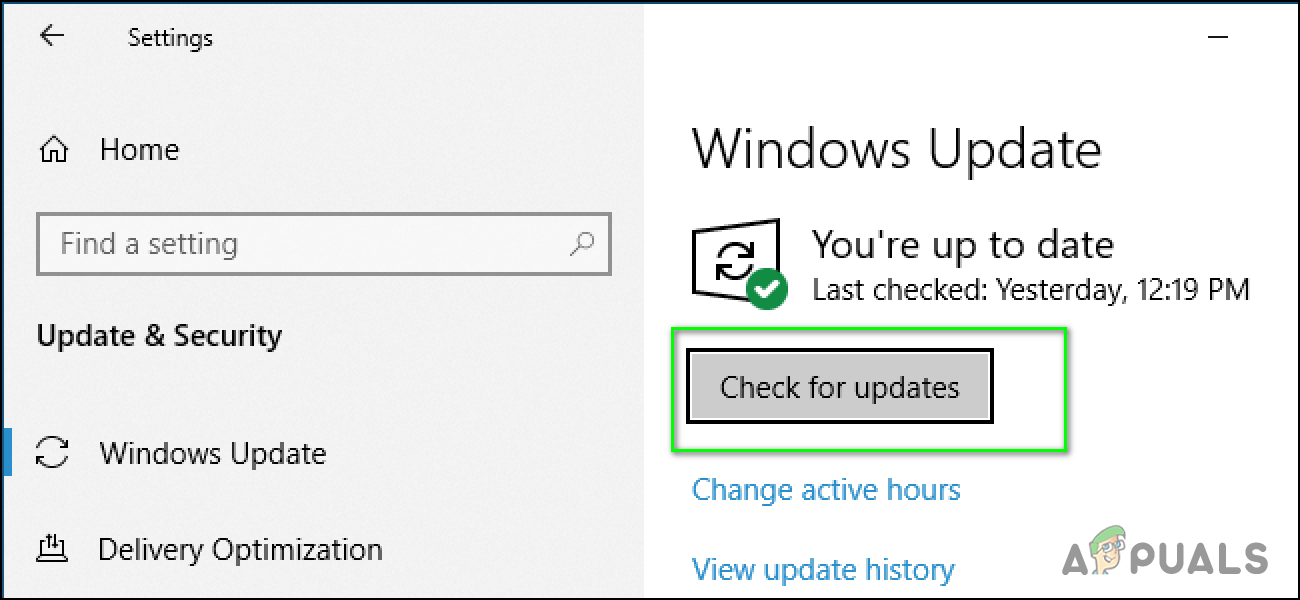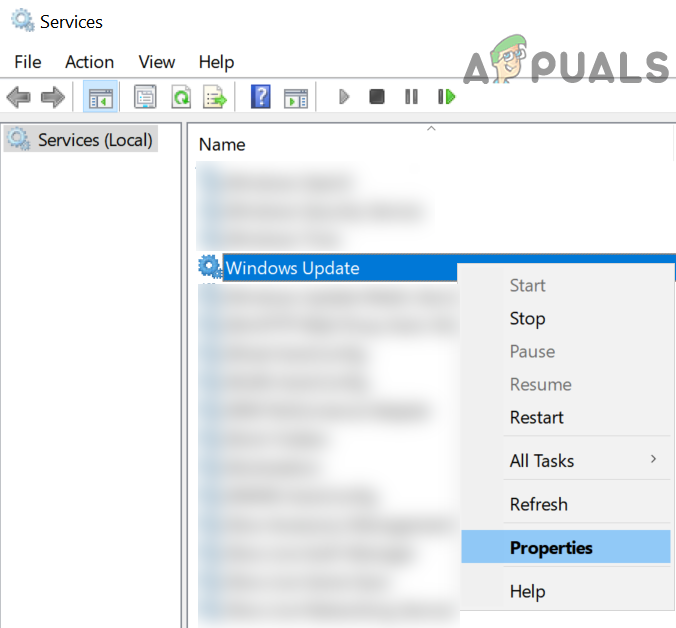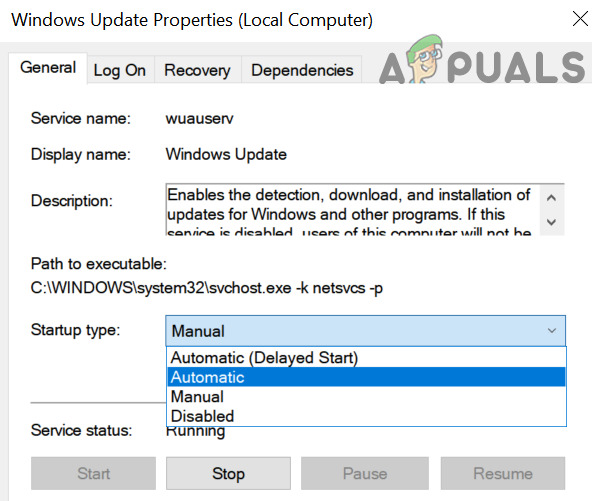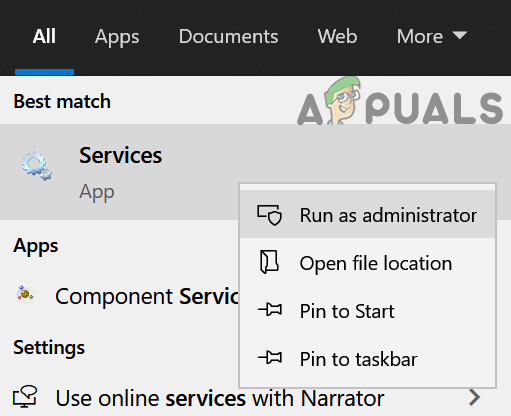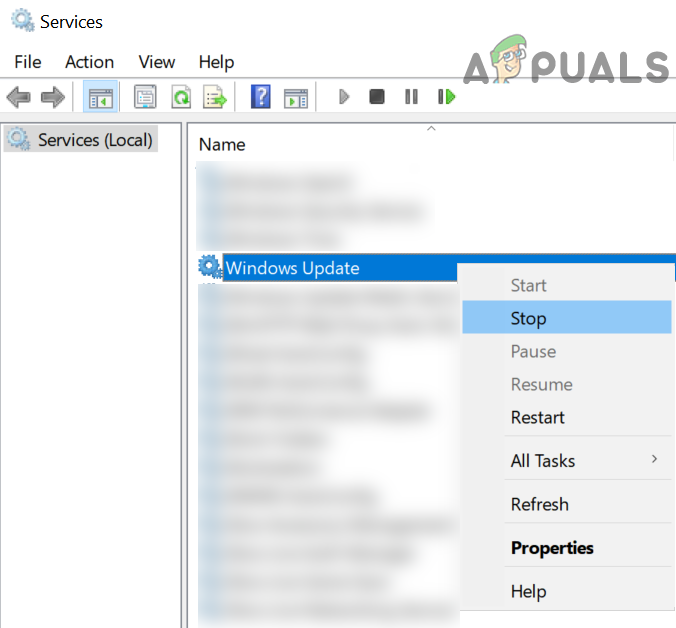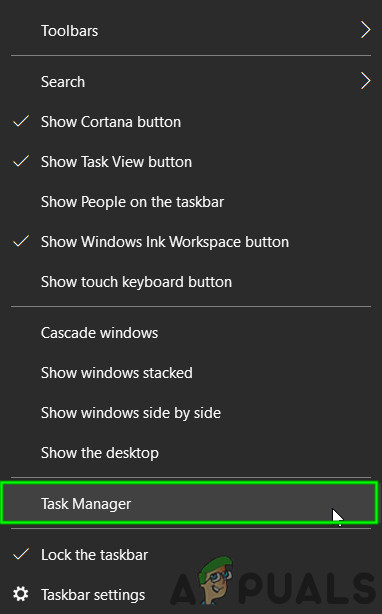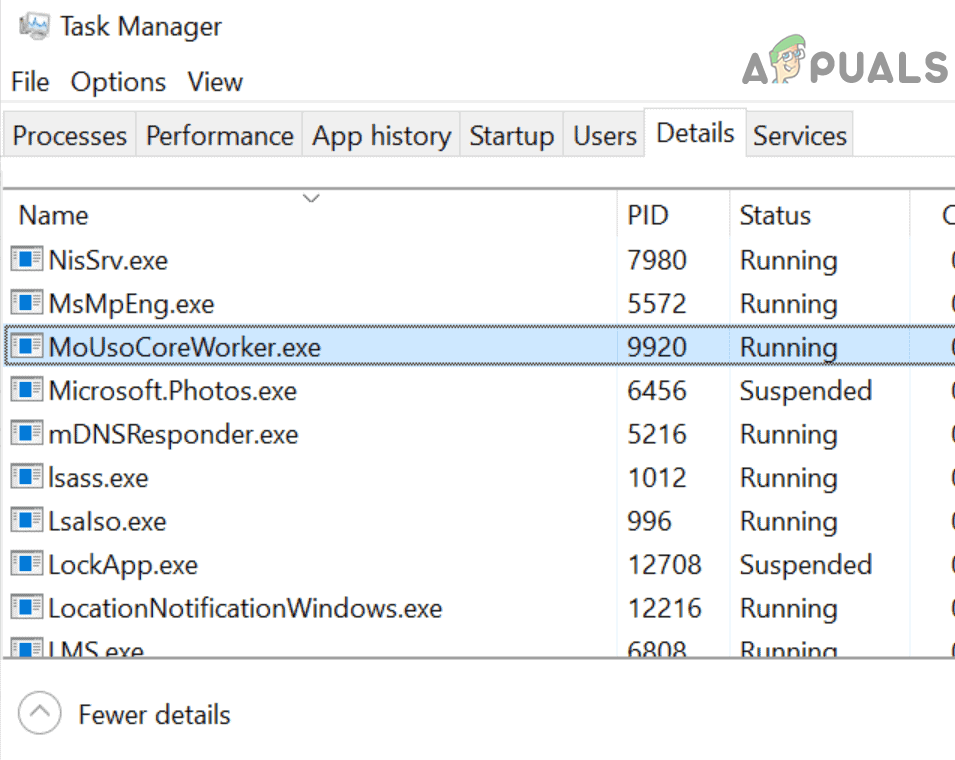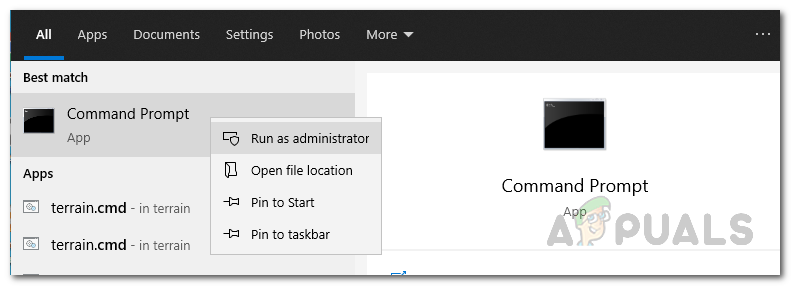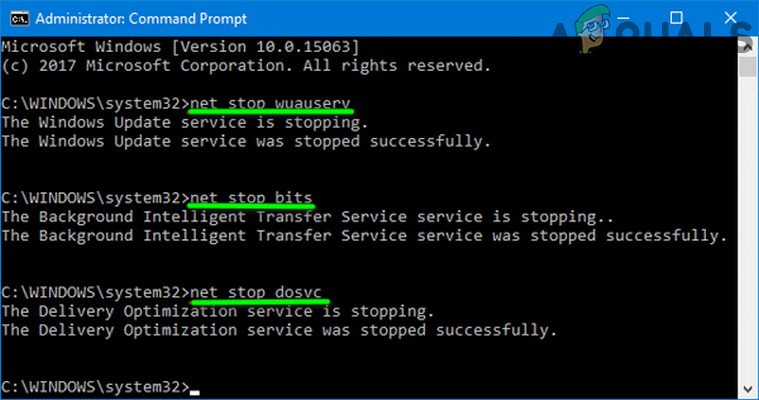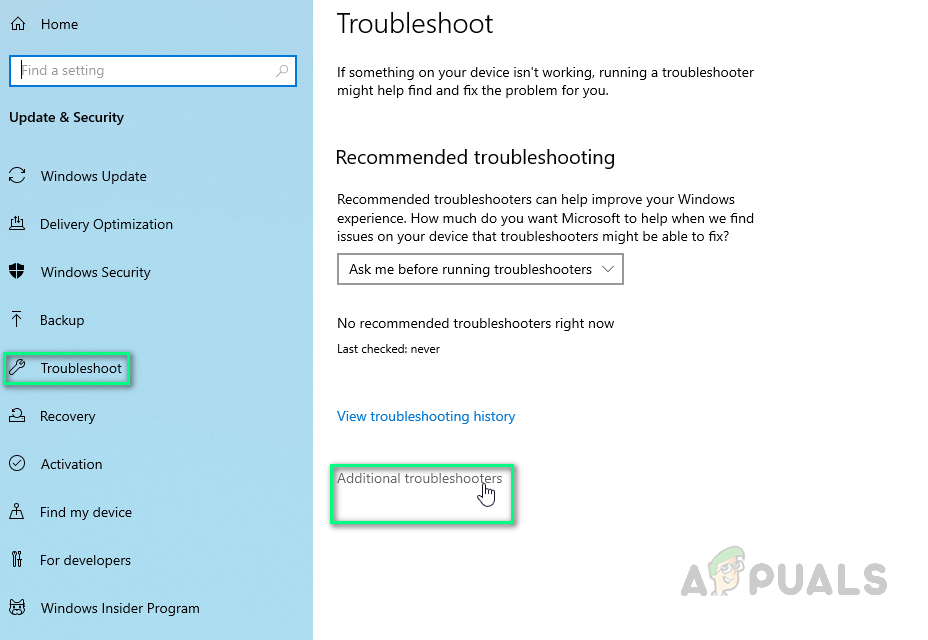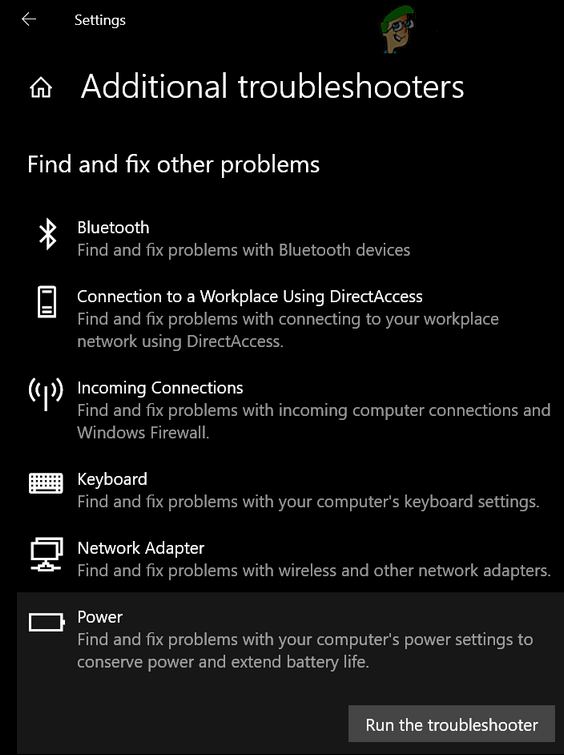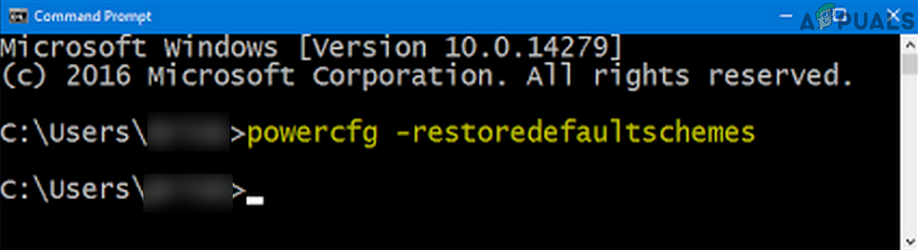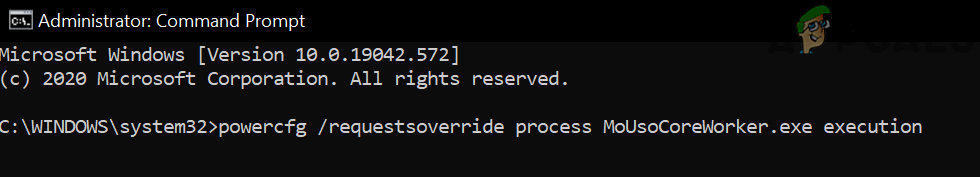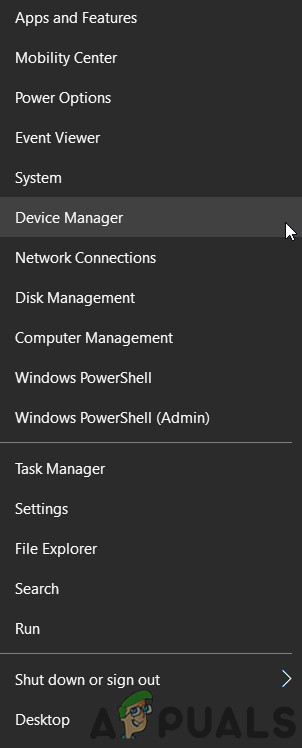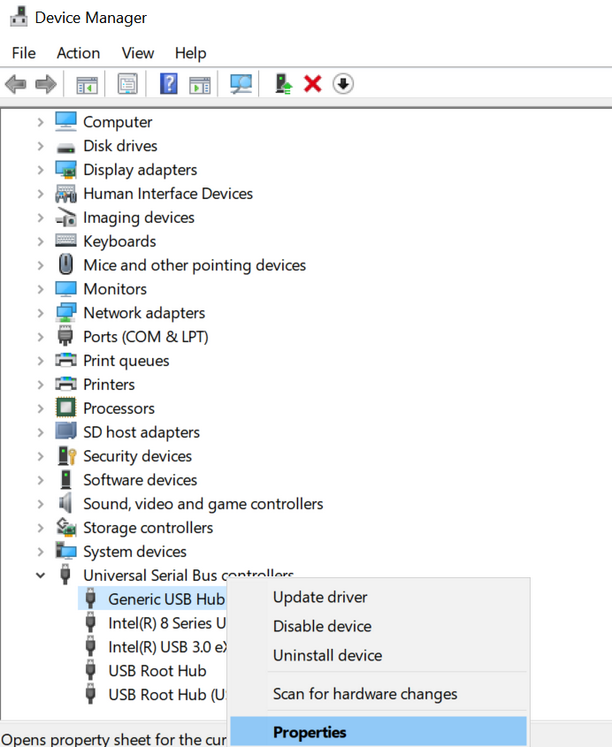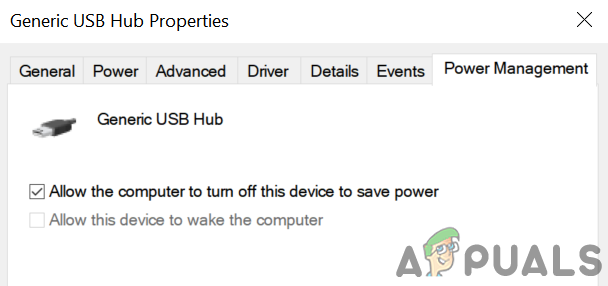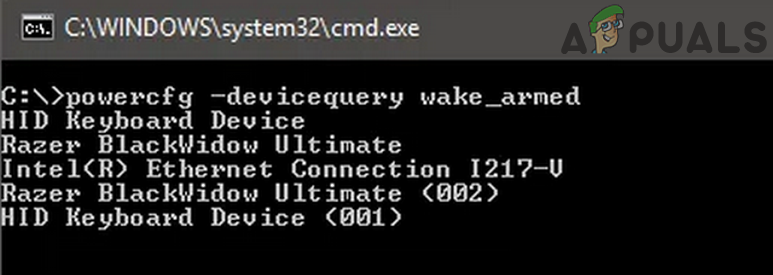The user encounters the issue when the system does not go to sleep on the defined time but stays awake. For some users, the system keeps on cycling between sleep and waking up. When the user executes the powercfg /systemsleepdiagnostics command, MoUSO Core Worker Process (MoUsoCoreWorker.exe) is found to be responsible for this behavior. Before moving on with the solutions, make sure the Edge browser is totally closed and no process related to it is operating in the Task Manager of your system.
Solution 1: Uninstall/Disable the Conflicting Applications
Your system may fail to sleep if any of your applications (especially syncing applications) keep the MoUSO Core Worker Process busy (which prevents the system from sleeping). In this context, either disabling these applications or uninstalling them may solve the problem. GoodSync is an application known to cause the issue.
Solution 2: Disable Wake Timers of Your System
Your system may not go to sleep if its wake timers are hindering in the sleep operation. In this case, disabling the wake timers of your system may solve the problem.
Solution 3: Disable Update Orchestrator (UOS) Service
The Update Orchestrator Service (UOS) is the service of the MoUSO Core Worker Process and it may cause the error at hand if the said service is in the error start. In this case, disabling the UOS service may solve the problem. But keep in mind that you may have to enable the UOS service when to perform the update.
Solution 4: Update Windows of Your System to the Latest Build
Microsoft regularly adds new features to Windows (to pace with the latest technological developments) and patch its bugs through the Windows update channel. You may encounter the error at hand if you are using an outdated version of Windows as it can create incompatibility between applications and OS modules. In this case, updating Windows of your system to the latest build may solve the problem.
Solution 5: Set Startup Type of Windows Update Service to Automatic
Your system may fail to sleep if the Windows update service is configured to startup manually as a process trying to trigger the service is stuck in the operation. In this scenario, changing the start-up type of the Windows Update service to automatic may solve the problem.
Solution 6: Restart Windows Update Service
Your system may not go to sleep if its Windows Update Service is stuck in the error state. In this context, restarting the Windows Update service may clear the glitch and thus solve the problem.
Solution 7: Run the Built-in Windows Update and Power Troubleshooters
You may encounter the error under discussion if the update processes of your system are stuck in the operation. Moreover, your system may fail to sleep if its power settings are not configured properly. In this context, running the built-in Power and Update troubleshooters may clear the glitch and thus solve the problem.
Solution 8: Restore Power Settings of Your System to the Defaults
The sleep functionality of your system might not work properly if the power settings of your system are misconfigured. In this case, resetting your system to the defaults may solve the problem.
Solution 9: Override the MoUSO Core Worker Process Request
If the issue persists, then setting the power configuration of your system to override the MoUSO Core Worker Process request may solve the problem.
Solution 10: Allow the Computer to Power off the Problematic Hardware Devices
You may encounter the error at hand if your computer fails in powering off a hardware device that is keeping MoUSO Core Worker Process busy in the operation. In this scenario, disconnecting the problematic hardware devices or allowing your system to power off the devices may solve the problem.
Solution 11: Perform a System Restore
If none of the solutions were effective in solving the issue, then try to restore your system to an earlier date when the system was cleared of the sleep issue.
Fix: Windows Module Installer Worker IssuesHow to Fix the Twitch Constantly Buffering Error on Windows?How to Stop Ground Branch from Constantly Crashing on Windows?SOLVED: Search on Windows 10 constantly pops up by itself