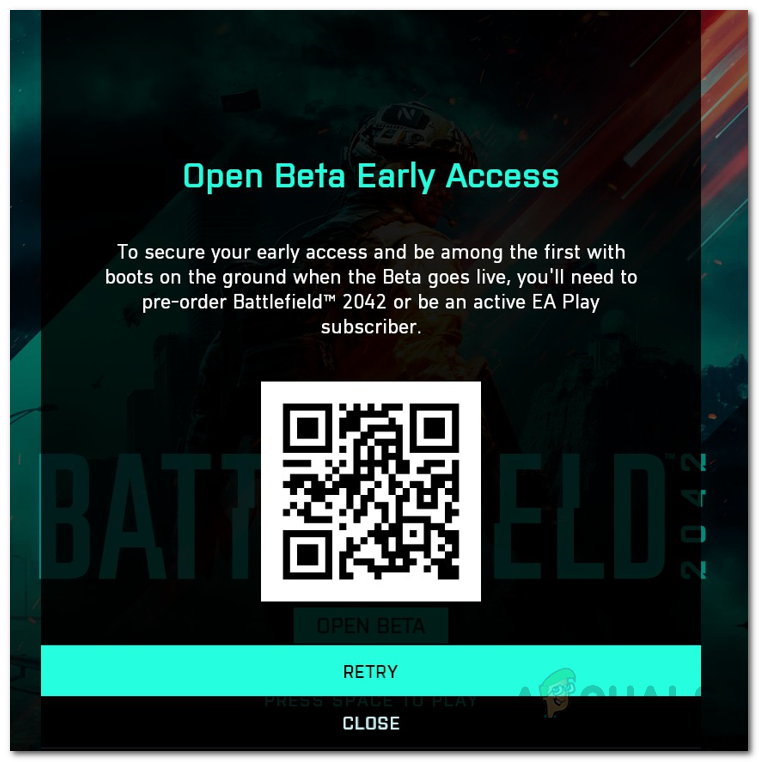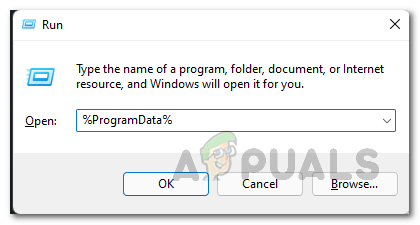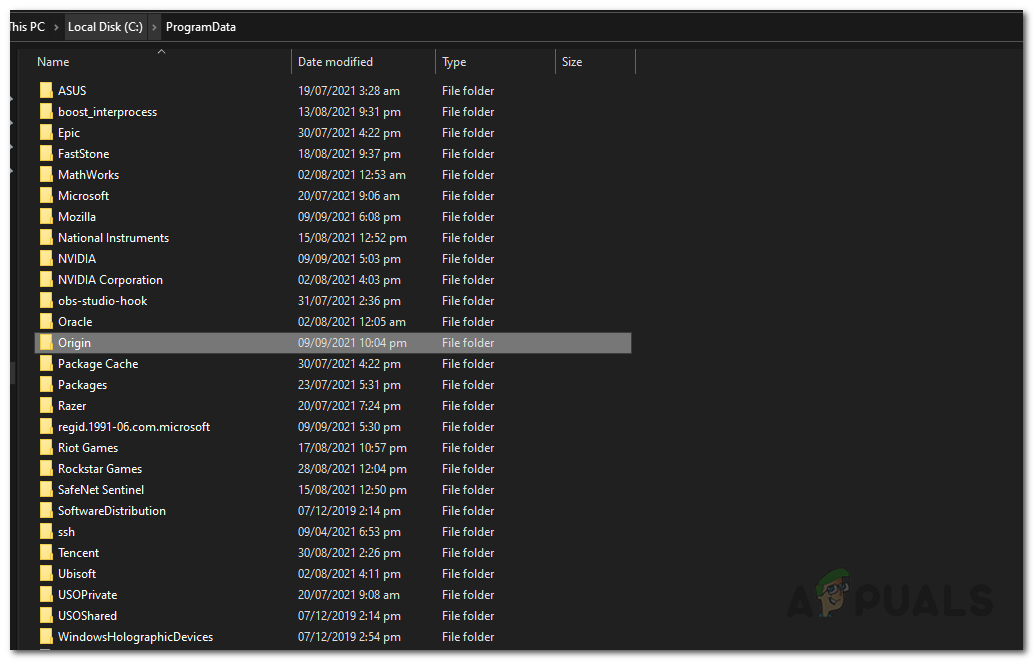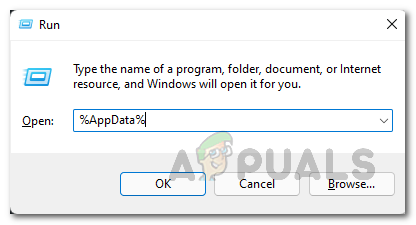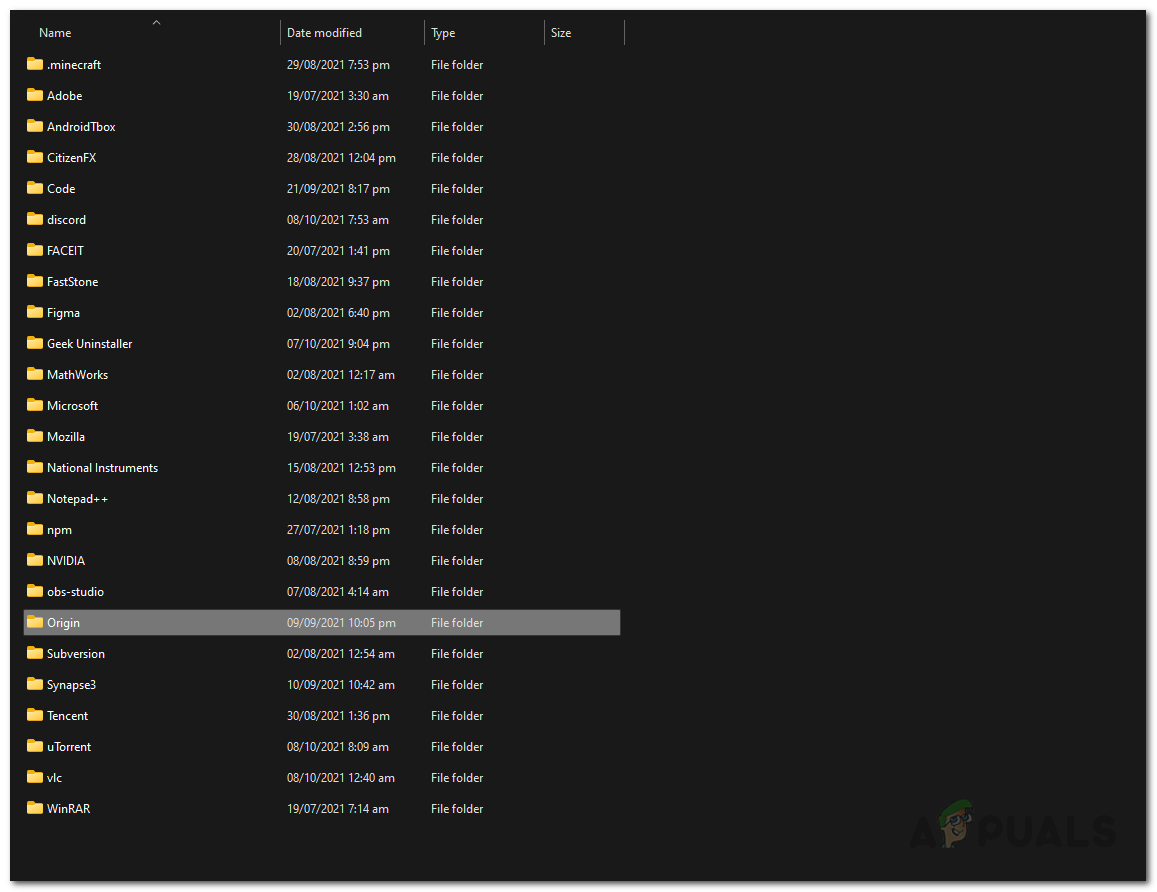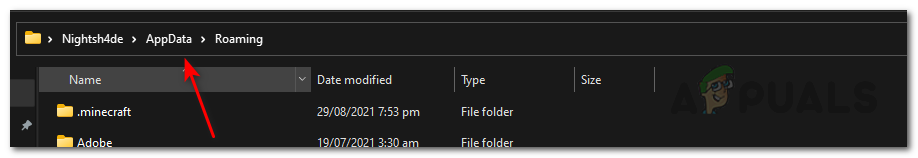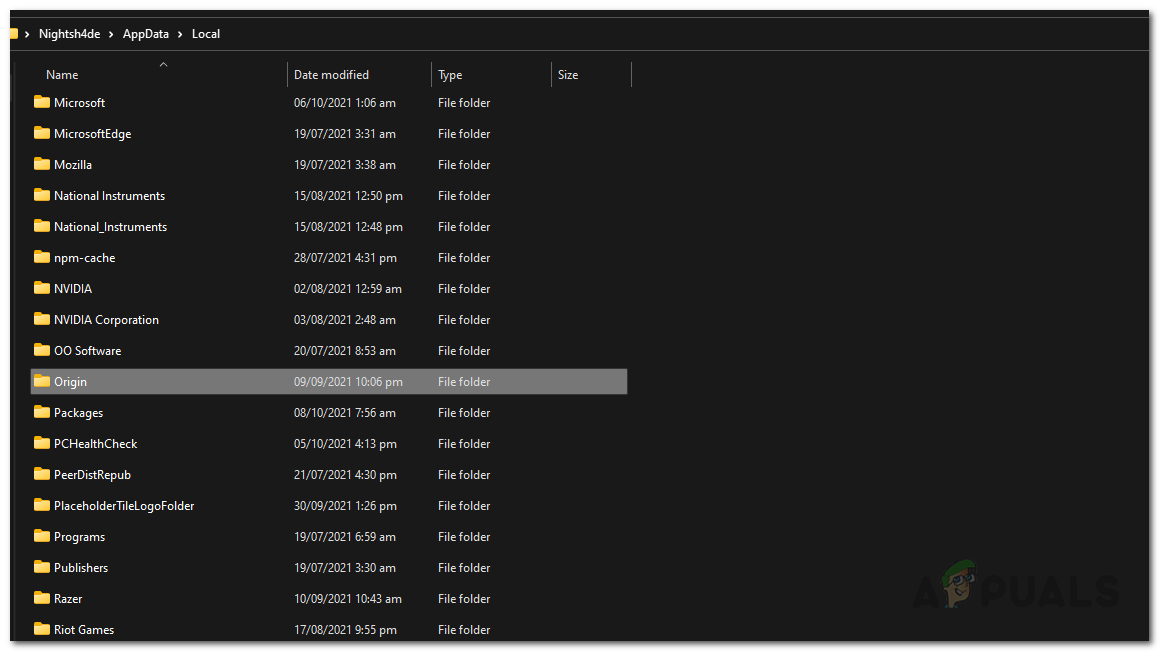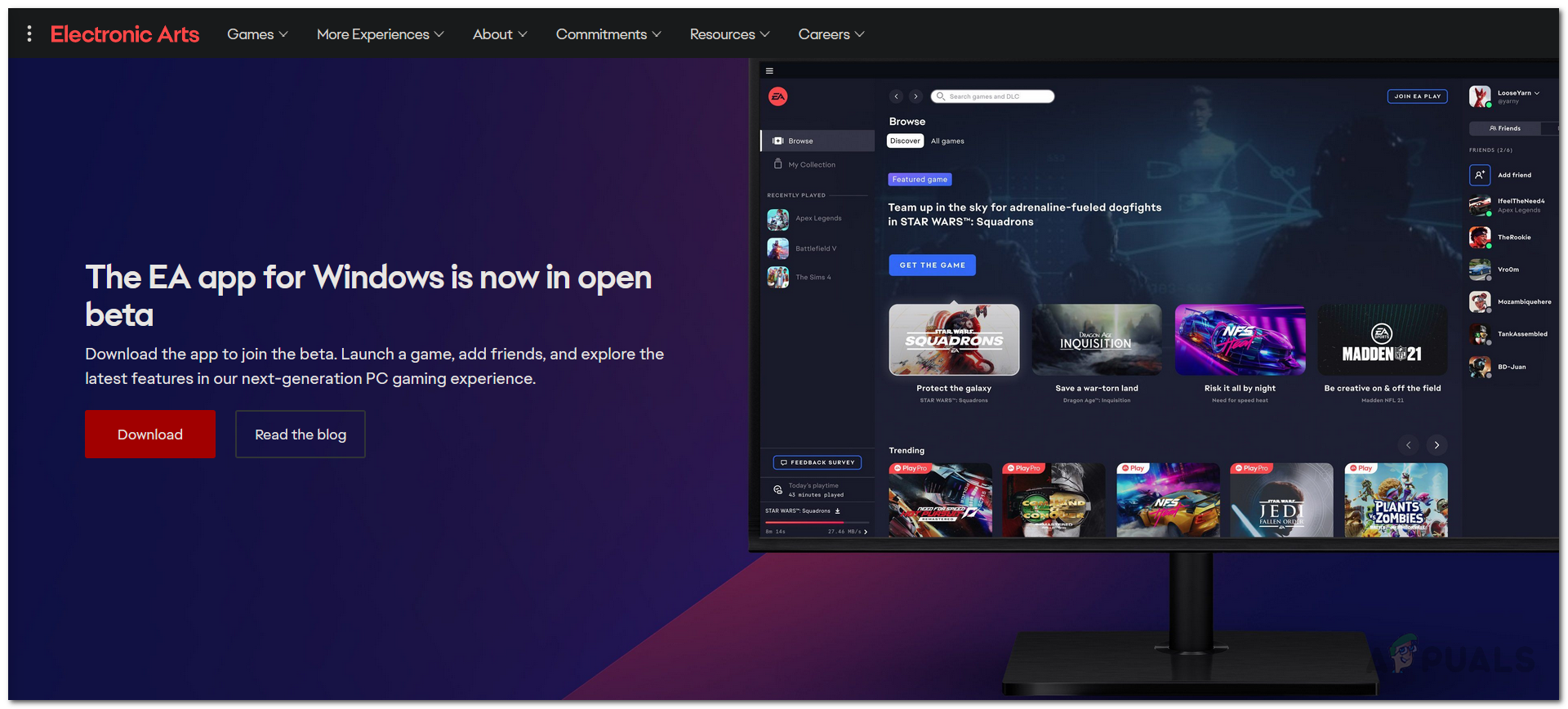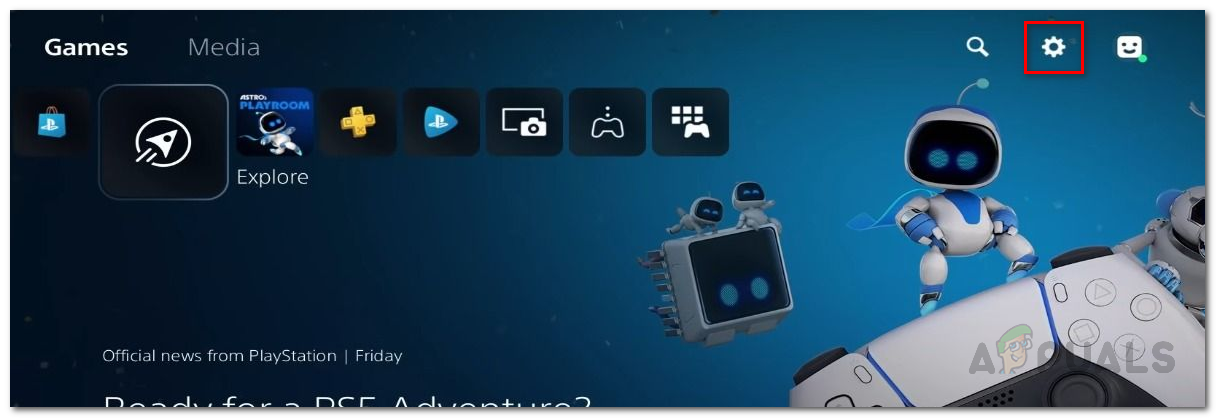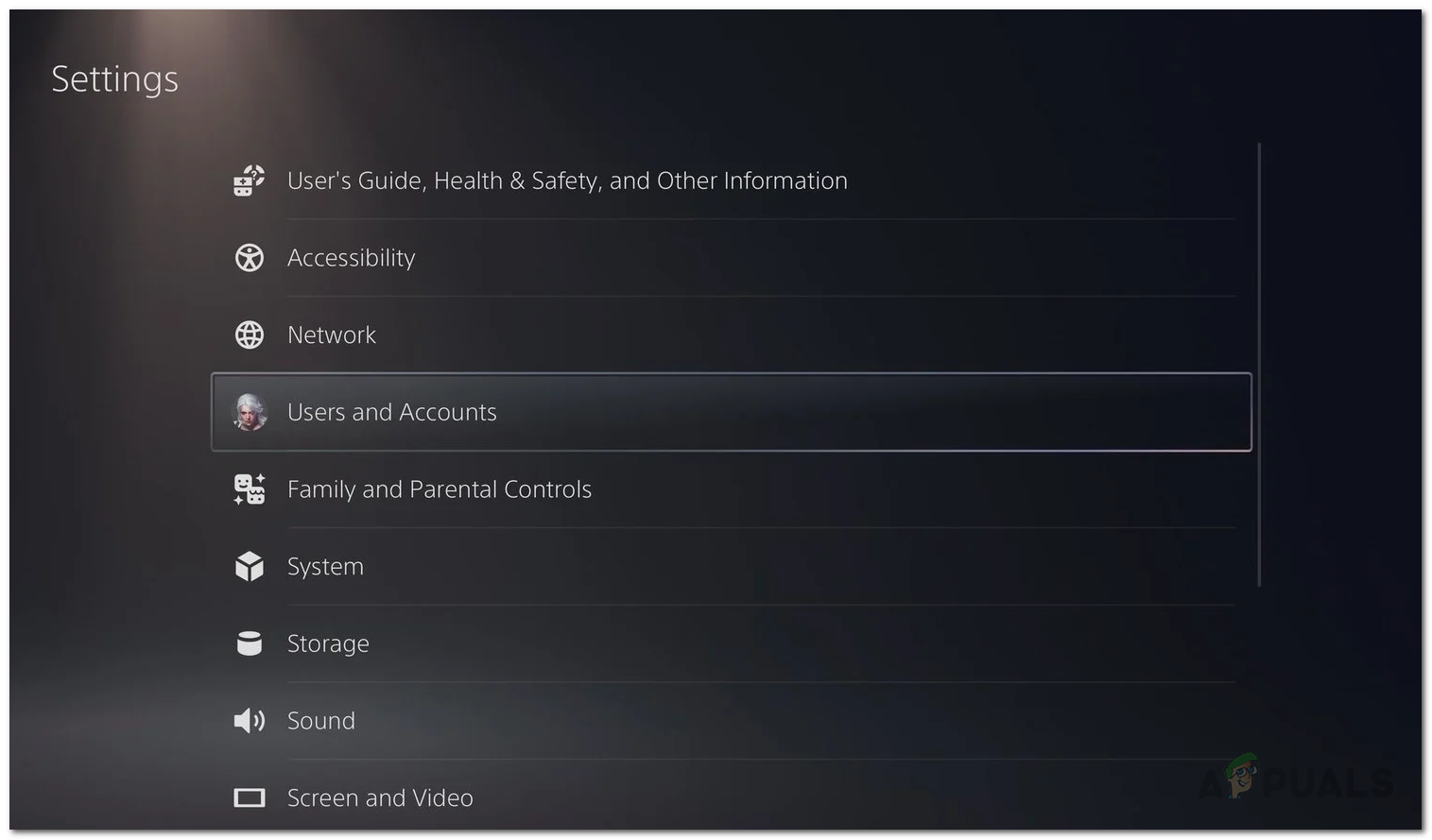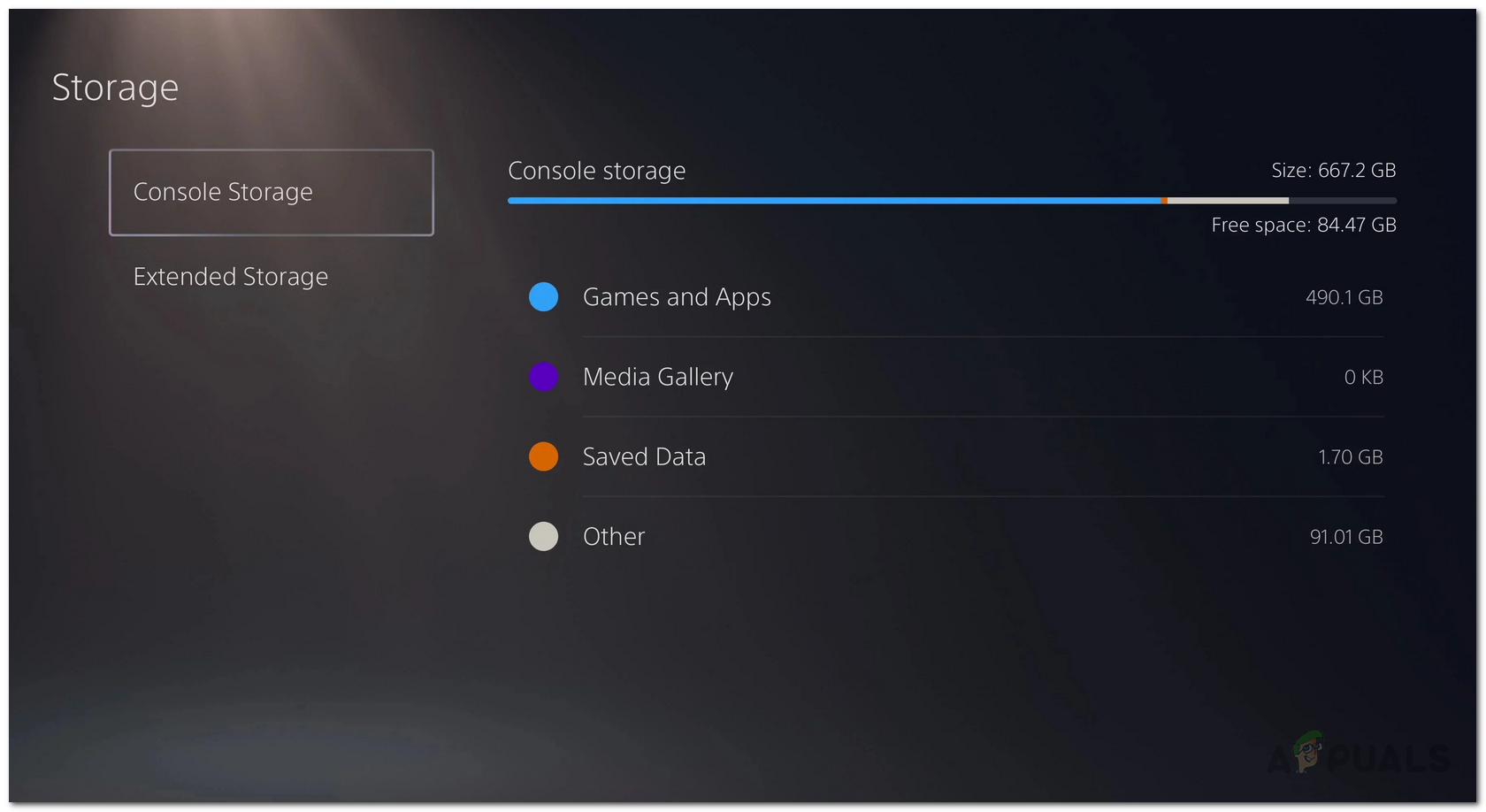As it turns out, Battlefield 2042 is hosting an open beta phase for three days that started from the 6th of October and will apparently end tomorrow on the 9th of October. Since this is the open beta, issues are to be expected with the game however not being able to play the game at all is a whole different problem in itself. As per a user report, this issue is apparently being caused due to the database not sending the accounts data to Battlefield 2042. In order to resolve this, players have to cancel their membership and then renew it which forces the system to update the records in the database and thus send the data to Battlefield 2042. In addition to that, developers of the game have released hotfixes for the problem in question but some players are still facing the issue. If you are one of those, you can follow the methods down below in order to resolve the problem at hand. With that said, let us get started without any further delay.
Delete Origin Cache
As it turns out, if you are experiencing the problem while trying to play Battlefield 2042 on Origin, chances are that the problem can be due to the cache files of the game distribution platform. In such a scenario, you will simply have to clear out the cache files of the client to resolve the problem. These are essentially temporary files on your system that store certain data regarding Origin. You can safely delete the cache without generating any issues. This can help in many cases where games may not work properly or when you are facing issues with the client itself such as Origin not updating. To do this, follow the instructions given down below:
Launch Battlefield 2042 from EA Desktop App
Another way that you can possibly get into the Battlefield 2042 Open Beta is by trying to launch the game via the EA desktop application. EA has developed a brand new application for Windows that is based on players feedback and provides overall improvements and new features. You can easily switch from the Origin client to the EA desktop application, however, both the apps can’t be run simultaneously. As it turns out, users have reported that running the game from the EA desktop application has allowed them to get past the QR code error that they were facing. If you have not installed the EA app on your computer, you can do so pretty easily. Follow the instructions down below to do this:
Delete Save Files (For PS5)
In case you are playing the game on a PlayStation 5, you can attempt to resolve the problem in question by deleting the save files of Battlefield 2042. This has been reported by a user who was facing the issue and deleting the save files resolved the problem for him. To do the game save files, follow the instructions given down below:
Enable Recurring Billing
According to some user reports, if you do not have recurring billing enabled on your EA membership, chances are that you will experience the QR code error. If this case is applicable, you will have to enable recurring billing to see if the issue is circumvented. This may sound outrageous and quite certainly is, however, if you really wish to get in-game, this might as well fix the problem for you as it did for several other users. To do this, you will have to login to your EA account and then navigate to your EA account and Billing settings. From there, you will be able to see your subscriptions as well as enable recurring payments.
Reinstall Battlefield 2042
As it turns out, if you are still experiencing the issue after trying the methods mentioned above, you will have to uninstall the game from your computer completely and then install it again. This has been reported by several users who were in the same bucket as you and managed to fix the issue by reinstalling the game on their systems. Therefore, go ahead and uninstall the game through the platform that you are using, be it Origin or Steam. There may not be a lot of time left in the open beta any more but if you really wish to experience the game, you can install it again to see if that resolves the problem for you.
Fix: Error Code 1:468822970:1502l:-403319830:0B in Battlefield 2042Battlefield 2042 Error Code 2002G? Here’s how to fixBattlefield 2042 Error Code 25? Here’s how to fixHow To Fix Battlefield 2042 Error Code 15 – 7A?