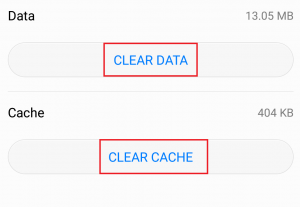This is the case with the “geofence 1000 error“. If you are unfortunate enough to deal with this issue, your screen will light up every 5-10 minutes by a toast with the message “removing geofences by request id failed: error code 1000“, followed by another toast message “add ge1ofences failure, error code 1000”
This error can be caused by multiple apps, glitches, and internal services. Essentially, the error is telling that you’re dealing with a misbehaving app or app service that isn’t collaborating well with GeoFencing. Basically, the GeoFencing service is asking your device to notify it when it enters or it leaves an area, but something goes wrong along the way. Although it’s not mandatory, this issue is most likely caused by an app or service that rely on location when doing specific tasks. There are several potential fixes for the geofence 1000 error. We ordered the fixes by efficiency, so make sure you start with the first method and work your way down until you find a guide that works for you.
Method 1: Agreeing with Google’s Location Services
The official Android documentation states that error GEOFENCE_NOT_AVAILABLE a.k.a. code 1000 appears when the user disagrees to use Google Location Services. In reality, that’s not always the case. Let’s start by enabling Google’s location service and setting it to Device only before changing it to another mode in order to bring up a hidden dialog. Here’s how:
Method 2: Clearing Cache / Data from Maps
Sometimes the error originates from a glitch with the Google’s Maps app. If the solution above hasn’t yielded a result, try the following fix:
Method 3: Eliminating App conflicts
If you’re still struggling with the dreadful toast error, let’s eliminate app conflicts from the list. Some apps, particularly poorly optimized ones, don’t know how to handle GeoFencing correctly. Here are some apps that will create this conflict:
geoPingProjectCharlotte RusseGPS Navigation for CarsKingAppMichaels!NoNonsenseNotesFencyPOI
Note: Keep in mind that the list is probably a whole lot larger than this, so don’t rule out an app conflict that easily. In most cases, they will make your Android display this error message for as long as location services are disabled. Here’s what you can do:
Fix: The request failed due to a fatal device hardware errorFix: Device Descriptor Request FailedFix: Adobe Photoshop Error ‘Could not complete your request an unknown or…Fix: Could not Complete your request because it is not a valid Photoshop…