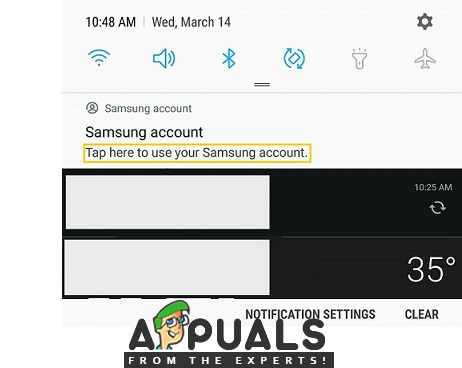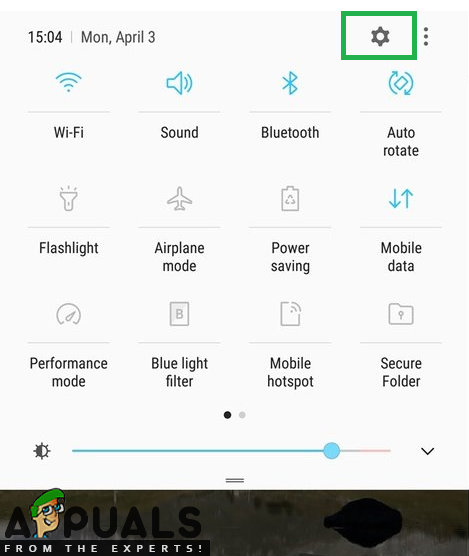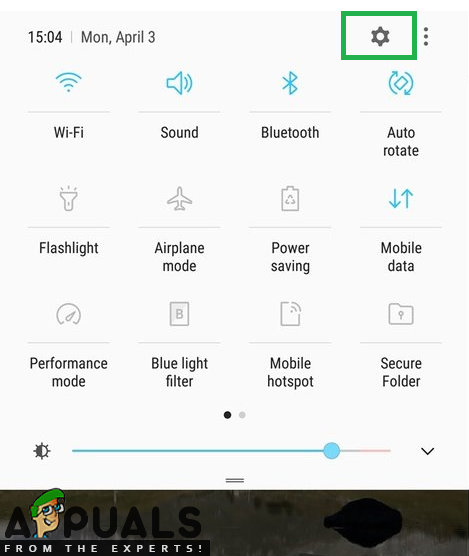The Samsung Account Message on the lock screen is displayed by the Samsung Experience application and it cannot be dismissed from the notifications unless the phone is rebooted even then the notification comes back after some time.
What Causes the “Samsung Account” Message to be displayed?
We investigated the issue after receiving numerous reports from multiple users who were frustrated with the recurring notification and came up with a set of solutions which solved the issue for most of our users. Also, we looked into the reason due to which this error is triggered and it is as follows: Now that you have a basic understanding of the nature of the problem we will move on towards the solutions. It is recommended that you try all of these in the specific order in which they are provided.
Solution 1: Toggling the notification Off
In some Samsung devices, the users are given the option to turn a certain notification off directly from the panel. Therefore, in this step, we will try to turn the application off directly. For that:
Solution 2: Voiding the Application of Permissions
We can take away the permissions from the Samsung Experience application to prevent it from drawing over other applications. Depending upon which device you are using they are two ways to do this:
For Older Devices:
For Newer Devices:
Fix: Could not open lock file /var/lib/dpkg/lockSamsung Good Lock - Install Latest Update on any Samsung Oreo DeviceBackup Data from a Samsung Account to a Samsung AccountHow to Fix Background Images Not Appearing on Lock Screen After Anniversary…