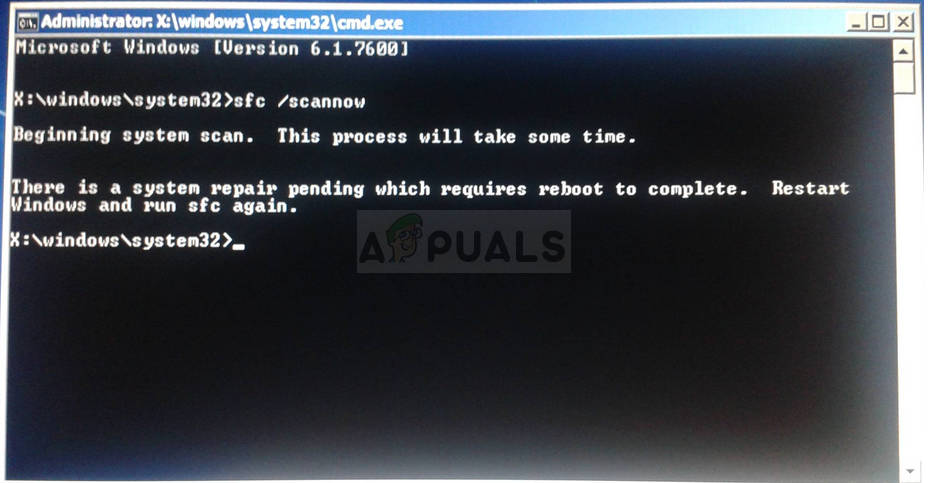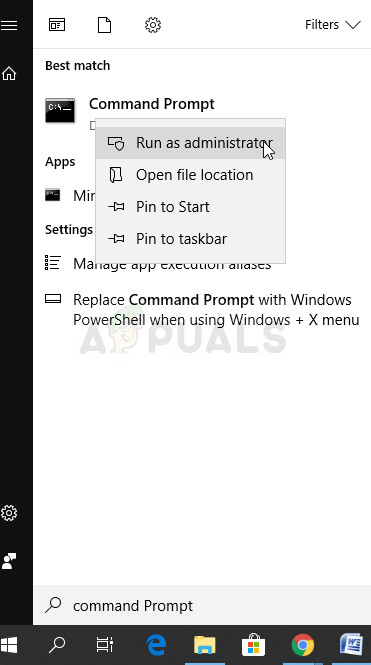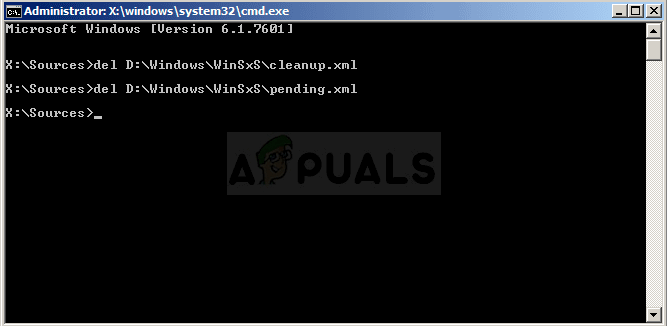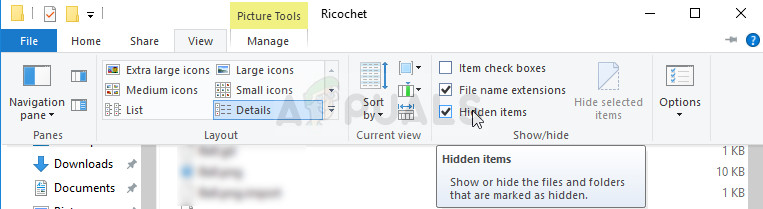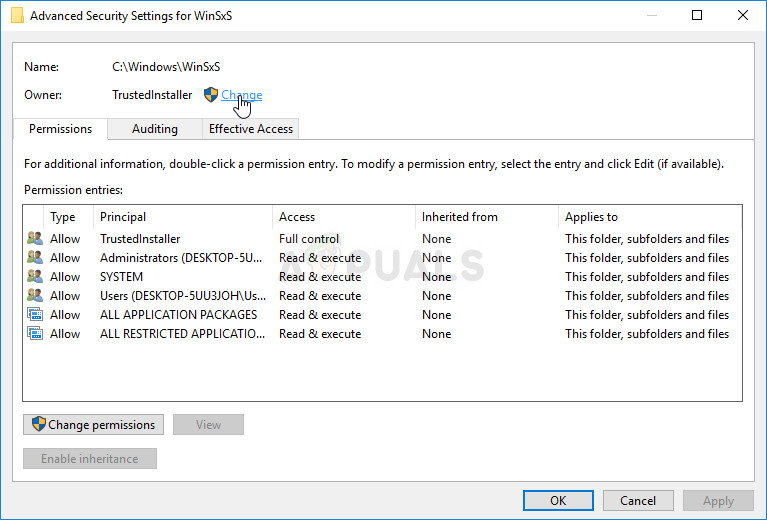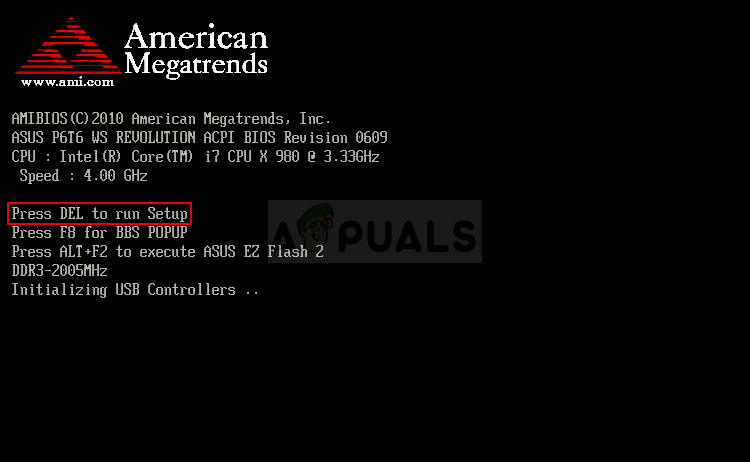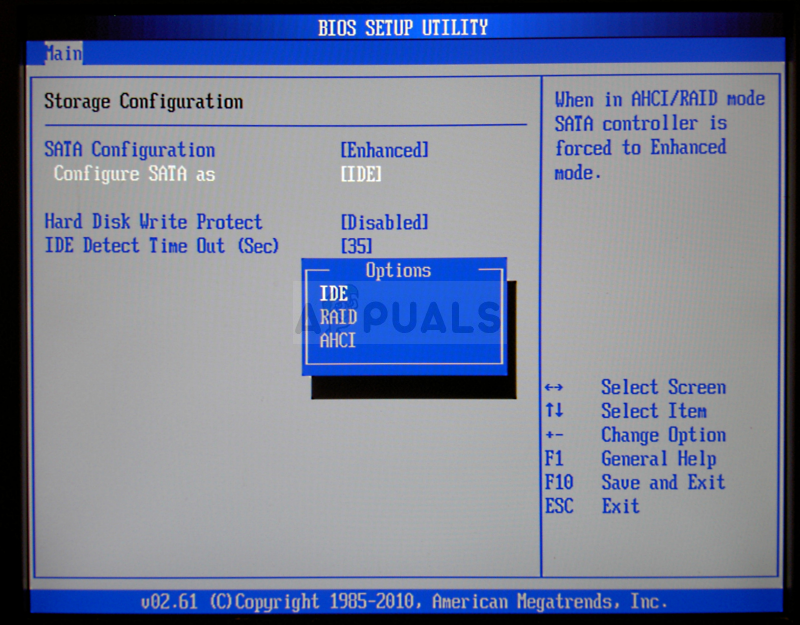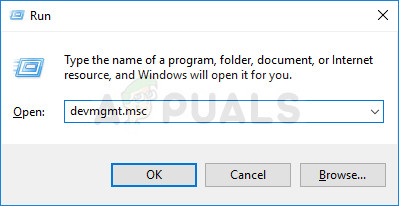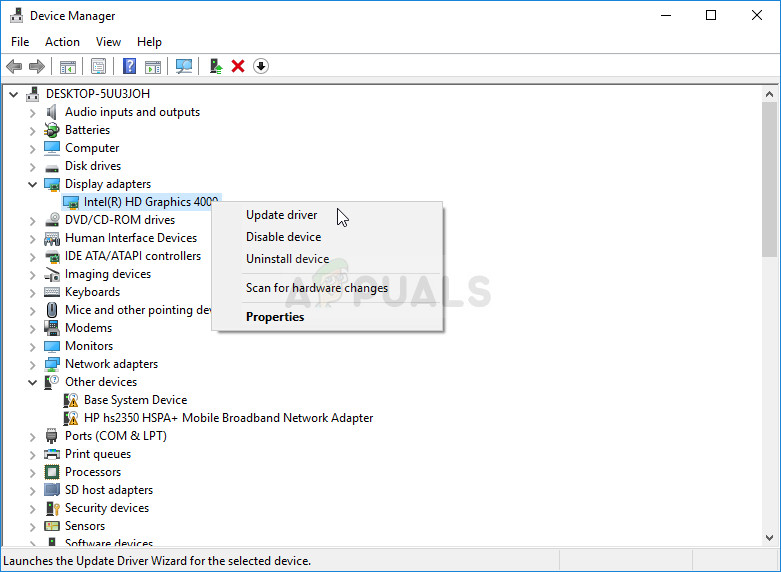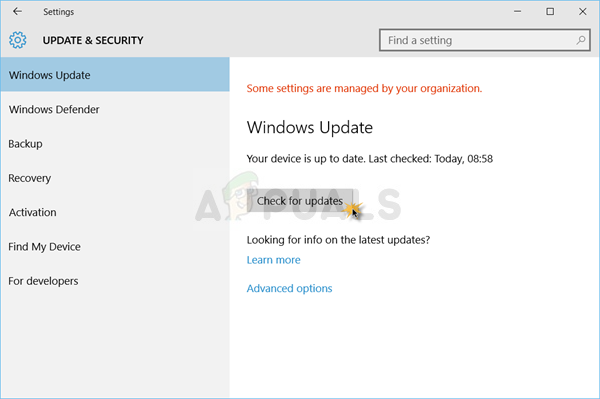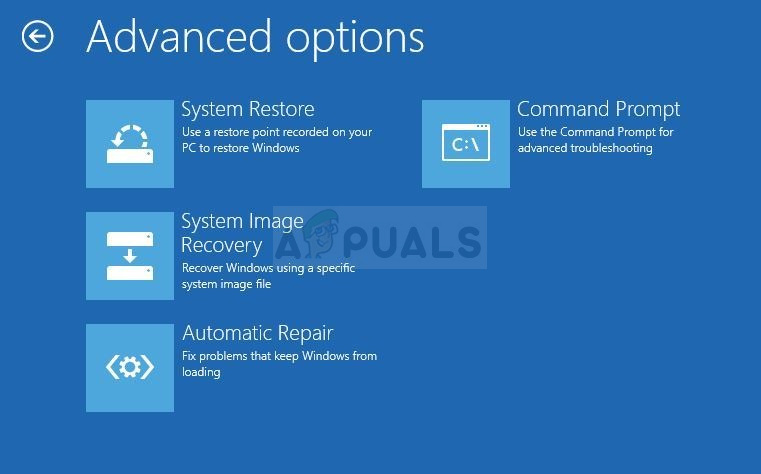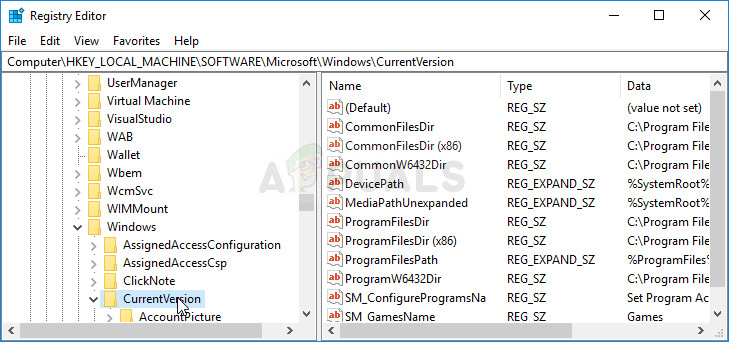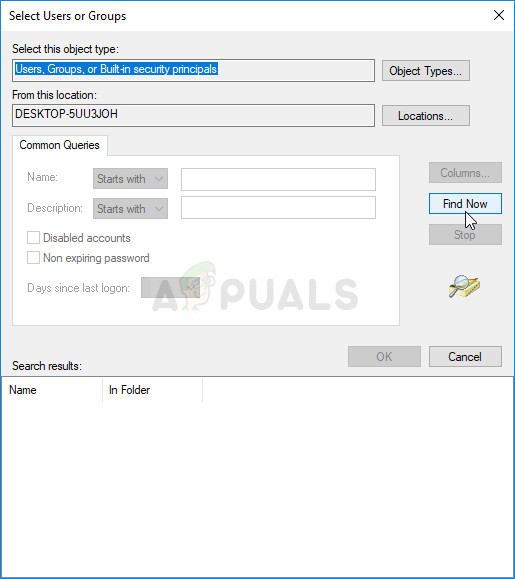This error appears on Windows PC after an SFC scan has been launched. SFC stands for System File Checker and it’s a tool used to find and fix errors concerning system file. However, the problem occurs when this error message comes up after you try to run the scan.
The system checks for pending system repair files when the SFC is initiated and these files have remained there from previous system repairs. If you have indeed launched a system repair process, restart your computer and check to see if the problem is gone. Otherwise, follow the method below.
Solution 1: Delete the Following Files in Command Prompt
These files keep track of pending system repair processes running on your computer and the file may have gone corrupt. Deleting will reset the pending processes and the system won’t be fooled that there is a system repair process pending. Follow the steps below in order to delete these files and run SFC properly.
del d:\windows\winsxs\pending.xml del x:\windows\winsxs\pending.xml
sfc /SCANNOW /OFFBOOTDIR=c:\ /OFFWINDIR=d:\Windows Note: In some cases, Command Prompt will throw an error after you try to delete the pending files. This means you will have to take ownership of the WinSxS folder in order to proceed. It shouldn’t be too difficult!
Solution 2: Change a BIOS Settings
A certain group of users claim that they have been able to solve this problem simply by changing the SATA operation settings from AHCI or something else to IDE mode. It appears that the cause of the issues was some problems after Microsoft team changes certain things on the hard driver bus management driver classes. Try this method out below!
Solution 3: Update Your Drivers (Graphics Card Especially)
If the SFC error is followed by BSODs (Blue Screens of Death), it’s definitely a sign that one of your old drivers is causing these issues and you should update it as soon as possible. Your best bet is to update all drivers as it’s always important to have the latest ones as it will possibly prevent future problems from occurring.
Note: If you are using Windows 10, latest drivers are often installed alongside other Windows updates so make sure you keep your computer up to date. Windows Update is run automatically on Windows 10 but you can check by following the instructions below for a new update.
Solution 4: Fix the Problem in Recovery Environment
This step is one of the most advanced ones and it involves some serious troubleshooting. However, the commands we are going to use can only be launched from the recovery environment and this environment can be accessed easily on Windows 10. These commands are harmless and they can solve the problem so make sure you follow the steps below carefully.
bcdboot C:\Windows bootrec /FixMBR bootrec /FixBoot
Solution 5: A Registry Tweak
Here is a registry key which keeps track of which programs are in the queue requesting reboot and deleting it results in this queue being lost and it will prevent Windows from thinking there is a process requesting reboot when such a process doesn’t exist. HKEY_LOCAL_MACHINE\SOFTWARE\Microsoft\Windows\CurrentVersion
Fix: There is not Enough Space on the Disk to Complete this Operation on Windows…Fix: Google Play Download PendingFix: Ground Branch ‘Pending Connection Failure’ ErrorHow to Fix Pending Transaction Steam Error?