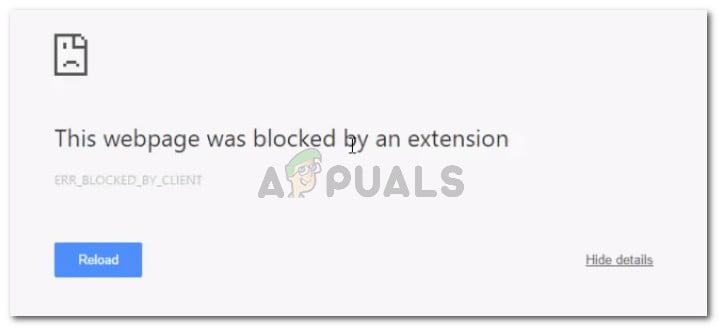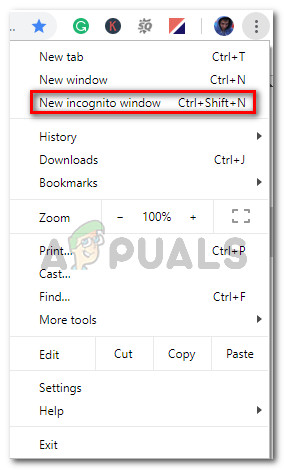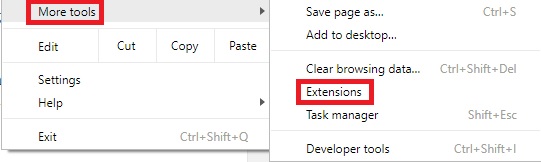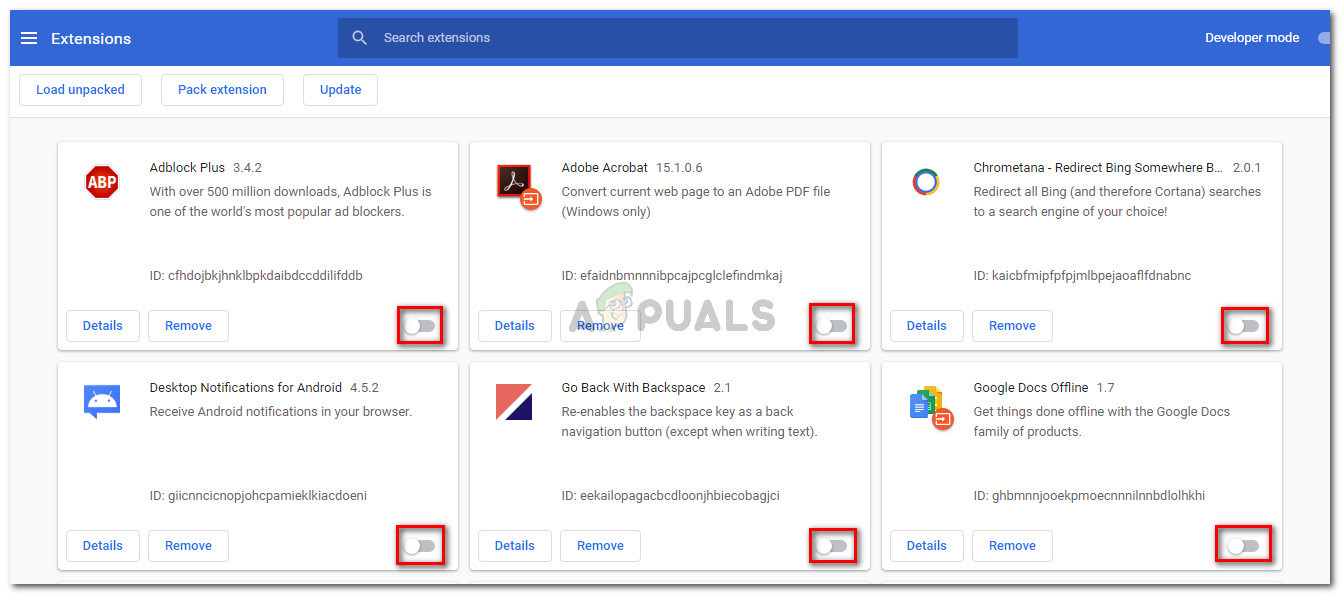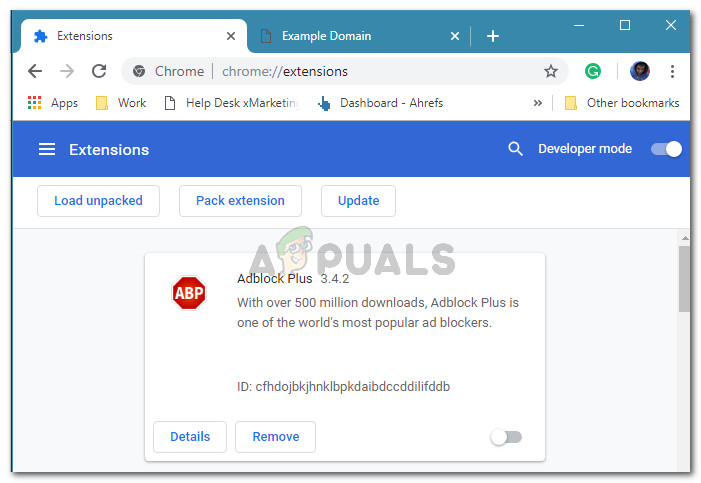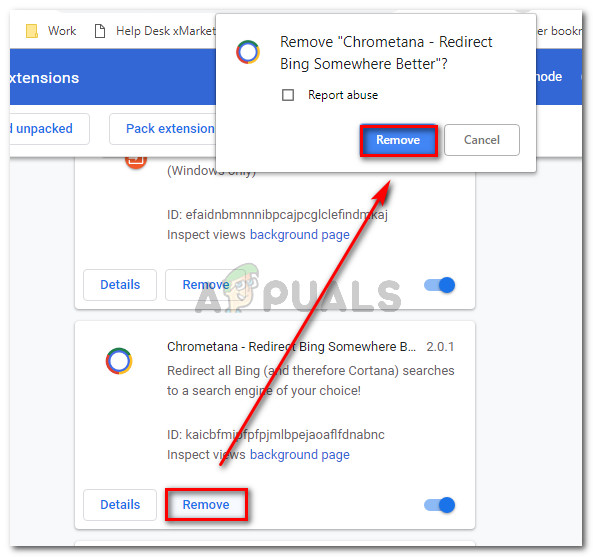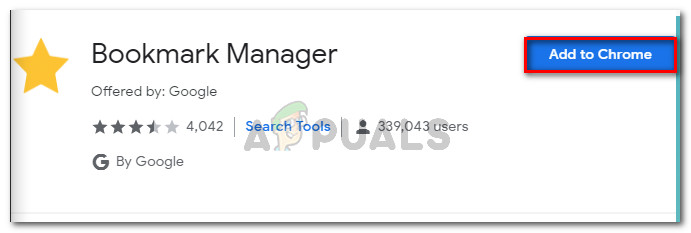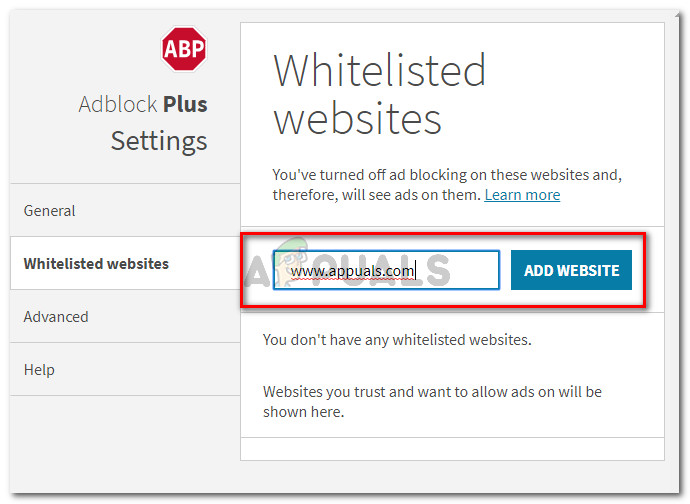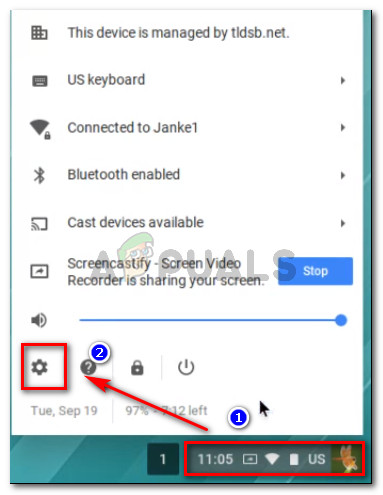What is causing the This Webpage Was Blocked By an Extension (ERR_BLOCKED_BY_CLIENT) error?
We investigated this particular issue by looking at various user reports and the repair strategies that they deployed to resolve the issue. Based on what we gathered, there are several different scenarios that are known to cause this particular error message: If you’re struggling to resolve this particular error message, this article will provide you with a selection of verified troubleshooting steps. Down below you have several methods that other users in a similar situation have followed to get the issue resolved. To maximize your efficiency, we urge you to follow the potential fixes below in the order that they are presented. You should eventually find a method applicable to your particular scenario that fixes the issue for good.
Method 1: Opening the web page in Incognito Mode
Since there’s a strong possibility that the error is caused by a Chrome extension, you should start be verifying whether this is the case. The easiest way to verify if an extension is causing the “This Webpage Was Blocked By an Extension (ERR_BLOCKED_BY_CLIENT)” error without having to deactivate every one is to repeat the procedure that is triggering it inside an Incognito Mode. Several users struggling to resolve the same issue have reported that this procedure enables them to confirm that the culprit was one of the extensions that they installed. To open a new window in Incognito mode, click the action menu (three dot icon) in the top-right corner and select New Incognito Window. In the newly opened Incognito window, re-load the same webpage that was triggering the error and see if the error is no longer occurring. If the error does not occur while in Incognito Mode, move down to the next method below. Note: If the “This Webpage Was Blocked By an Extension (ERR_BLOCKED_BY_CLIENT)” error is still appearing even inside the Incognito window, jump straight to Method 5.-
Method 2: Disabling the extension triggering the issue
Although a lot of users are encountering this error when trying to manipulate certain files with Dropbox, the error doesn’t have anything to do with the file-sharing platform. Whether you’re seeing this message when visiting Dropbox’s URL or a different one, it’s most likely because one of the Chrome extensions that you installed is blocking the connection. If you’re using Adblock using an Adblock extension, it’s very likely that you’ll resolve the issue after you prevent the extension from running. But since you might be dealing with a different culprit, we created a step-by-step guide that will allow you to identify and deal with the extension that is producing the “This Webpage Was Blocked By an Extension (ERR_BLOCKED_BY_CLIENT)” error. Here’s what you need to do: If this method didn’t allow you to resolve the “This Webpage Was Blocked By an Extension (ERR_BLOCKED_BY_CLIENT)” error, move down to the next method below.
Method 3: Reinstalling the Bookmark Manager Extension
If you’re encountering this issue while using Google’s Bookmark Manager extension, you’ll most likely be able to resolve the issue just by uninstalling the extension. Several users struggling to resolve the same error message have reported that the problem was sorted out after the extension was reinstalled. As it turns out, the “This Webpage Was Blocked By an Extension (ERR_BLOCKED_BY_CLIENT)” error is reported to occur in conjunction with Bookmark Manager if you have over 100+ bookmarks that are being processed at once when you open the browser. To reinstall the extension, simply visit this link (here) and click on Remove from Chrome. Then, once the extension has been uninstalled, click on Add to Chrome to install it again. Once the extension has been reinstalled, restart your browser and see if the error message is resolved. If you’re still encountering the This Webpage Was Blocked By an Extension (ERR_BLOCKED_BY_CLIENT) error, move down to the next method below.
Method 4: Whitelisting the website you’re trying to access
If you’ve previously confirmed that one of your ad-blocking extensions is causing the error, you can resolve the error message by adding the website that is being blocked to the Whitelist. If you’re wondering why some AdBlockers are blocking URLs that don’t necessarily feature ads, it’s because of some rules that might steer them towards some false-positives. For example, your Adblocker might block a particular URL simply because it contains suggestive words like advert, ad, doubleclick, ad, interstitial, etc. Fortunately, you can easily resolve this false positive by adding the URL you’re trying to visit to your Adblocker’s exception list. On Adblock, you can do this by right-clicking on the Adblock icon and choosing Options. Then, go to the Whitelisted websites tab, add your URL in the box and click on Add Website. Note: If you’re using a different ad-blocker, look for specific steps online.
Method 5: Updating Chrome OS to the latest version (if applicable)
As it turns out, the “This Webpage Was Blocked By an Extension (ERR_BLOCKED_BY_CLIENT)” error is often reported to occur on Chromebooks. In this case, the issue is caused by an out of date revision of Chrome OS. Typically, affected users report that the error pops up when they try to access Gmail or a similar Google service. If this particular scenario applies to you, the fix is extremely simple. You’ll just have to update Chrome OS to the latest version available. Here’s a quick guide on how to do this:
Fix: A Webpage is Slowing Down Your BrowserSteam Error Code -137 and -138 ‘Failed to load webpage’SOLVED: Internet Explorer cannot display the webpageHow to Fix Your computer has been blocked error 268D3 or 268D3 XC00037?