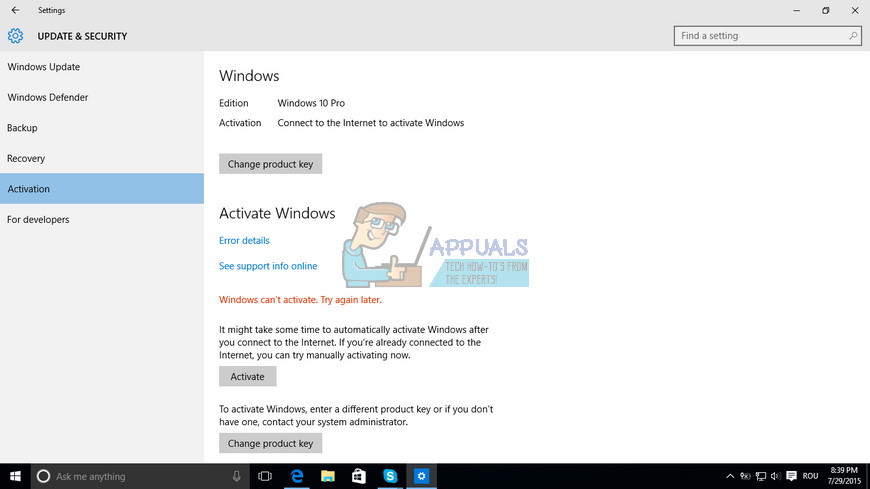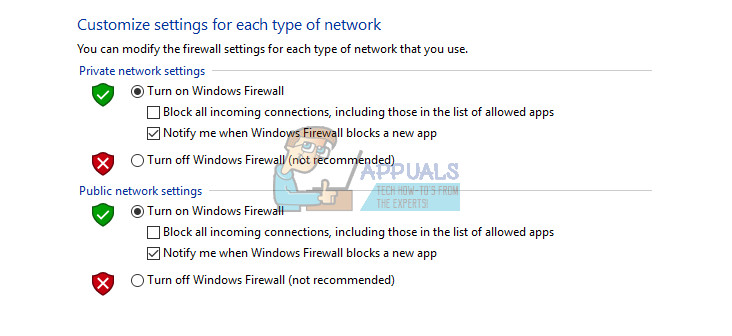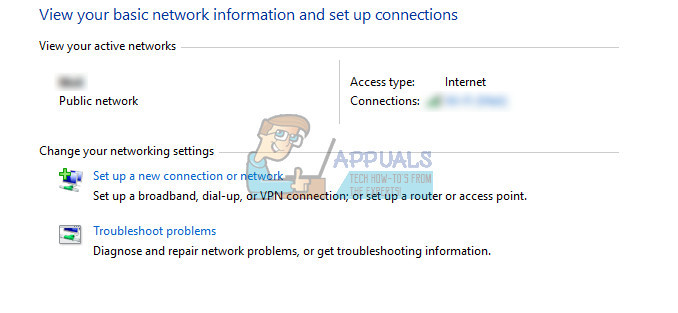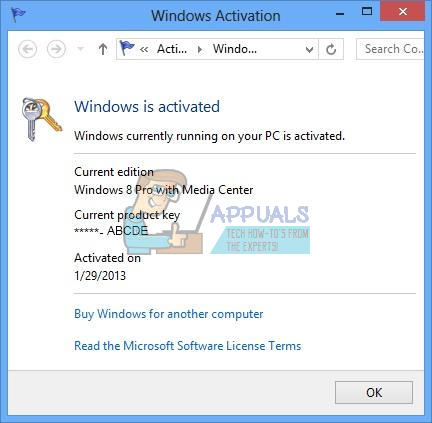Additionally, a lot of people received their version of Windows preinstalled on their computers and they didn’t have to go install it themselves nor did they have to pay extra money since the price of the OS was calculated into the price of the PC. Even folks who update their OS sometimes struggle with errors such as the one below. There are a lot of different reasons why similar messages appear but each different cause of the issue is something else depending on the error code beside it.
For example, this particular error code we are dealing with is caused by a faulty Internet connection or there is something blocking Windows from updating such as an antivirus or a firewall. There are several solutions to this problem so check them out below.
Solution 1: Troubleshooting Your Internet Connection
First of all, you might want to try and disable your antivirus software during this process as it may interfere with Windows Activation. Also, disable Windows Defender and Windows Firewall.
Disabling Windows Firewall is rather easy and it does not require editing registry or using Command Prompt.
Disabling your antivirus software generally varies from one antivirus to another but it should be fairly easy. The next step you need to undertake is to troubleshoot you network after you have disabled these protections. There are also some Command Prompt commands which can help you fix some of your Internet connection problems by updating your IP address which can prove to solve some of your connection problems. ipconfig /release ipconfig /renew Try activating Windows now.
Solution 2: Activating Windows by Phone
This is a new feature of Windows and it enables you to activate your copy of Windows via a free phone call. The process is relatively simple and it includes following instructions on screen. There are some things you can do to make the process easier and error-free before you start. net stop sppsvc cd %windir% \ServiceProfiles\NetworkService\AppData\Roaming\Microsoft\SoftwareProtectionPlatform rename tokens.dat tokens.bar cd %windir%\system32 net start sppsvc
(these fixes were listed for Windows 8 and 8.1 but they also apply to Windows 10)
Fix: Can’t Record Right Now Try Again LaterFix: “Try Again Later.” Error on Windows StoreHow to Fix “Try Uploading the File Again Later” in iCloud?How to Fix “Voicemail Error: Try Again Later” on iPhone?