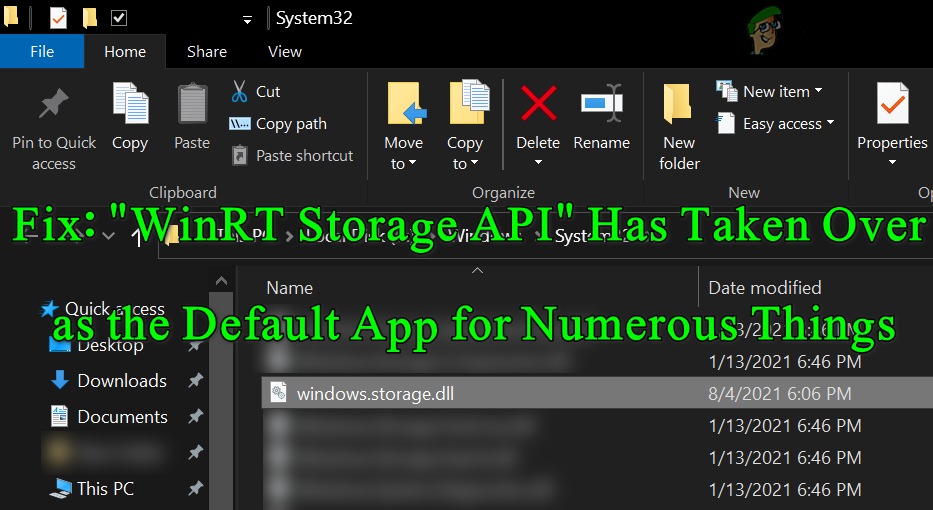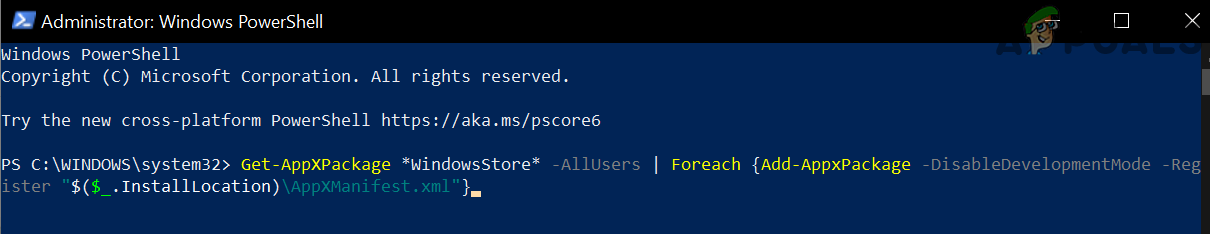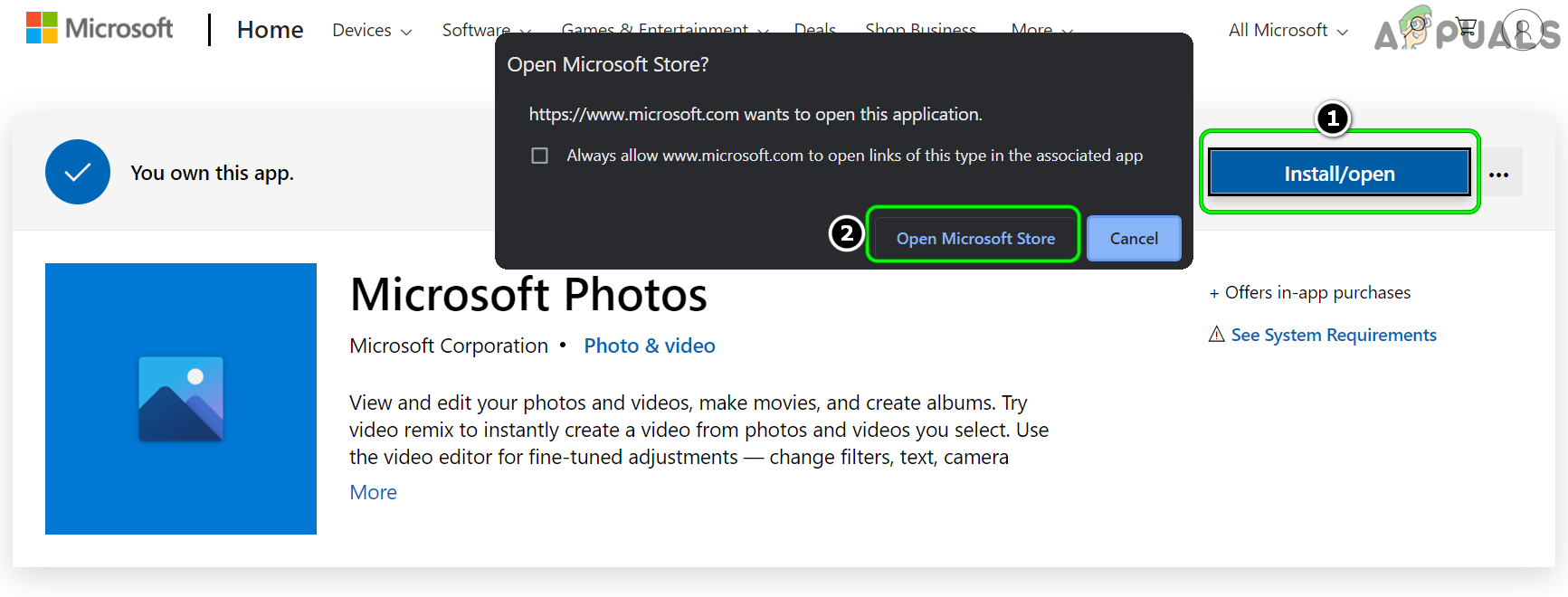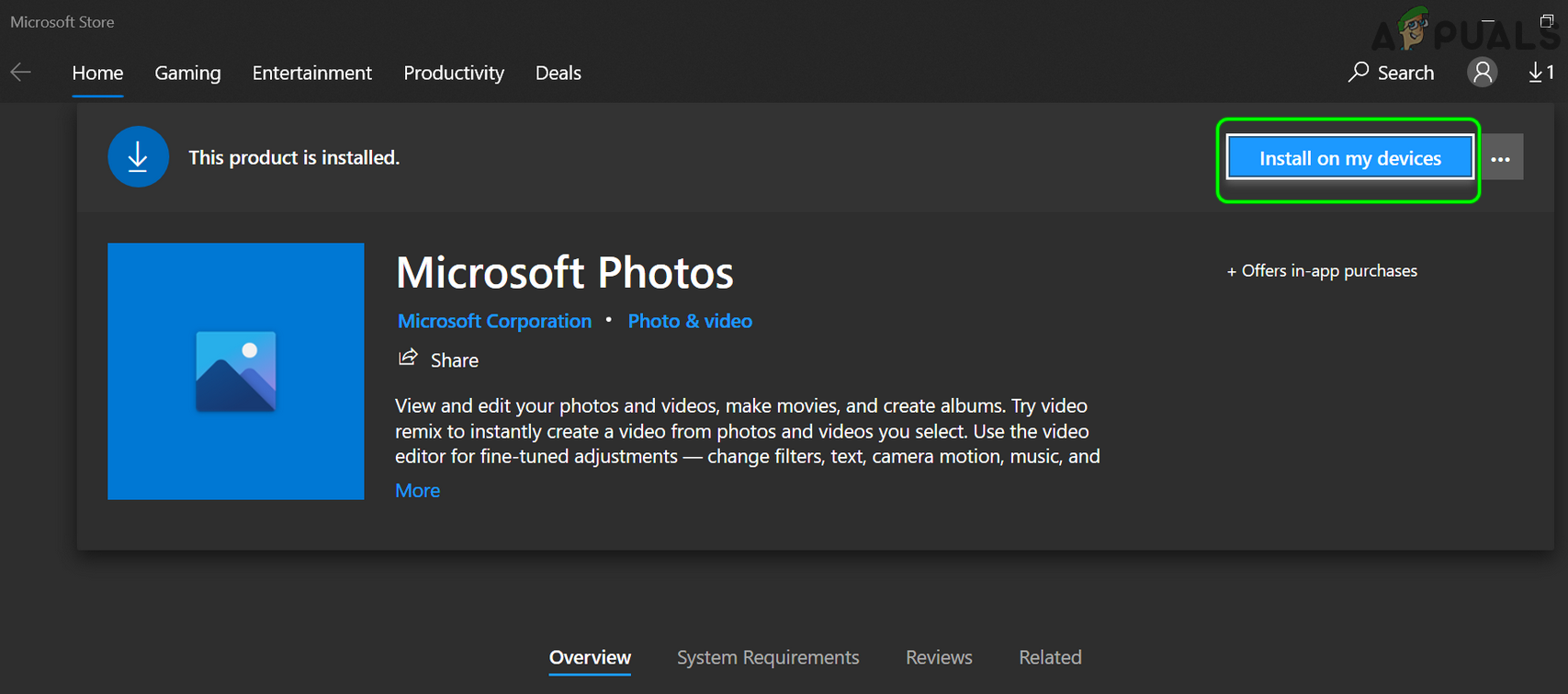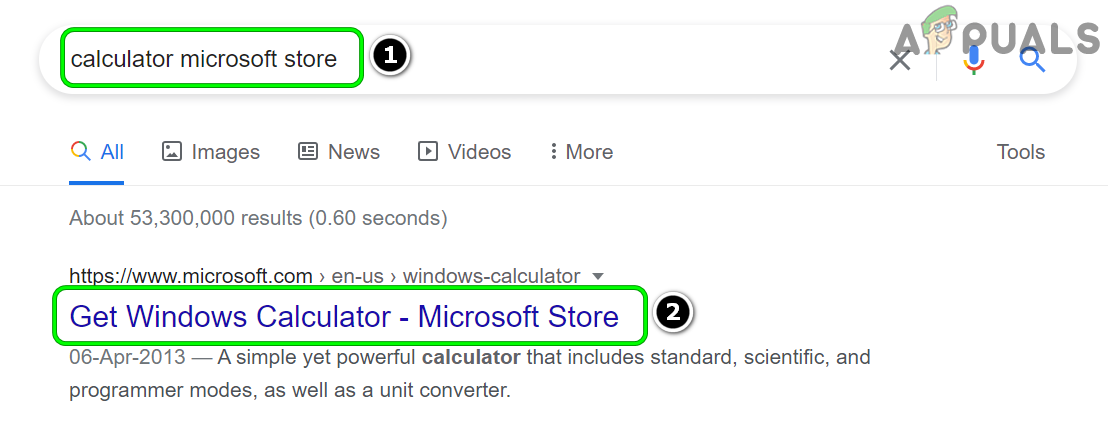The issue arises when many of the default system apps are set to open with WinRT Storage API. This issue mainly affects the system’s built-in apps like Calc, Photos, etc. When a user encounters this issue, the Microsoft Store might also fail to launch.
Use the PowerShell to Remove WinRT Storage API from the Default App
To restore the Apps association to the defaults and solve the WinRT Storage API issue, you can use the PowerShell cmdlets. Before moving on, create a system restore point if things do not go well. If so, then you may have to reinstall some built-in applications (like Calculator, Photos, etc.). For illustration, we will discuss the reinstallation process for the Microsoft Photos. You may have to repeat the same to install all other built-in apps (if required). To find a URL for another application, you may Google the application name with the Microsoft Store name like Calculator Microsoft Store. If the issue persists, then you may have to perform an in-place upgrade (download the ISO file of Windows 10 and launch its setup file as administrator). If that fails, then you may have to perform the clean installation of Windows 10.
How to Fix Error 80070057 on Taken King Legendary Edition (Destiny)[Updated] NASA Releases the Highest-Quality Photo of Our Universe Ever, Taken…Shortly After Releasing on GoG, Soldier of Fortune’s Most Important Mod Taken…GTA Online and Red Dead Online To Be Taken Offline Today In Honor Of Black Lives…