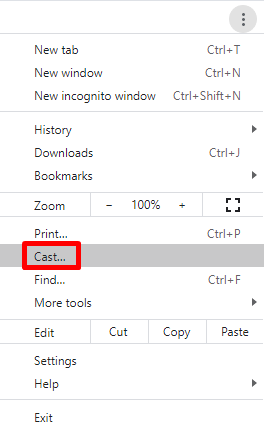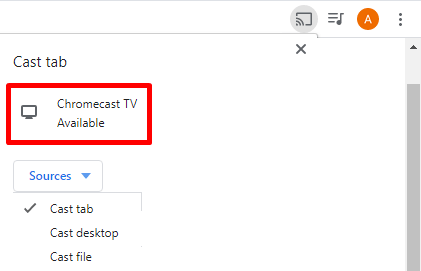Discovery Plus: Subscription plans
Discovery Plus is a subscription-based streaming service, and it provides two subscription plans for its users.
The monthly subscription costs $4.99 (without ads – $6.99)The Yearly subscription costs $49.99
You can also access Discovery Plus for free. With the free account, you can stream live TV and 30-day catch-up shows.
How to Stream Discovery Plus on Chromecast
Pre Requisite :
Connect your smartphone or PC and Chromecast to the same Wi-Fi network.Connect your Google Chromecast to TV with the HDMI port.
Chromecast Discovery Plus: Using Smartphone
(1) Install the Discovery Plus app from the Play Store or App Store. (2) Open the app and choose the show you wanted to watch. (3) Select the Cast icon from the top right corner and choose your Chromecast device. (4) Now, your Discovery+ show will be cast on your Chromecast TV screen. (5) To stop the casting, tap the Cast icon again and choose Disconnect.
Chromecast Discovery Plus: Using PC
(1) From your Chrome browser, go to the Discovery Plus website. (2) Log-in to Discovery Plus account. (2) Click Customize and control Google Chrome icon on the top right corner of the screen. (3) You can now see to Cast option from the list of options. Tap the option. (4) By selecting the cast option, you will be able to view your Chromecast device. (5) Once you select your Chromecast device, your PC screen will be cast to your TV. (6) Now, play any video from the Discovery Plus app website. (7) The video will appear on your TV via Chromecast.
Chromecast Discovery+: Not Working
Are your facing trouble in casting Discovery Plus to your Chromecast device? Check and follow the below guide to make sure that everything is in place for your Chromecast to work.
If you are using a Chrome browser, clear cache on your Google Chrome browser and try again.Turn off your Chromecast device and turn it on.Ensure your internet connection is stable and doesn’t have any interruptions.Uninstall and reinstall the Discovery Plus app on your smartphone.Reset your Chromecast device and try again.
With these two ways, you can cast the Discovery Plus videos to your Chromecast-connected TVs. Watch the Discovery Plus videos on a big screen. If you have issues with the Discovery Plus app. mention them in the comments below.