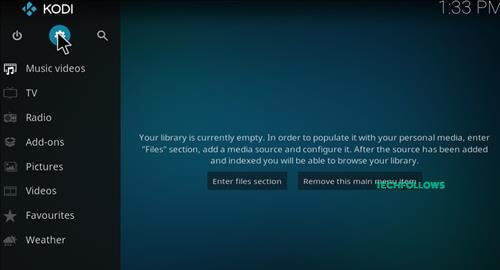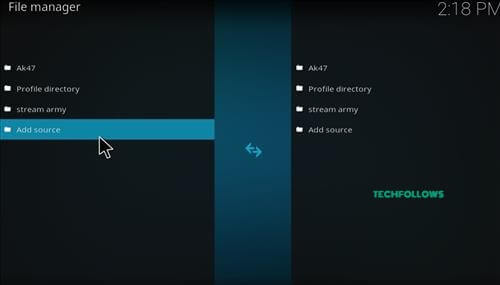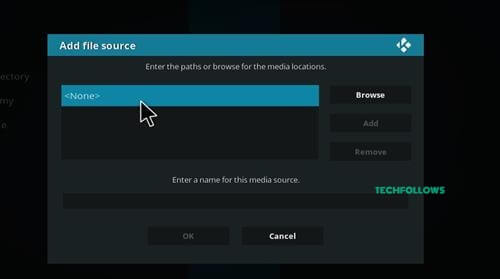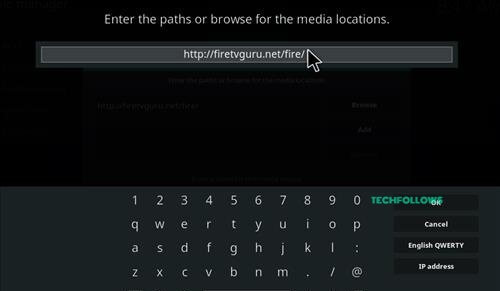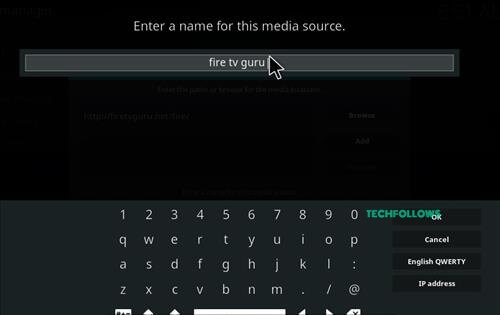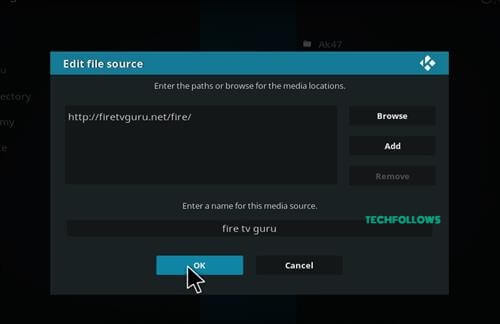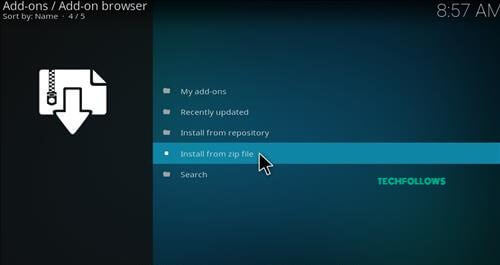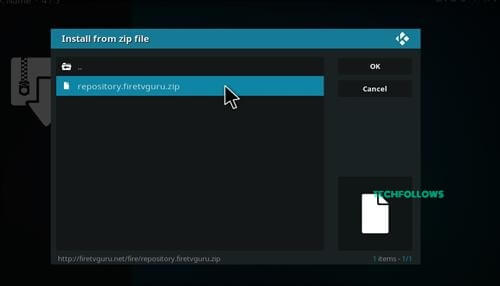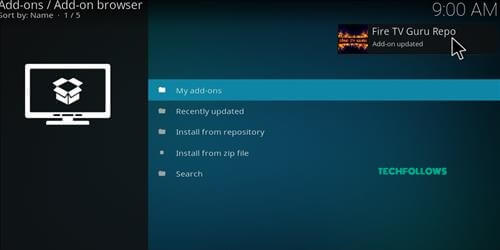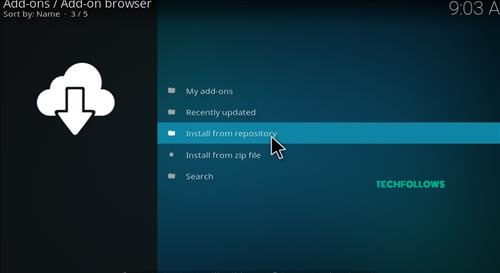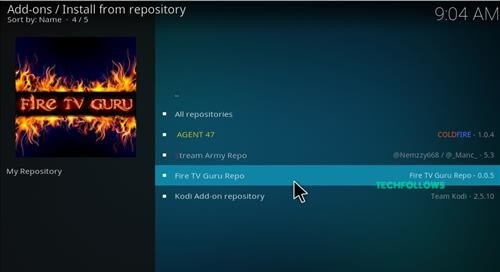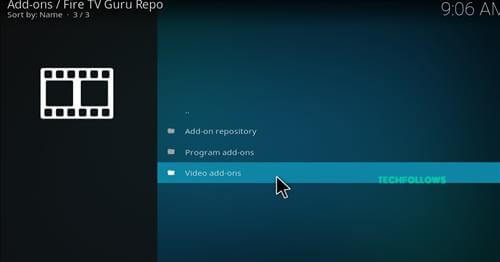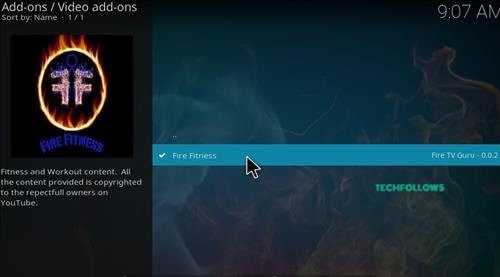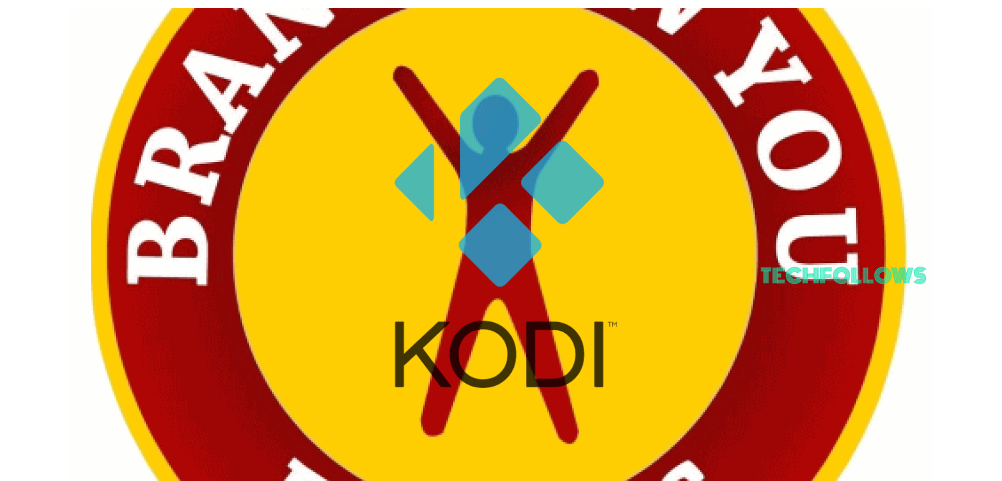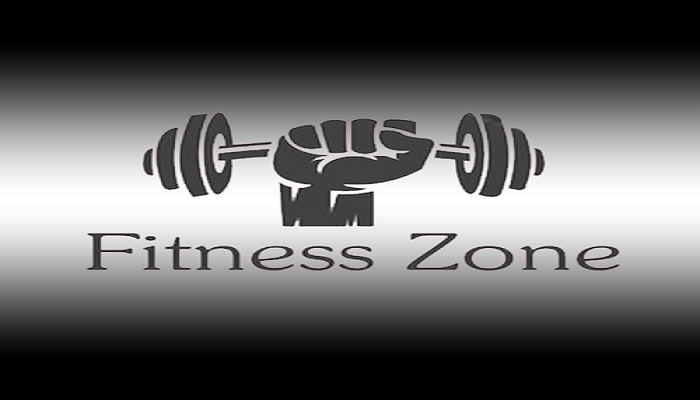How to Install Fire Fitness Kodi Addon
To download and install Fire Fitness Kodi Addon follow the simple step by step procedure given below.
Turn-on the Apps from unknown source option to install the third-party addons on Kodi. You can easily enable the option by navigating to Settings and tap the System Settings. Then click Addons in the System Settings page and Turn-on Apps from Unknown Source.
Step 1: Launch the Kodi app on your device and tap the Settings Icon in the top left corner of the screen.
Step 2: Click the File Manager option from the Settings page.
Step 3: In the File Manger page, double click the Add Source option.
Step 4: Tap the “
Best Alternatives for Fire Fitness Kodi Addon
Fire Fitness Addon is the best addon for fitness fans, this guide can be used to make your body and mind fit. If you want more than one Fitness addon, here are some of Fire Fitness addon alternatives.
Physicality Addon
Physicality Addon is the best fitness alternative for Fire Fitness Kodi Addon. The addon has numerous selection of Fitness Videos and all the videos available in this addon are pulled from YouTube, but in the Fire Fitness addons, it takes contents from multiple sources. Physicality addon updates its database more regularly to keep its users satisfied.
Fitness Zone Addon
Fitness Zone addon mainly targes on videos towards workouts as well as it gives instructions regarding stretching and warm-up exercises. But in the Fire Fitness addon, you will not get a workout guide for individual sections. So it will be a better alternative for Fire Fitness Kodi Addon.
Genie TV Workouts Addon
Genie TV Workouts addon is developed and introduced by famous GenieTV repository. It has separate categories for each workout where you can search for your desired workout in different channels. But in Fire Fitness Kodi addon, you will get only the overall workout for your body. So it will a better alternative to Fire Fitness Kodi Addon.
Final Thoughts & Review
By installing this addon on your device you will learn how to do workouts and at the same time keep yourself healthy without depending on others. While using this addon, we recommend you to use a VPN because the addon might provide some foreign contents and it might not be allowed in your country. So use VPN for safe and secured streaming. Thank your for reading this post. For further queries, comment below.