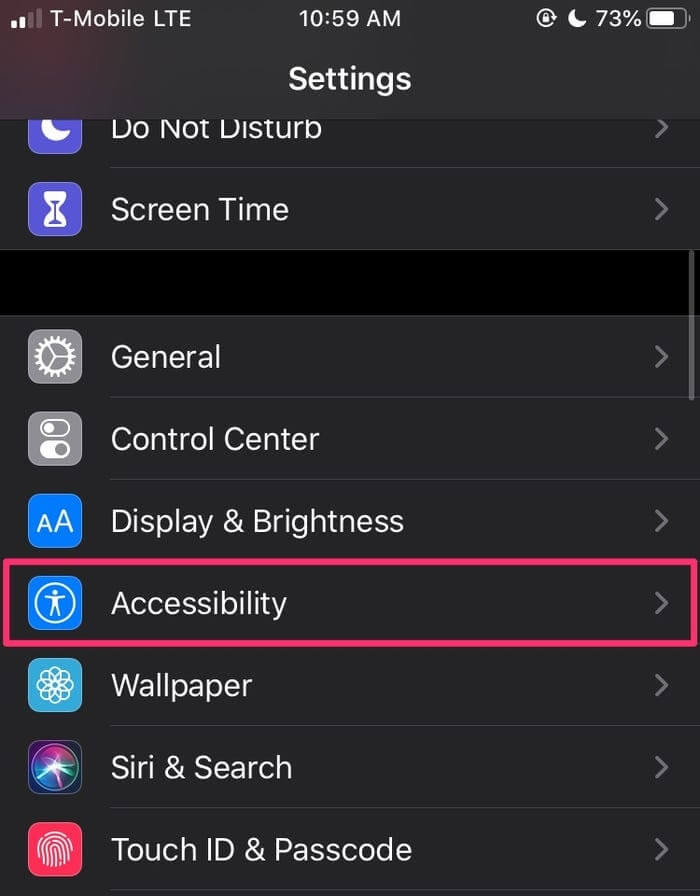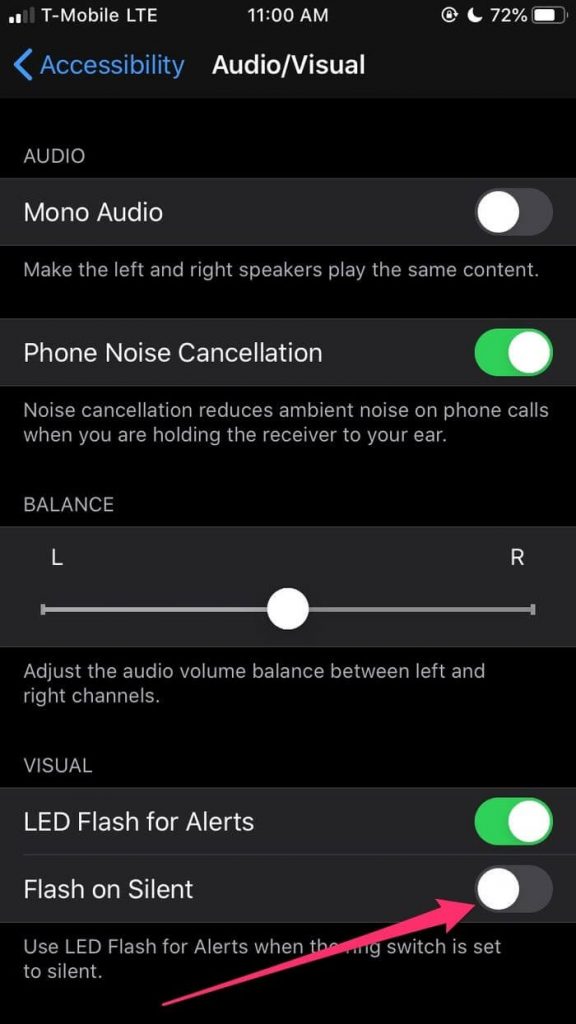How to Enable Flash Notification Light on iPhone
- Unlock your iPhone and go to Settings.
- Scroll down and select the option Accessibility. If you are using iPhone with iOS 12 or earlier, select the option, General.
- Locate and select the option Audio/Visual on the next screen.
- Scroll to the bottom and tap the toggle switch near the option LED Flash for Alerts.
- Now, the iPhone flashes the light whenever you receive a notification, call, or any alert.
- If you want the iPhone to blink light to indicate alerts when your device is in silent mode, then select the option Flash on Silent to enable it.
- To disable the Flashlight, repeat the above steps and click the toggle switch near the option LED Flash for Alerts.
How to Find IP Address on iPhoneHow to Find IMEI on an iPhoneHow Old is My iPhoneHow to Clear Cache on iPhone & iPadHow to Unlock iPhone With Apple Watch