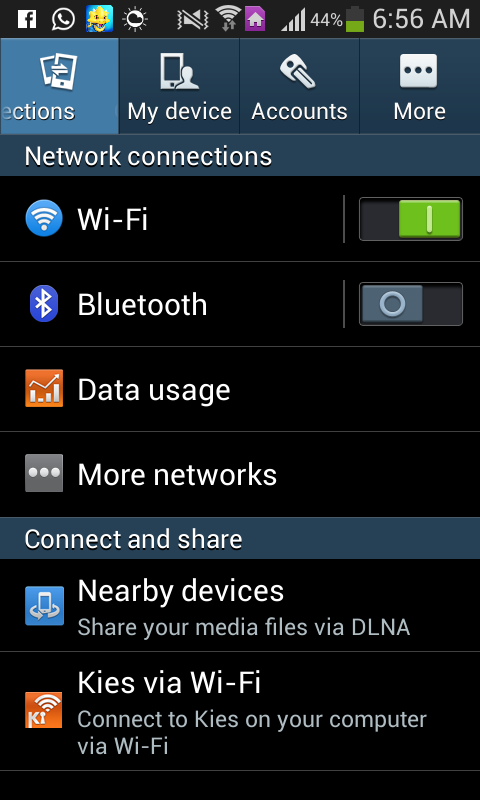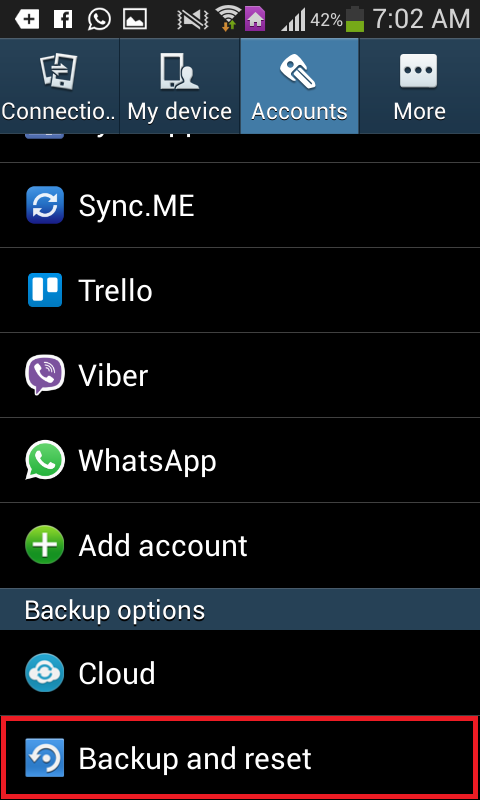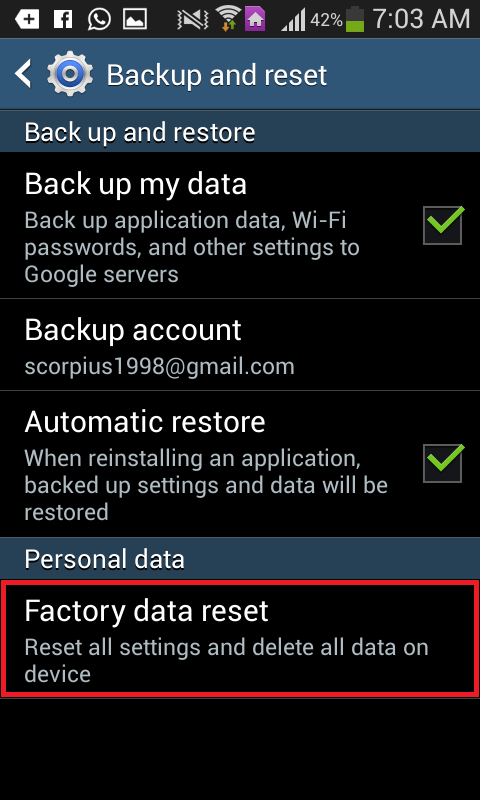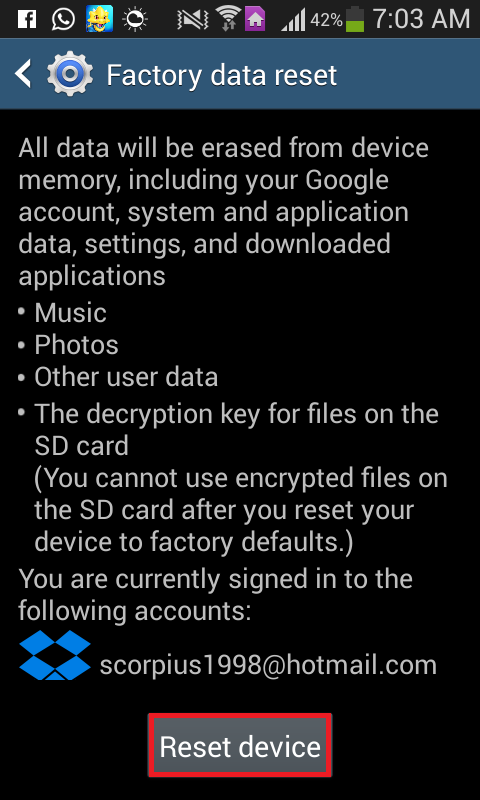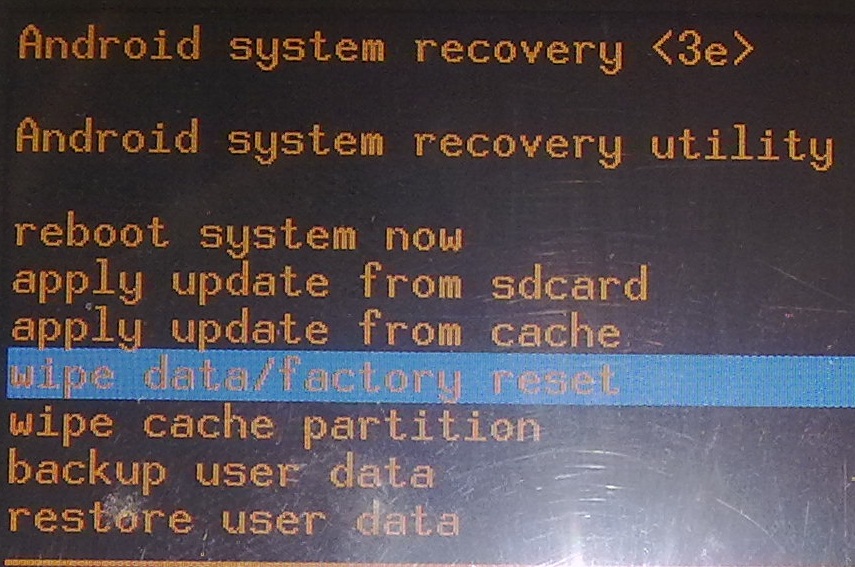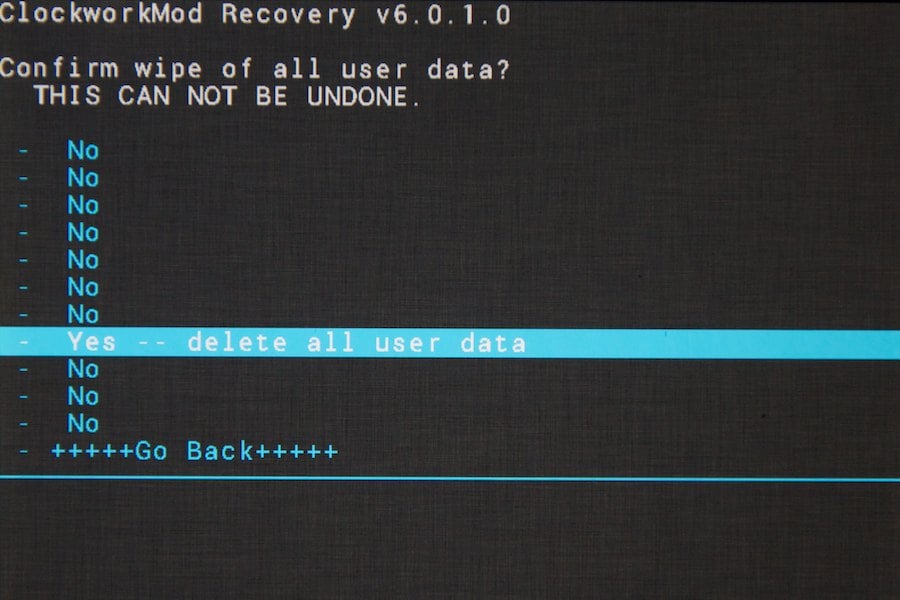Method 1: Soft Reset
The soft reset is the simpler and more accessible method that can be used to reset any Android Smartphone to factory settings as compared to its counterpart. Everything an Android user needs to do in order to soft reset their device can be done without even having to turn the device off. In addition, while its counterpart is guaranteed to wipe all data off an Android device, a soft reset only deletes data stored on the device’s internal storage, and that too only half the time. The soft reset focuses more on deleting all non-stock applications and getting rid of any and all data pertaining to them. The following are the steps a person needs to complete in order to perform a soft reset on an Android device:
- Navigate to the device’s Settings.
2. Find the device’s Backup and Reset settings.
Tap on Factory Data Reset or a similar option.
Read the guidelines carefully and confirm the action.
5. Wait for the device to be reset to factory settings
Method 2: Hard Reset
As compared to the soft reset, the hard reset is a more hefty measure, a measure which gets rid of all the data stored on an Android device and resets it to the condition it was in when it was taken out of its box for the first time, at least software wise. The following are the steps involved in a hard reset:
- Turn the device off.
- Boot into System Recovery Mode. On most devices, the System Recovery Mode can be accessed by pressing and holding the Power and Volume Up buttons simultaneously, although this procedure differs for some Android devices.
- Navigate to the wipe data/factory reset option using the Volume rocker and select it using the Power button.
4. Confirm the selection by using the Volume rocker to navigate to the ‘Yes – erase all user data’ option and pressing the Power button to select it.
5. Wait for a few minutes and watch as the device boots up as though it has just been taken out of its box for the very first time
Should you Do a Factory Reset Before an Update on Android?How to Factory Reset HP Laptop to Its Default StateHow to Factory Reset Your Google Home Smart SpeakersBEST GUIDE: Reset the Samsung Galaxy Note 4 (N910) to Factory Settings