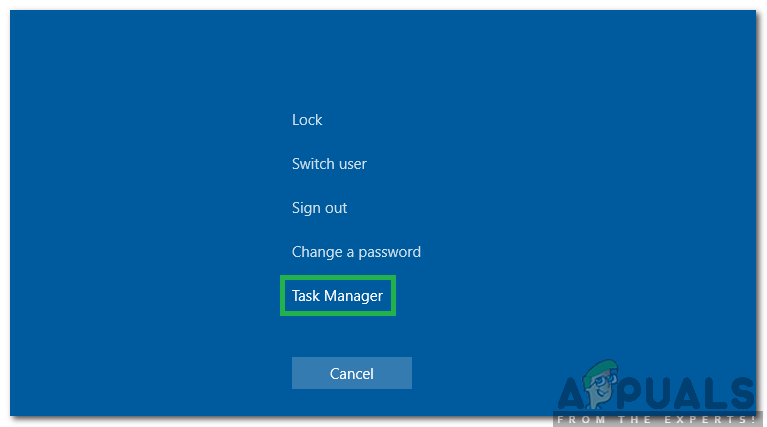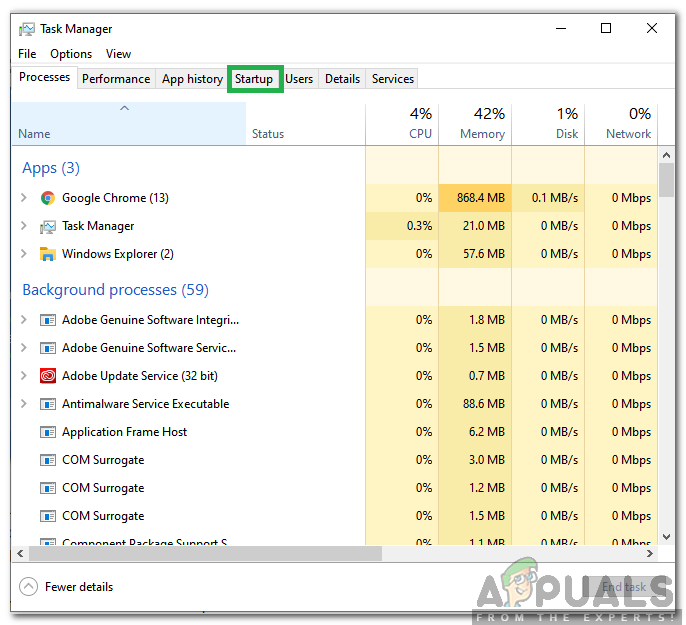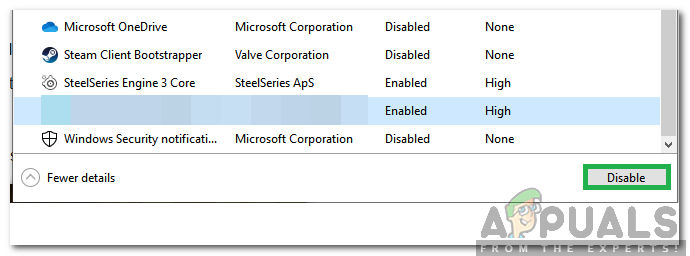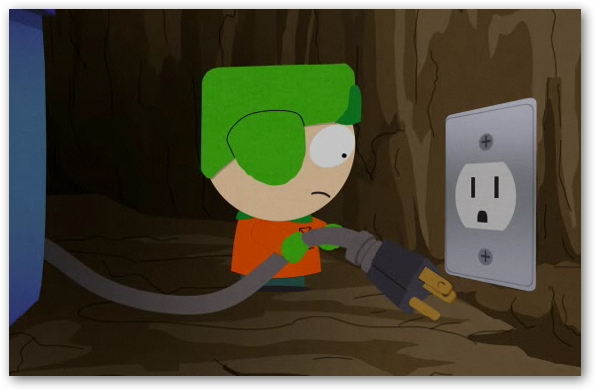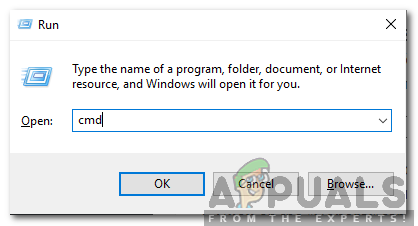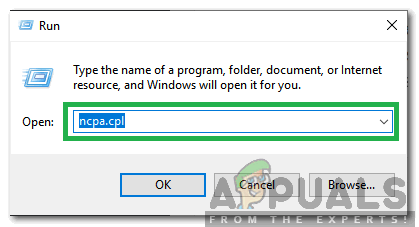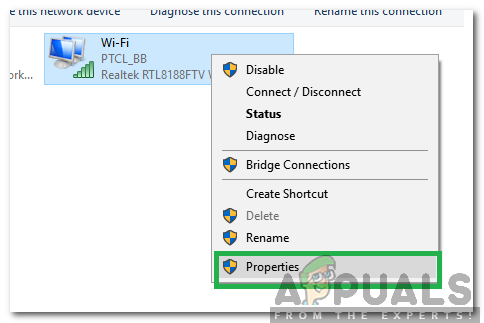What Causes the “Servers are too Busy” Error on PUBG?
After receiving numerous reports from multiple users, we decided to investigate the issue and devised a set of solutions which fixed it for most of our users. Also, we looked into the reasons due to which this error is triggered and listed them as follows. Now that you have a basic understanding of the nature of the problem, we will move on towards the solutions. Make sure to implement these in the specific order in which they are presented to avoid conflict.
Solution 1: Shutting Down Incompatible Software
There are some applications that aren’t compatible with Steam. If the applications and Steam is running side by side it can cause issues with the connection. Therefore, in this step, we will be checking to see if any of these applications are running in the background,
Solution 2: PowerCycling Internet Router
In order to get rid of the DNS cache built up within the internet router, we will be completely power cycling it. For that:
Solution 3: Resetting DNS Configurations
There are also many DNS configurations that are set in the computer, sometimes these configurations can be corrupted and they might prevent a stable connection from being established. Therefore, in this step, we will be executing some commands in the command prompt to refresh these configurations. In order to do that:
Solution 4: Changing IP Configurations
In some cases, it is possible that the IP configurations might not be set properly, therefore, in this step, we will be changing certain IP configurations to fix the error. For that:
How to Fix Steam Error Code 2 (Servers are Too Busy)Fix: Scheduling Assistant Free/Busy Data could not be retrievedPUBG Update 22 Adds a Rank System, Deploys on Live Servers in OctoberFix: PUBG Bad Module Info Error