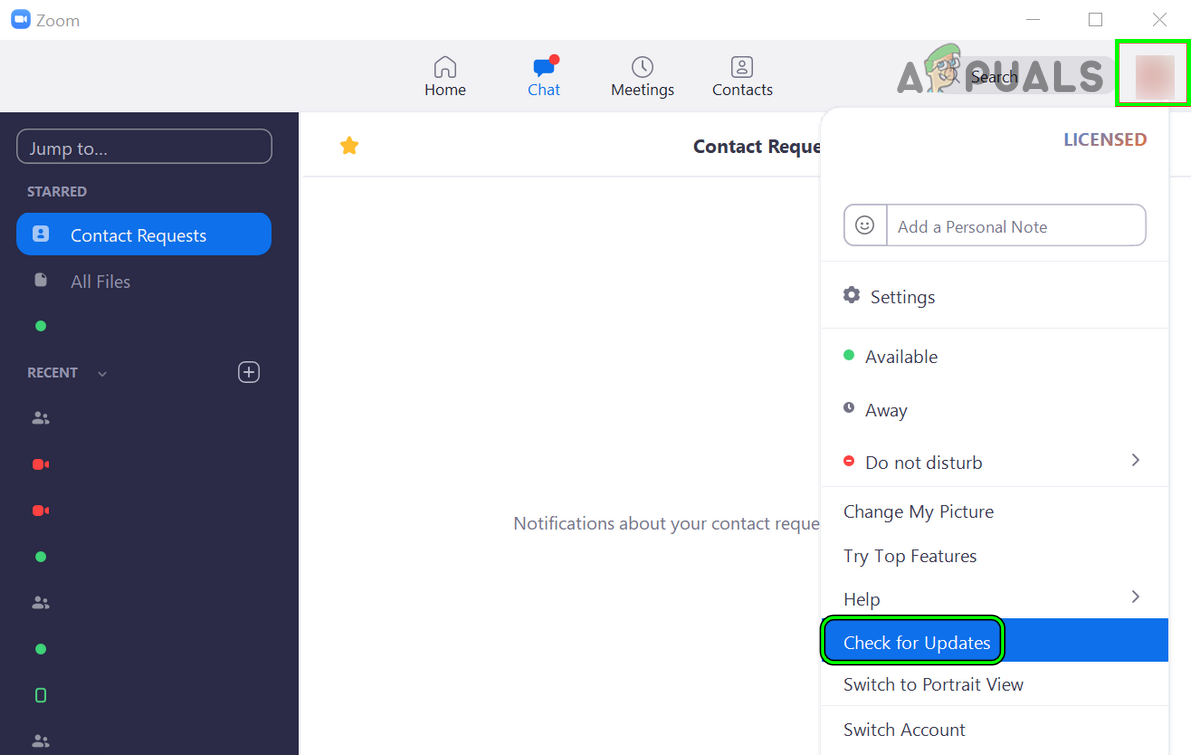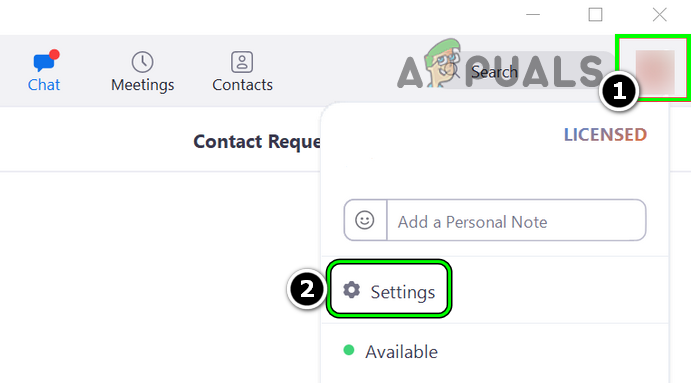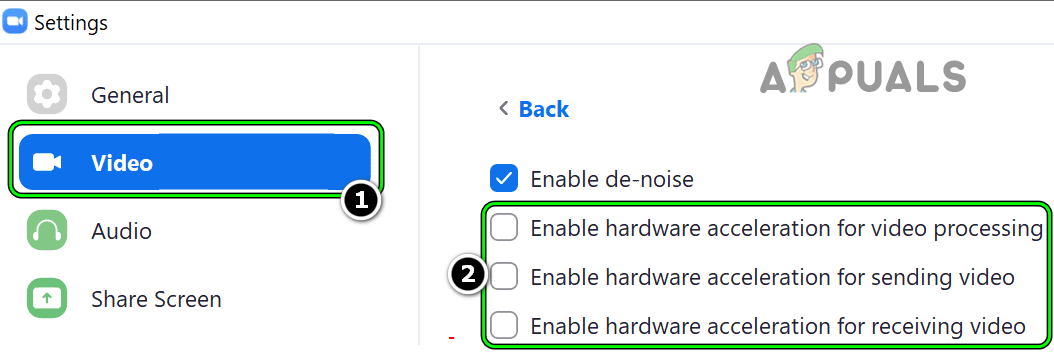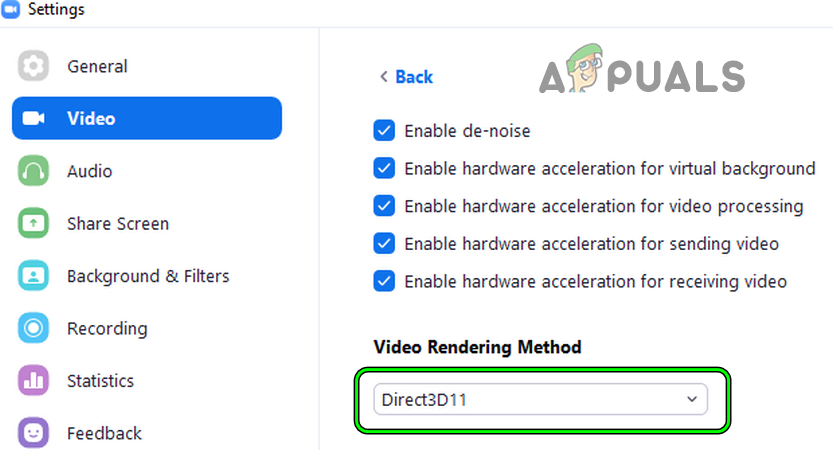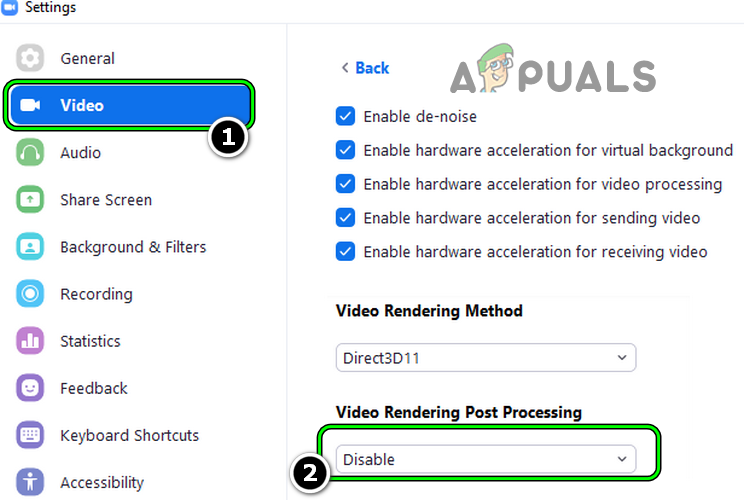Zoom may quit unexpectedly when someone shares screen mainly due to the following reported factors:
Update the Zoom App to the Latest Build
If the Zoom app is not updated to the latest build, then it may have compatibility issues with other OS modules like display driver, etc. and this incompatibility may lead to the screen sharing issue at hand. Here, updating the Zoom app to the latest build may solve Zoom’s quit unexpectedly issue.
Perform a Clean Boot and Disable Conflicting Applications
If another application/ utility or service is interfering with the application modules of Zoom, then the Zoom app may quit unexpectedly when someone shares a screen. In this context, performing a clean boot of your PC may solve the problem. If so, try to identify the process/service or application causing the issue by enabling the startup items one by one. Many users reported that the PowerToys caused the issue for them, so, make sure that is not the case with you.
Edit the Zoom Desktop App Settings
There can be different Zoom settings that may trigger Zoom to quit unexpectedly when the screen is shared. These settings may include the Auto Video Rendering method as systems (mainly the Dell systems) with IRIS graphics have a hardware limitation of only using the Direct3D9 rendering method. Moreover, improper configuration of hardware acceleration of the Zoom app may also cause the issue at hand. In this scenario, editing the Zoom settings (like disabling the hardware acceleration may solve the problem).
Disable Hardware Acceleration of Zoom
If the problem occurs when a user shares a PowerPoint screen, then check if disabling the slide show hardware graphics acceleration clears out the Zoom app issue.
Set Video Rendering Method of Zoom to Direct3D9
Disable Video Rendering Post Processing of Zoom
If none of the above solved the Zoom app issue, then you may use the browser version of Zoom (till the issue is resolved).
How to Fix Error 1067: ‘The process terminated unexpectedly’Error: MySQL Shutdown Unexpectedly? Here’s how to fix[FIX] Client License Service (ClipSVC) ‘Service Terminated Unexpectedly’ Error…Fix: “The application (process com.android.vending) has stopped unexpectedly."…