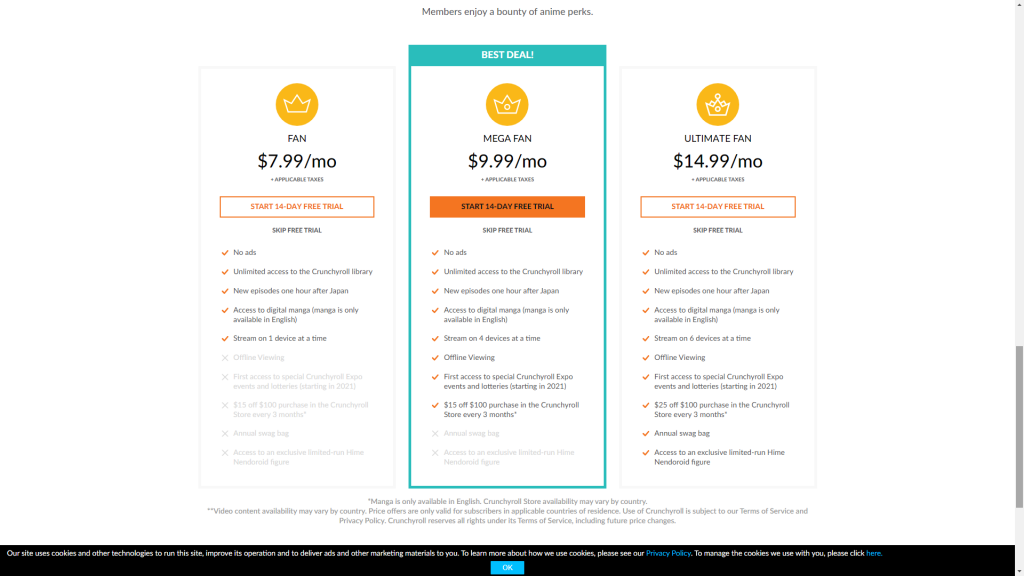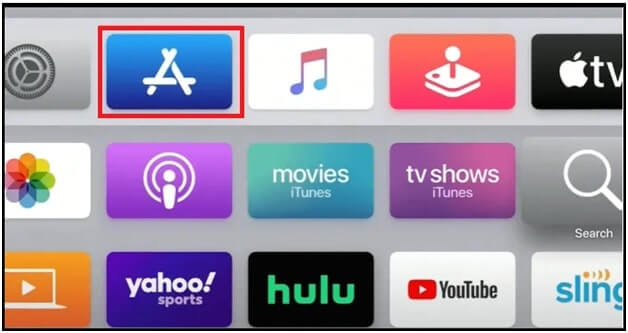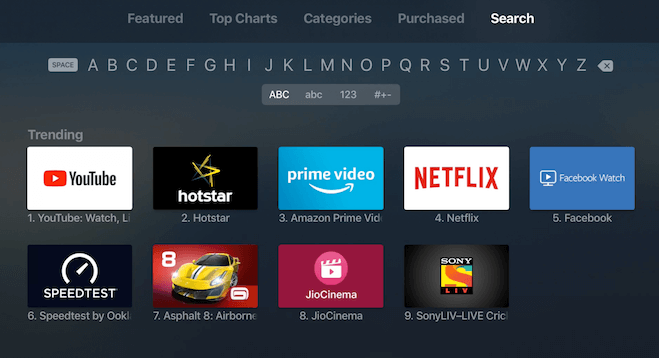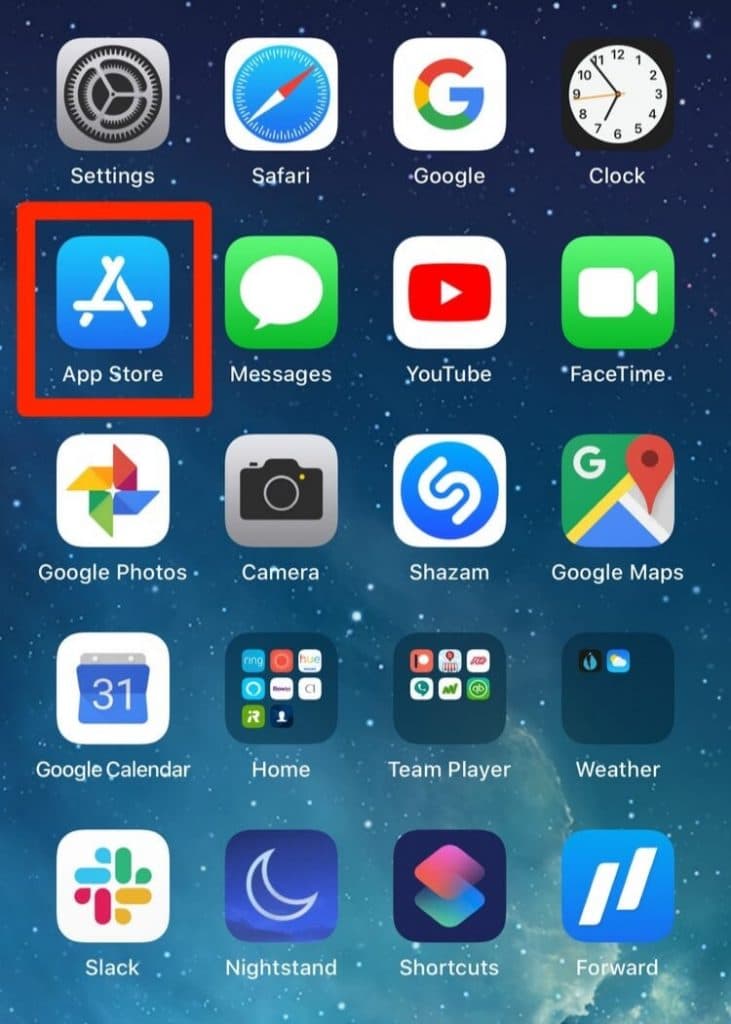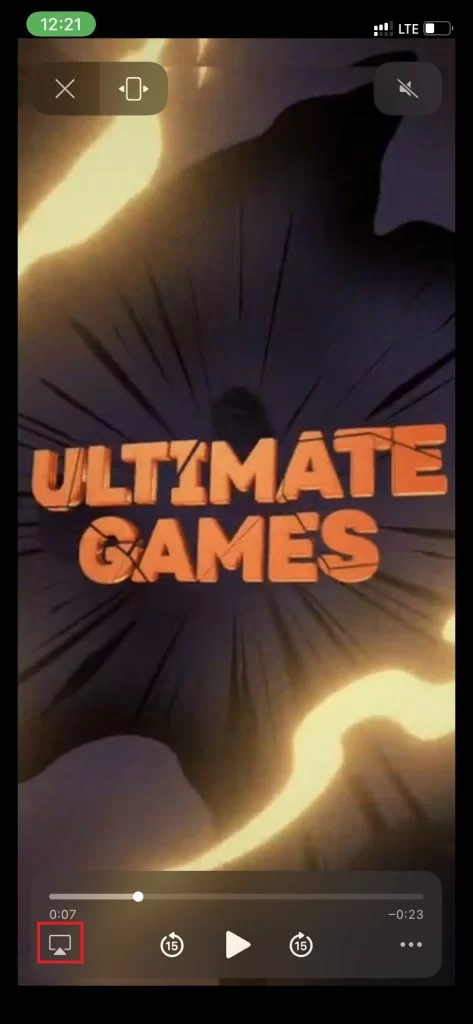Crunchyroll Subscription Plans
Crunchyroll offers three types of premium plans. It also offers a 14-day free trial to the users. You can also cancel the Crunchyroll subscription anytime. Fan Plan
This plan gives you access to the whole library, including the Manga at just $7.99 per month. Also, you can enjoy new episodes of the series within just an hour after its stream in Japan. However, this service gives you access to only one device at a time.
Megafan
The Megafan plan costs you $9.99 per month (or $99.99 per year) and lets you stream on four devices at once. Megafans get discounts on the Crunchyroll Anime Merchandise store and priority on Crunchyroll events. Also, you can download anime episodes to stream them offline.
Ultimate fan
The Ultimate Fan subscription plan is $14.99 per month and lets you stream on six devices at once. Ultimate fans get more discounts on the Crunchyroll Anime Merchandise store. Also, you get an annual swag bag and exclusive figurines with an Ultimate fan subscription.
How to Install Crunchyroll on Apple TV
- Power On your Apple TV and ensure to pair the Apple TV remote.
- Go to the App Store on your Apple TV.
- In the App Store, search for the Crunchyroll application.
- It displays a list of apps. Select Crunchyroll and click the Get icon.
- Wait for the app to install on Apple TV.
- After installation, click the Open icon to launch the app on your Apple TV.
How to Activate Crunchyroll on Apple TV
- Launch the Crunchyroll app on your Apple TV.
- An activation code will be displayed on the screen.
- Note down the code and visit the website https://www.crunchyroll.com/activate on a browser.
- Enter your account credentials to sign in.
- Now, enter the activation code on the box and tap Link Device to activate the Crunchyroll app on your Apple TV.
- Once activated, play any anime content and watch it on your Apple TV.
How to AirPlay Crunchyroll on Apple TV [iPhone/iPad]
If your Apple is older and probably doesn’t support downloading apps, it’s hard to add the Crunchyroll app. If that is the case, then this method will help. You can use the AirPlay feature to cast the app from your iPhone or iPad on your TV. Check that you have the following ready before starting the casting.
Strong Wi-Fi connection Crunchyroll account Crunchyroll iOS app Initially, connect the Apple TV and iOS device to the same Wi-Fi network.
- Go to the App Store and install the Crunchyroll app on your iOS device.
- After installation, open the app and sign in to your account.
- Select any content on the Crunchyroll app and click the Airplay icon at the bottom.
- Then, select your Apple TV to cast the Crunchyroll content to Apple TV.
- Now, enjoy streaming your favorite anime content on a big screen.
Crunchyroll Installation Guides:
In addition to tvOS, you can also install Crunchyroll on various devices given below.
Crunchyroll on Firestick Crunchyroll on Roku Crunchyroll on Google TV Crunchyroll on Chromecast