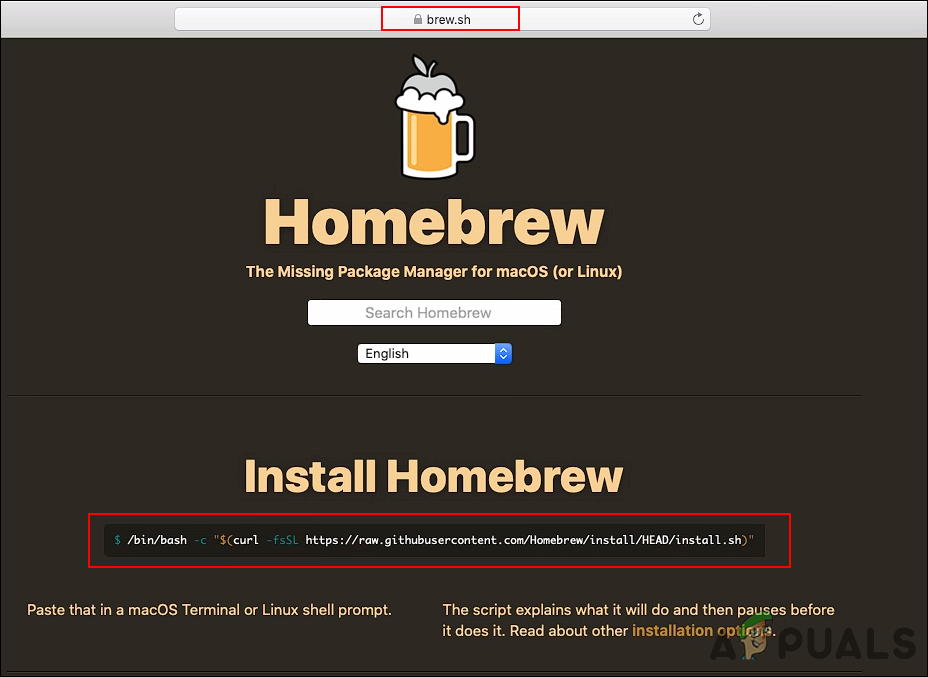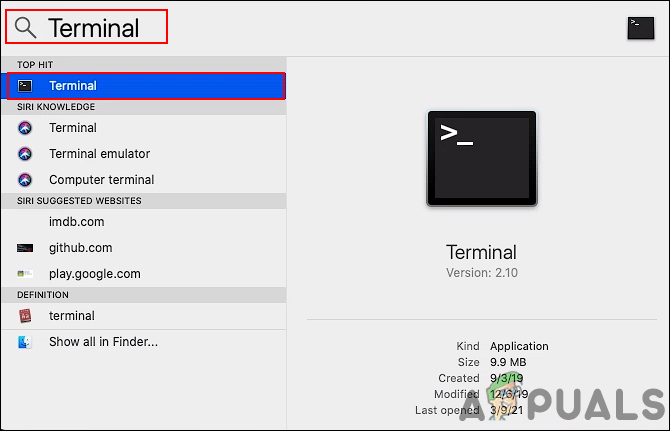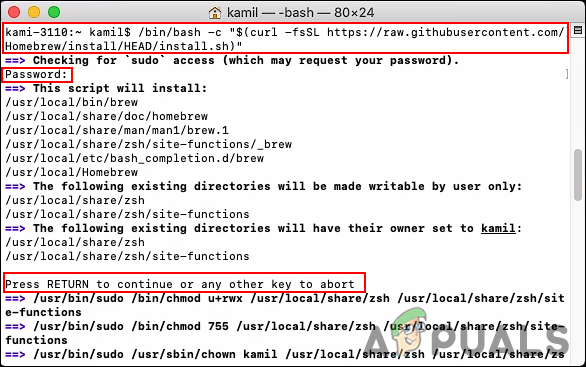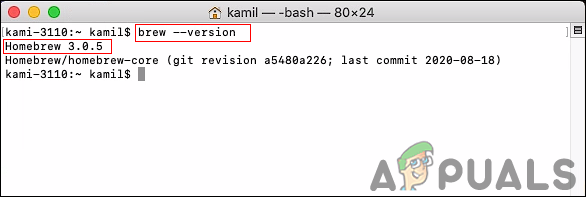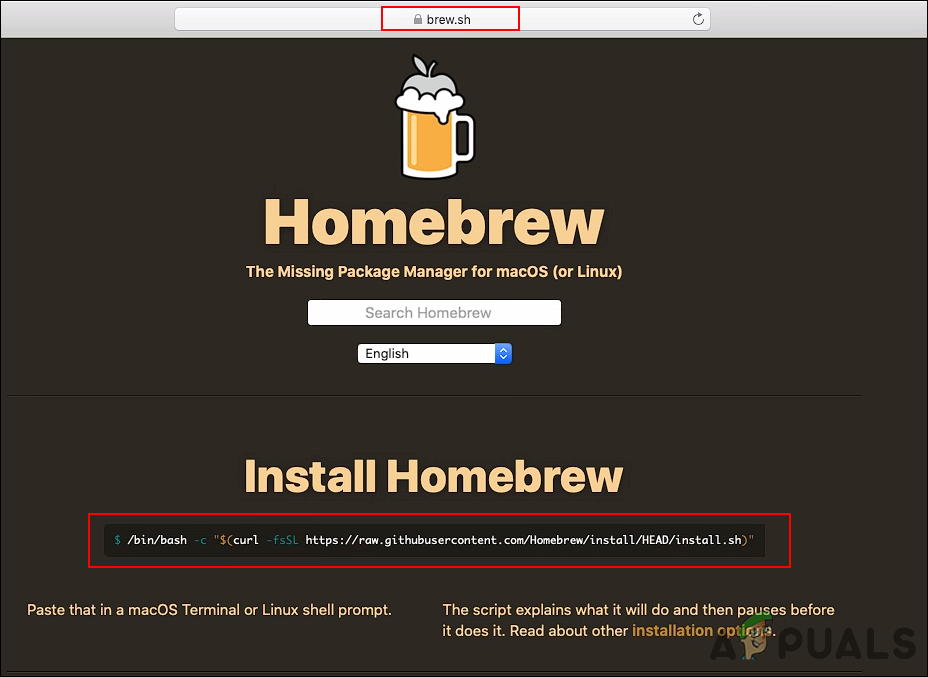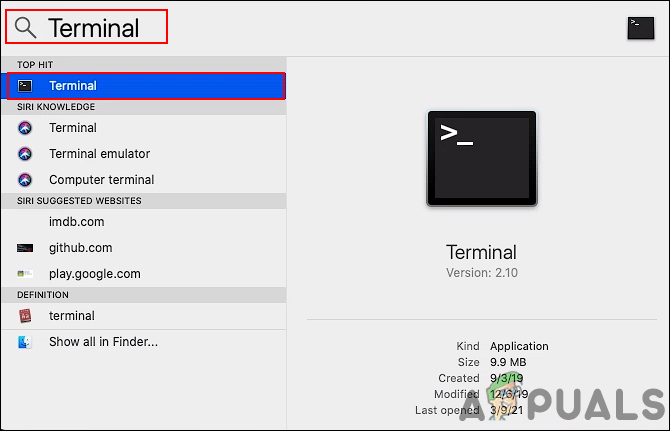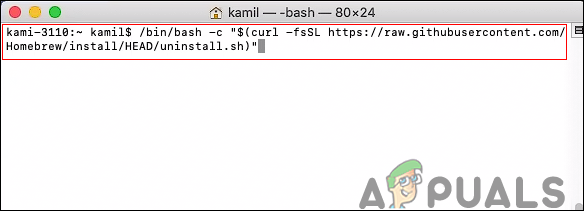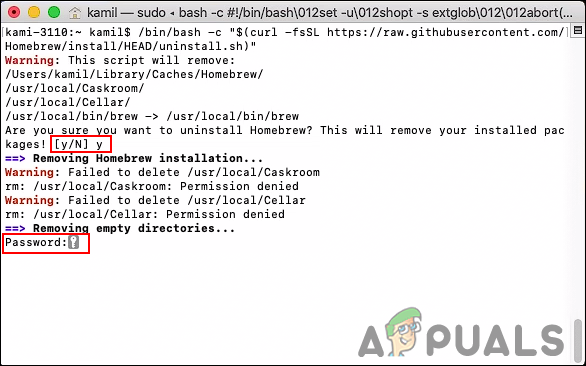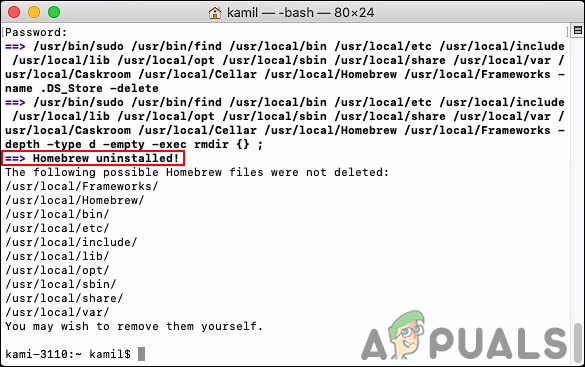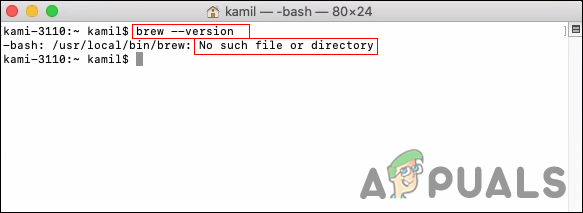Installing Homebrew on macOS
The Homebrew will install all the packages to their own director and then symbolic links their files into /usr/local. It will not install the files outside of its prefix. The user can place a Homebrew installation anywhere they like. Once Homebrew installed, users will be able to easily install software like Ruby, Git, and Python. Important: You need to install Xcode development software from the Apple App Store before installing Homebrew.
Uninstalling Homebrew on macOS
Uninstalling Homebrew is similar to the installation method of Homebrew. It is also done by using the Terminal on your system. Both of them have similar commands, but only the script name difference. The installation method has the “install.sh” and the uninstalling method has the “uninstall.sh” in the command. This will run the uninstall script in your terminal and remove Homebrew from your system. You can follow the detailed steps down below: Note: Keep in mind that uninstalling Homebrew also uninstalls every package you installed. You can’t uninstall Homebrew and keep the packages.
[FIX] Application is Damaged and Can’t be Used to Install macOSHow to Remove or Uninstall Dropbox from macOSHow To: Uninstall League of Legends on MacOSHow to Uninstall Malwarebytes from MacOS