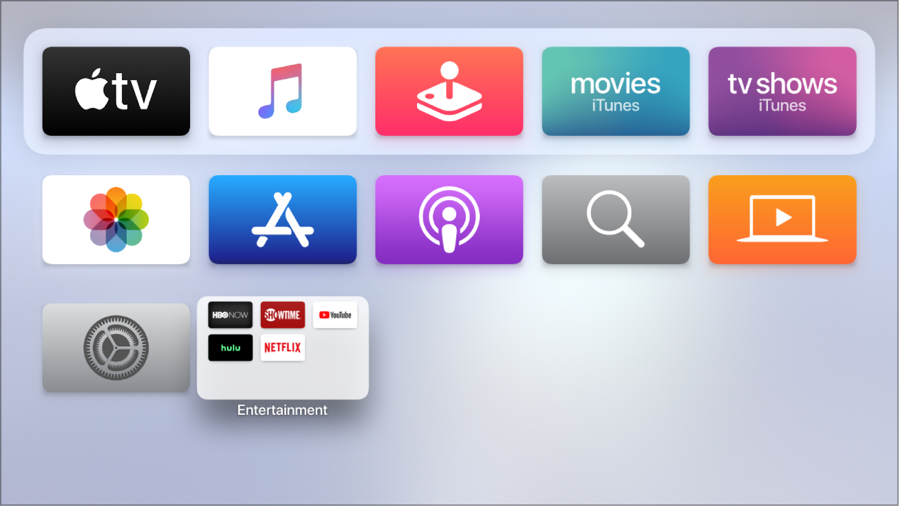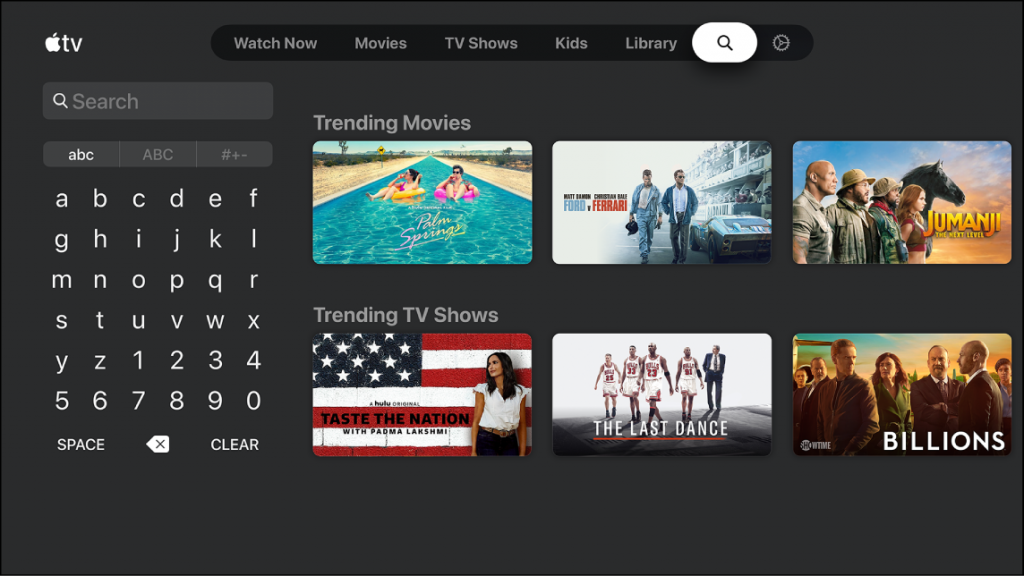Subscription Plans:
Funimation is a subscription-based streaming service with three different plans. The Premium Plan, Premium Plus, and Premium Plus Ultra. Premium Plus and Premium Plus Ultra subscribers get extra benefits like annual gifts, episode downloading, and free shipping. You can enjoy a two-week free trial on Funimation.
1. Premium
It is offered at $7.99/month. You will get ad-free access to its contents. Also, you can stream up to two devices simultaneously.
2. Premium Plus
It is offered at $9.99/month. You can connect up to five devices simultaneously. You will get special access to member-only events.
3. Premium Plus Ultra
This plan is offered at $99.99/year. You will receive a gift in accordance with Funimation’s anniversary. Shipping charges will not apply to you when you purchase on its platform.
How to Install Funimation On Apple TV
The Funimation app is all ready for download in the App store. However, you can add Funimation only on Apple TV (4th generation) and Apple TV 4K (5th generation). In other words, you need an Apple TV running on tvOS 9.0 or later.
- Set up your Apple TV and connect to an internet connection.
- Select the App Store from the home screen.
- Select the Search icon.
- In the search Bar, type Funimation and search for it.
- Choose the Funimation app from the search result.
- Select the Get button to install it. 7 After installation, log in to your account to stream the avorite anime title.
Alternative Method – Screen Mirror Funimation
- Install the Funimation app from the App Store.
- Login with your account.
- Select the Screen Mirroring option from the Control Panel.
- Choose your Apple TV from the list of available devices to connect.
- Relaunch the Funimation app.
- Select an anime show to watch on Apple TV.
Funimation not Working on Apple TV – Possible Fixes
When you get issue with Funimation, you can try the following fixes.
Check if the WIFI or internet connection is stable. Find if there is no server down issues. Clear Apple TV cache and data. Uninstall and reinstall the Funimation app. Update the Funimation app with the latest version. Restart your Apple TV. Update Apple TV with the latest version.
There are a lot of anime fans worldwide. Animes like Naruto and Dragon Ball Z will provide endless entertainment even for adults. So, if you want to watch anime, you can choose the Funimation platform. You can get a subscription from its official website to stream its content.