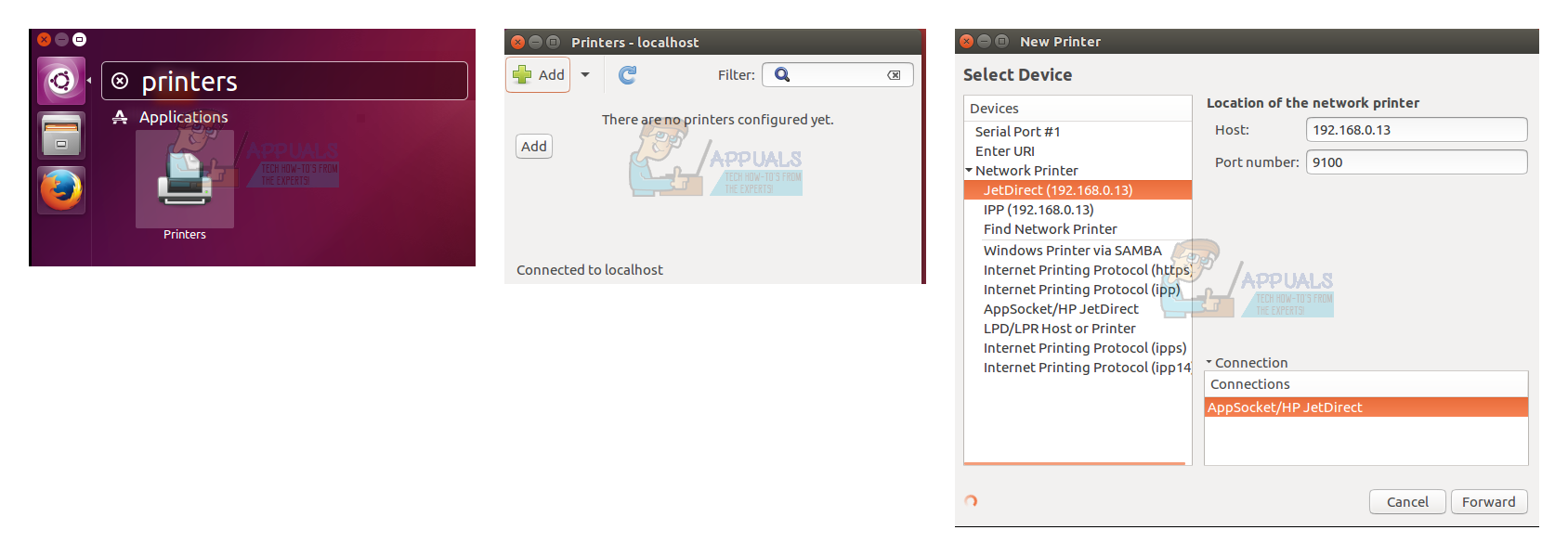Make sure that your wireless printer is already switched on and sending a signal before continuing. The steps needed to ensure this are beyond the scope of Ubuntu itself. Follow the manufacturer’s directions in doing so.
Installing a Wireless Printer
Select the search function on the Unity Dash in Ubuntu and then type in printers. Select the Printers option and then click on the Add button, which should feature a green plus sign in it unless you have a custom theme installed. In the “New Printer” dialog box that comes up, you will see a drop down list in the left hand corner. Select the black triangle next to “Network Printer” to expand the menu. Then select Find Network Printer with your mouse cursor or touchscreen interface.
In the lower left hand corner, you will see a rotating icon that indicates that the Linux kernel is attempting to find a wireless printer. This should take around 10-20 seconds, so if nothing happens instantly than the system actually more than likely hasn’t hung. Eventually the printer you’ve turned on will appear in the top of the Network Printer drop list, above the Find Network Printer option. Select the “IPP network printer via DNS-SD” option in the connection list on the right corner of the window above the forward option. Click on forward, and a notification box will come up to let you know that Ubuntu is searching for drivers. You will then be given a list of Installable Options, which depend on your model of printer. You may find it best to ignore these and simply click on Forward once again.
You’ll be asked to give the printer a name, though you can simply accept the defaults that are based on the particular model of printer you connected. Click on Apply, and then Ubuntu will ask whether you’d like to print a test page or not. Select the Print Test Page button in order to run off a test page to make sure your printer is working correctly. In the vast majority of cases, it should be.
Ubuntu 18.04 LTS Bionic Beaver Officially Available for Ubuntu, Kubuntu,…How to: Create an Ubuntu Bootable USB on Mac, Windows or UbuntuUbuntu 16.04.5 LTS Released on Heels of Ubuntu 18.04 LTS, Bundles All Past…SOLVED: “Unable to initialize audit layer: Permission denied” bug in libvirt-bin…