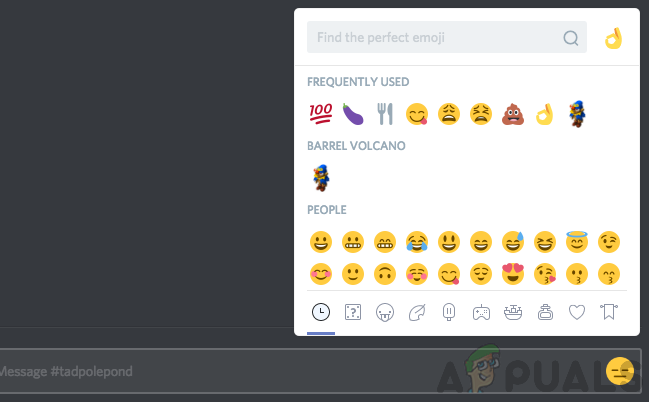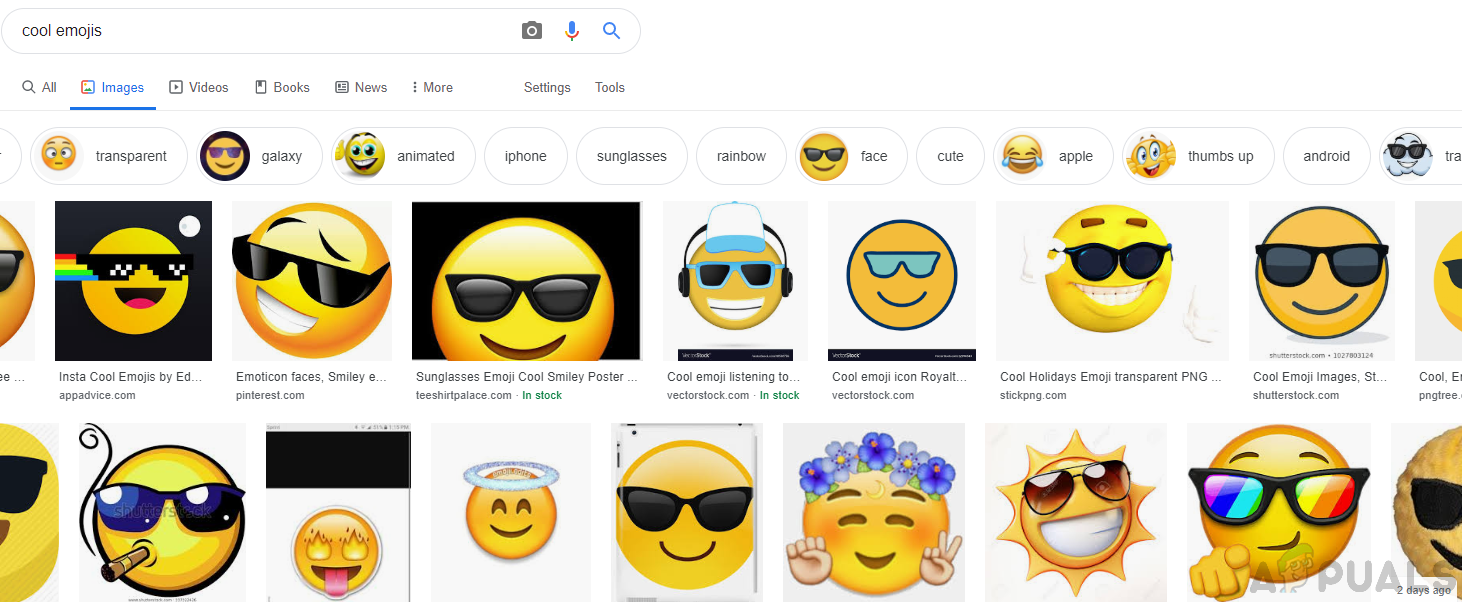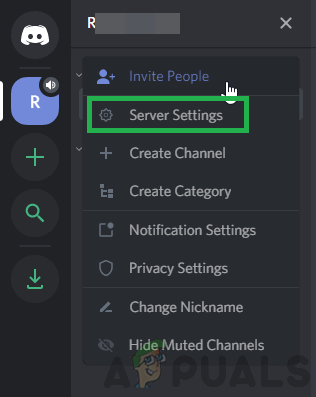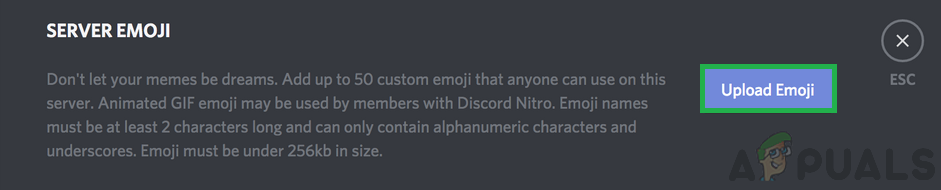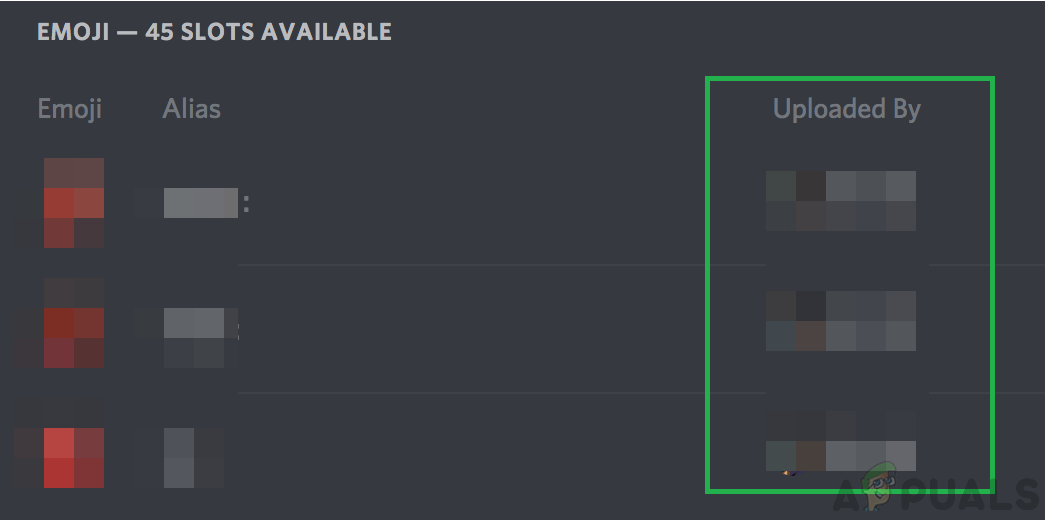1. Make Discord Emojis
Making Discord Emotes isn’t that much of a deal, you just need to grab the image file that you want to use as an emoji and then make sure that it is using a common format that is accepted by Discord.
2. Upload your Discord Custom Emotes
The next thing that you need to do is to make sure that you have enough administrative privileges on the server to upload discord custom emotes. Once you are done with that, you can follow through with the guide below.
How To Make Your Android Unique: Make Your Own Boot AnimationHow to Make a Discord Channel Read-Only?How to Make a One Page Landscape on Microsoft WordApple Doesn’t Advertise 5G Support for iPhones in India and Europe: Lack Of…