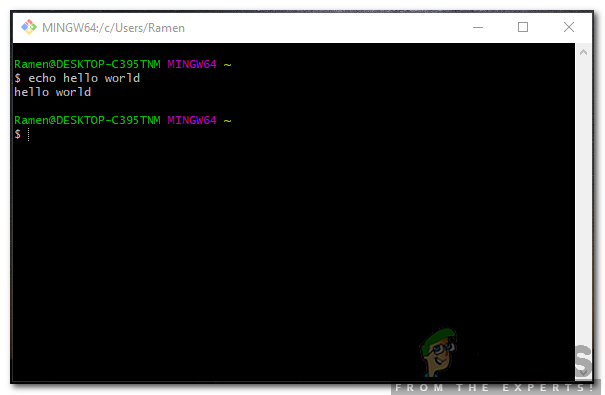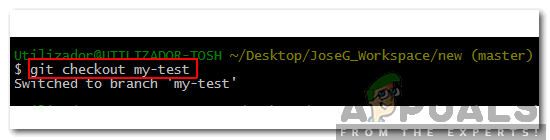How to Merge Two Branches on Git?
Git provides an option to form a copy of any upstream repository and make changes to it, without having any effect on the main repository. This creates a branch of the upstream repository and separates it from the original one. However, once the code has been typed and practiced, it can be merged with the original repository and the changes made can be saved. Therefore, in the steps below, we will indicate the method to merge two branches on Git. For that:
How to fix Git Error ‘Your local changes to the following files will be…How to quickly switch between HKCU and HKLM branchesFix: ‘git’ is not recognized as an internal or external commandWhat is Git Bash and How to Install it on Windows?