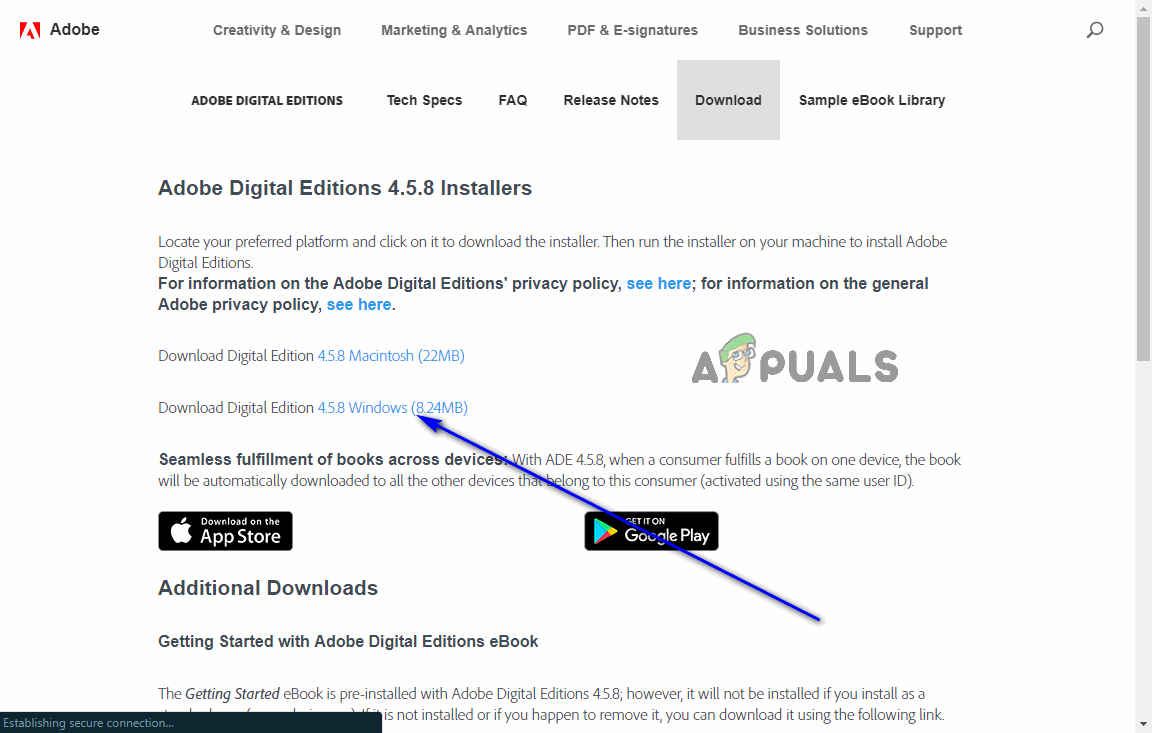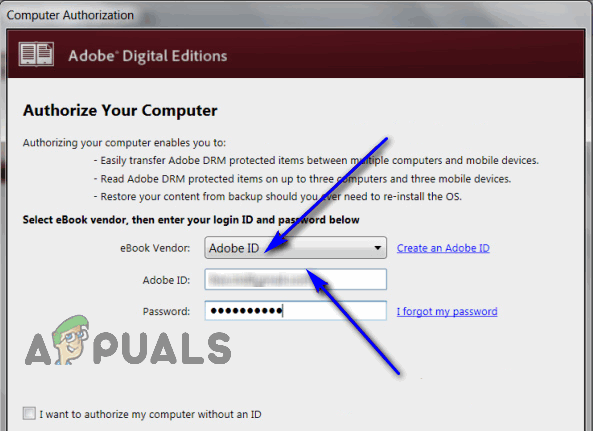Users often end up confused beyond imagination when they purchase or download an eBook and all they receive is an ACSM file instead of an EPUB or PDF file. Well, the purpose of the ACSM file you receive when you purchase or download an eBook online is to prove to ADE that you have legally acquired the eBook in question so that ADE can download the eBook and allow you to access the eBook on all of your devices that have ADE under the same credentials. ACSM files can only and only be opened via Adobe Digital Editions, although it is not necessary for you to read the eBook the ACSM file is for through ADE – you can simply have the eBook transferred to an eBook reading software of your choice once you have activated the ACSM file and proved lawful ownership. To open an ACSM file using Adobe Digital Editions on a Windows computer, here’s what you need to do: As soon as you do so, the ACSM file in question will be opened in Adobe Digital Editions, the information within will be used by the program to confirm the legitimate acquisition of the eBook the ACSM file is for, and the eBook will then be downloaded (in EPUB or PDF format). You can access the eBooks you acquire via ACSM files in Adobe Digital Editions’ Library, and they can also be found in the following directory on your computer: …\My Documents (Documents)\My Digital Editions When you download an eBook to Adobe Digital Editions using an ACSM file, that eBook is made available to you on every single one of your devices that you have Adobe Digital Editions on and have authorized with the same eBook Vendor credentials. Adobe Digital Editions is also available for Mac, Android and iOS, which makes this little tidbit quite the godsend.
How to Convert CR2 Files Into JPG FilesHow to Open .XML Files in Internet ExplorerHow to Extract and Open RAR Files on MacOSHow to Open .pages Extension Files on Your Computer