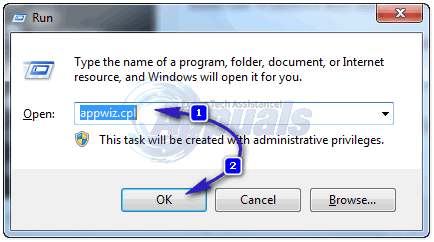You can either get rid of this by scanning your PC with an anti-malware/adware tool, resetting your browser, or uninstallation the bundled applications from your PC and this will all be covered in this article.
Method 1: Scanning with an Anti-malware tool
Antimalware tools like Hitman Pro, Malwarebytes, and Adwcleaner are very effective tools in scanning for and removing browser hijackers. In this method, we’ll be using adwcleaner, which is lightweight and doesn’t require installation and also MalwareBytes.
Using Malwarebytes Antivirus
Method 2: Resetting Your Browser
This is a less effective method as the bundled application are still present and may change your browser’s default settings but if you want a quick fix, this is the way to go. Here, we assume you’re using Google Chrome. If you’re experiencing this in other browser, you can reset it from the Settings.
Method 3: Uninstalling Unwanted Bundled Applications
You can also go through the recently installed applications on your PC and remove and unusual application you see in there.
Fix: Remove Trovi Browser HijackerHow to Use AdwCleaner to Remove Browser Hijackers and MalwaresHow to Remove nova rambler from your Web BrowserHow to Remove Avast Secure Browser?