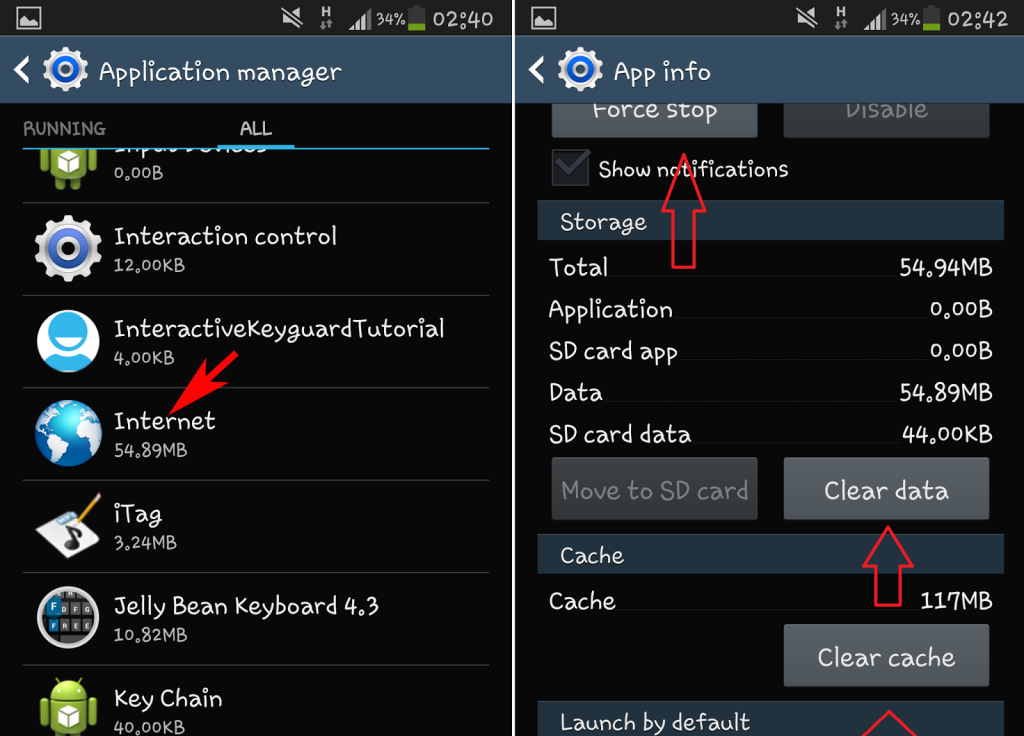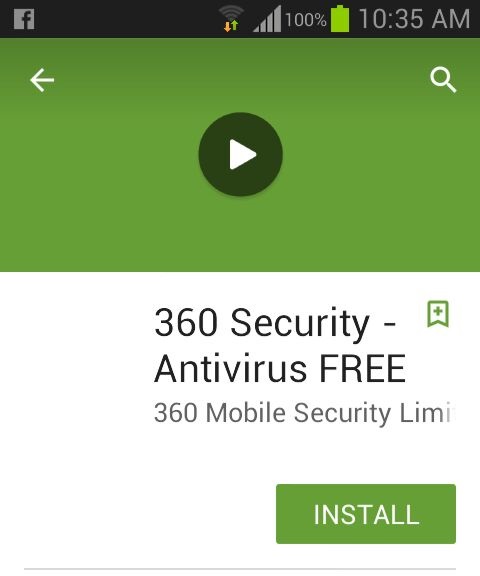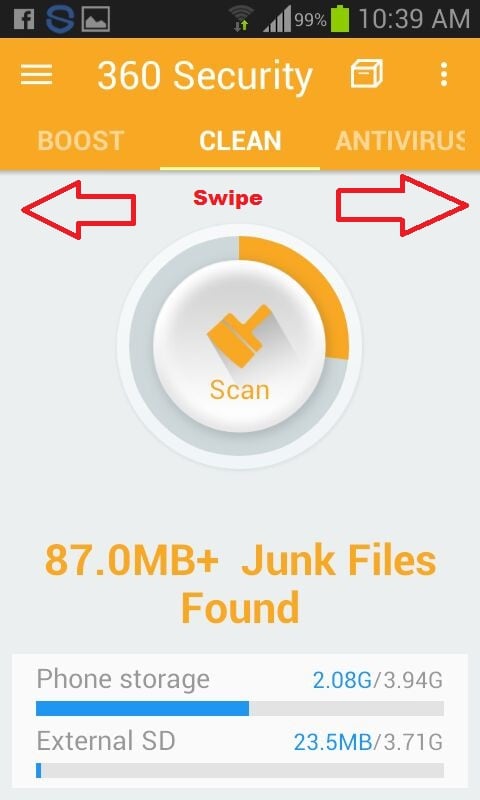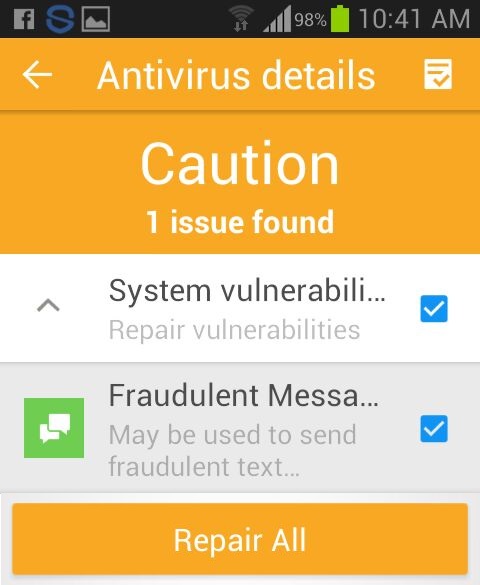I have seen this question come up alot where people want to get rid of the annoying ads and pop-ups. In this guide, i will list down the steps you can take to fix/remove these unwanted adwares.
Method 1: Clean up internet and browsers
Go to Settings
Choose Apps or Application Manager then choose All / or Swipe to Right for All.
Select the browser, which ever is yours or the internet application.
Tap Force Stop.
Then tap Clear Cache/Clear Data.
Then re-open your browser.
Generally, we just need to clear our browsing data and cache. You may have a different browser, it doesn’t has to be Chrome or Internet but which ever it is, just open it and clear the cache and data.
Method 2: Run a scan with 360 Security
360 Security is the highest rated anti virus app on Android. You can download 360 Security from https://play.google.com/store/apps/details?id=com.qihoo.security&hl=en . You can also search for it on the Play Store and install it. After it has been installed, simply tap Open to open it up.
Once you have 360 Security installed, open it. You will see three settings on the top, which you can get to by swiping to the right, these are:
As seen in the image above, there are three options in 360 Security (BOOST, CLEAN and ANTIVIRUS). Choose Clean and tap / hit Scan. Then swipe to the right to get to AntiVirus and tap Scan.
This will begin the scanning on your Android device. After the scan finishes, it will list down what it has found and you can then tap/choose “Repair All” to fix it. One of these methods above should fix this for you. If none of them works, then a reset to factory defaults is needed. Make sure you back up your data to Google by syncing.
FIX: Remove FBI Virus from AndroidHow To Remove FindForFun Virus (AdWare) from AndroidFix: Remove FBI Virus from your iPhone / iPadIs Win32:Bogent a Virus and How Do I Remove It?