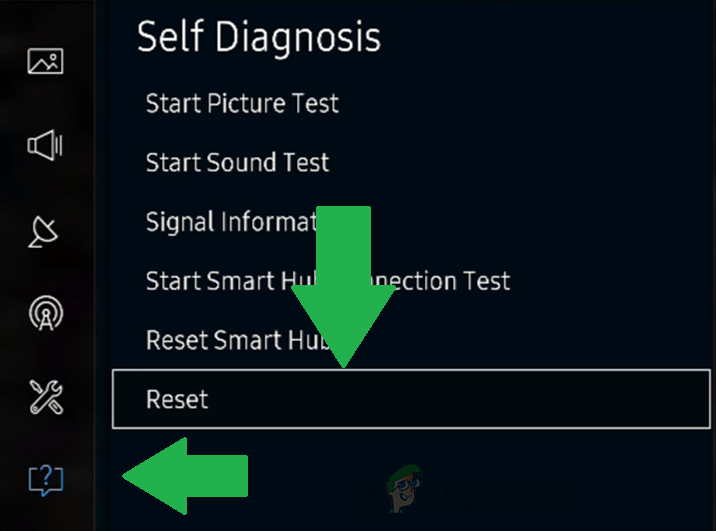Reset Samsung TV
You need to be careful before proceeding with these steps because they will cause you to lose all of your stored data and you might also need to install some firmware updates afterwards. There are two types of Samsung Interfaces and we have included the steps for both of them. Follow the ones that relate to the interface of your TV.
1. Reset Steps for Interface 1
This type of interface includes the reset options in the main menu. In order to reset the TV:
2. Reset Steps for Interface 2
The second type of interface includes a more sophisticated setting arrangement to reset the TV.
How To Reset the TV Pin if Forgotten
In some cases, you might have forgotten the PIN after changing it manually. Not to worry, there is a convenient method to reset this back to the default. In order to do so:
How to Factory Reset HP Laptop to Its Default StateBEST GUIDE: Reset the Samsung Galaxy Note 4 (N910) to Factory SettingsHow to Factory Reset Your Google Home Smart SpeakersHow to Factory Reset Android Phone