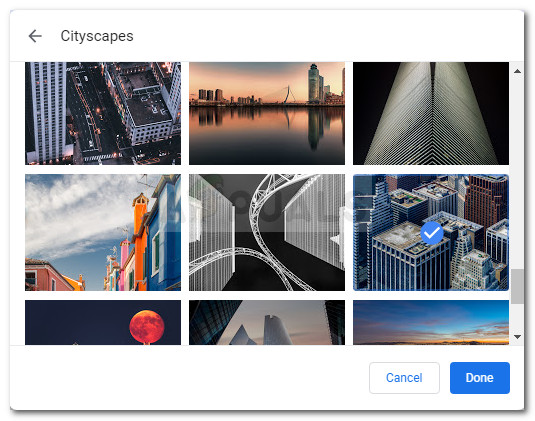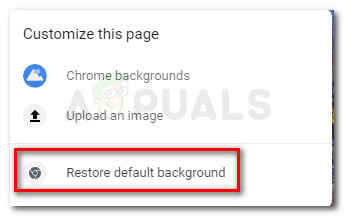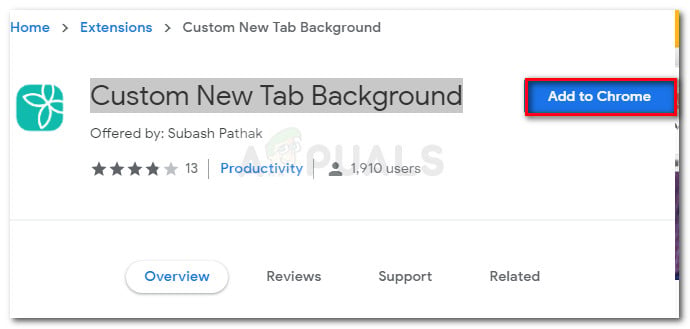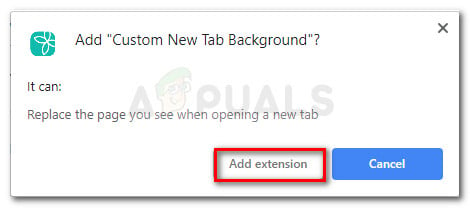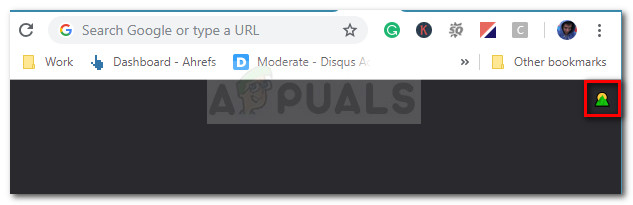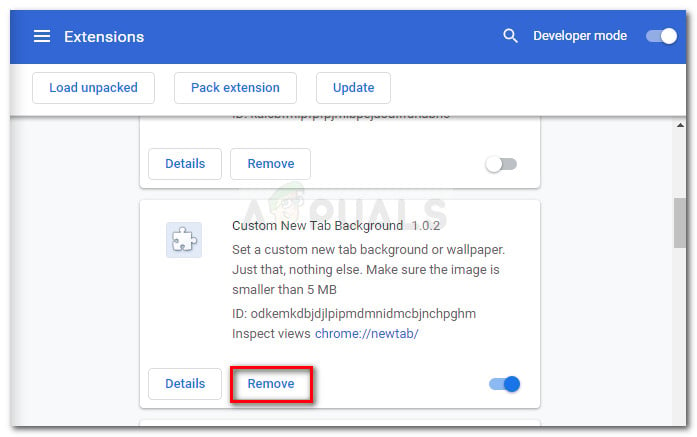Well, starting with Chrome version 68, this changed for the better because de developers introduced a set of new customization options. Among other things, you can now change the default background of the New Tabs you open without the use of an extension. However, this procedure is not straightforward all since the feature isn’t enabled by default. So chances are you won’t discover how to do this without proper guidance. Because we are always looking to help our readers, we created a step-by-step guide that will help you change the background of Chrome’s New Tab pages using a built-in method. For posterity, we’ll also include a guide on doing this with a Chrome extension. Let’s begin!
Method 1: Changing the background of New Tab pages using Chrome’s built-in way
We should start by letting you know that this feature is not enabled by default. Since it’s still in the experimental phase, the developers decided to keep it hidden for the wider audience. But, as far as we know, there have been no reports of any instability occurrences caused by custom new tab backgrounds. Without further ado, follow the steps below to enable a couple of options that will allow you to set custom backgrounds to your new tab pages in Google Chrome:
Method 2: Changing the background of New Tab pages using a Chrome extension
If you don’t want to change settings on Chrome’s experimental features menu, there’s also an extension that will allow you to change the background of New Tabs just the same. The procedure of mounting a custom background with the Custom New Tab Background is pretty straightforward, but the downside to this method is that you won’t be able to browse through Google’s selection of backgrounds. Even more, you are not permitted to upload an image that is larger than 5 MB. If you decide to use the Custom New Tab Background extension to change the background of the new tabs that you open, follow the steps down below:
How to Switch between Tabs on Google ChromeFix: Chrome Keeps Opening New TabsHow to Prevent Chrome from Opening Old Tabs at StartupFix: Chrome browser opens two tabs
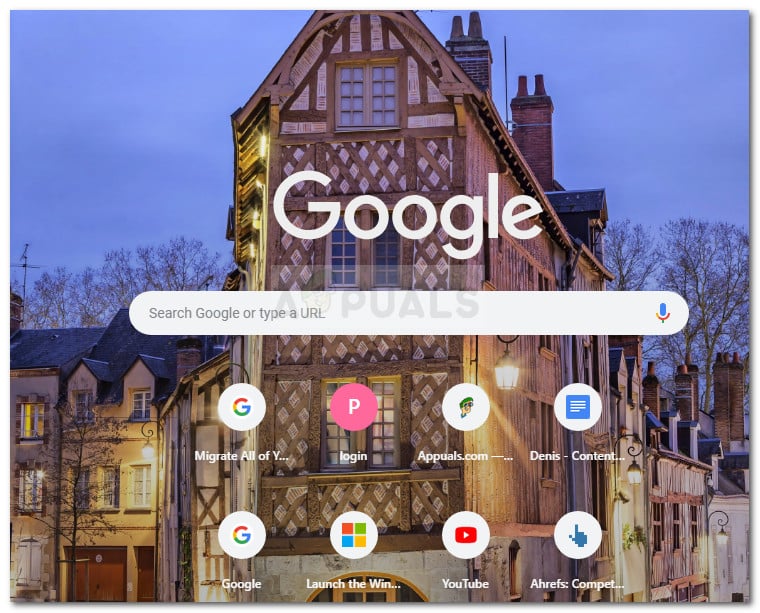
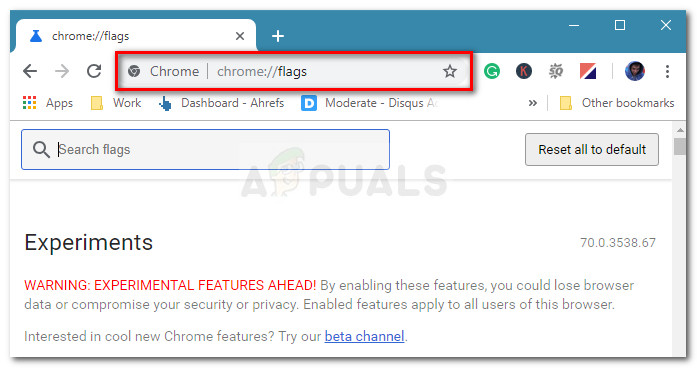
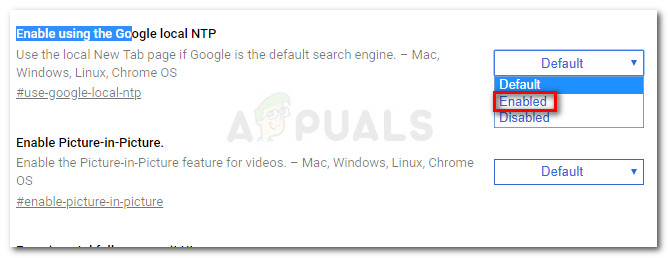

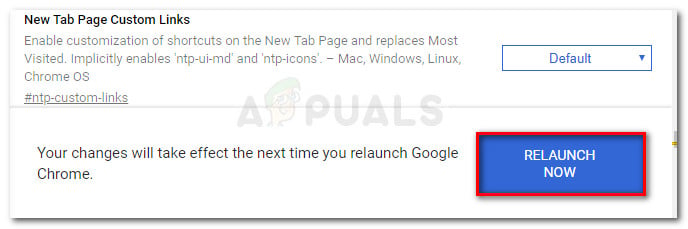
![]()