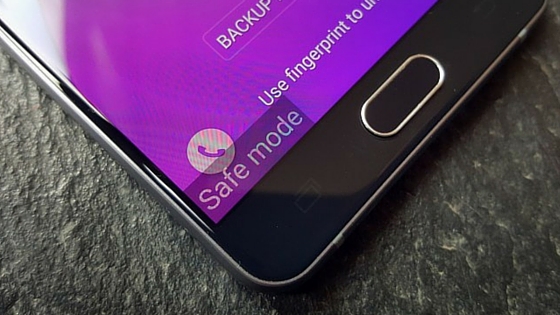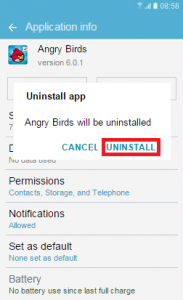However, in most cases the stuck media volume is due to a software or app error and it can usually be fixed with a bit of troubleshooting. Follow the steps we’ve listed below to get the Galaxy S7 media volume fixed.
Method 1: Remove Interfering Apps
It could well be the case that an application is causing your Samsung Galaxy S7 Edge to be stuck on mute. To find out whether this is the case, you’ll first need to reboot your Galaxy S7 Edge into safe mode.
In safe mode, your Samsung Galaxy S7 Edge will stop all installed applications from running. This means that if an app is causing the media volume glitch you’ll be able to know. If this is the case, the volume should now work in safe mode. If the volume is still not working you’ll need to refer to method 2. If the volume is working in safe mode, you’ll now need to go through the process of uninstalling all of the apps you have installed on your device until the volume is fixed. First, restart your device and put it back into standard user mode by doing the following Now that the Galaxy S7 Edge is in standard user mode, you’ll be able to troubleshoot your media volume problem. To begin with, go through your app list and follow the steps below.
Method 2: Send for Repair
If the media volume isn’t working in safe mode, chances are that the device has dealt hardware damage. In this case you’ll need to save all of your important files to the cloud and factory reset your device. Once you have factory reset your device you’ll need to send the Galaxy S7 Edge to Samsung for repair. You may need to call your local Samsung support number to find out how Samsung can repair your phone for you. If your smartphone is backed by any warranty or insurance, such as warranty from your mobile network provider, you may be able to go through them instead to get it repaired for free.
[FIX] Discord can’t Unmute BrowserHow to Mute or Unmute Someone on Instagram?Fix: Make Sure the File is an NTFS Volume and isn’t in a Compressed Folder or…Fix: PS3 Media Server Media Renderer Was not Recognized