Clownfish is a voice changer application that can change the sound of your voice through your microphone. This is free software and can be used for every application that uses a microphone. Voice changer applications are the trend these days; people upload videos with different voices on social media. It has a basic interface with everything in the reach of one click. Clownfish Voice Changer does not work with macOS yet.
Voice Effects List:
AlienAtariFemale pitchHelium pitchCloneMutationBaby pitchRadioFast MutationSlow MutationRobotCustom pitchMale pitchSilence
How to Download and Install Clownfish Voice Changer
Clownfish Voice Changer has both the 32bit and 64bit installation packages. It is more than just a voice changer. You will also get a Music player, Sound player, and Voice assistant. It also provides standalone plugins to extend your Clownfish Voice Changer usability. Follow the below steps to download Clownfish: Note: Make sure you are using an operating system that Clownfish Voice Changer supports.
How to Use Clownfish Voice Changer on Discord
Now that you have installed the Clownfish Voice Changer application on your system, it is easy to use it on the discord. Other than discord, it can also be used on Skype, Steam, TeamSpeak and other voice communicating applications. You can also change the voice one after another by just a single click on the Clownfish Voice Changer window.
Fix: Clownfish Not WorkingFix: The Function Attempted to use a Name that is Reserved for use by Another…How to Create and Configure a Discord Server (Windows and Android)Discord Mobile Now Support Screen Sharing
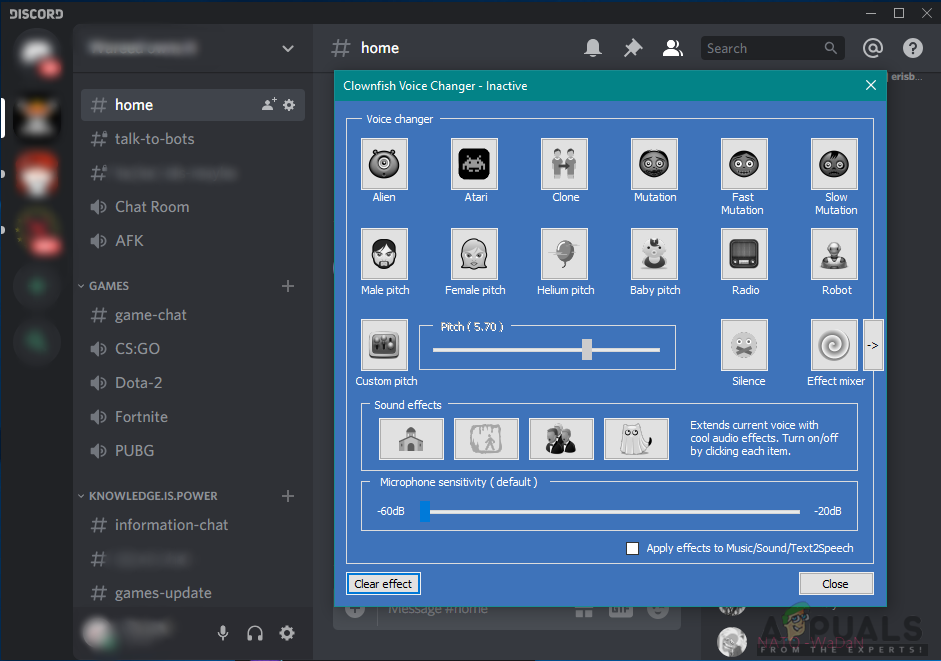
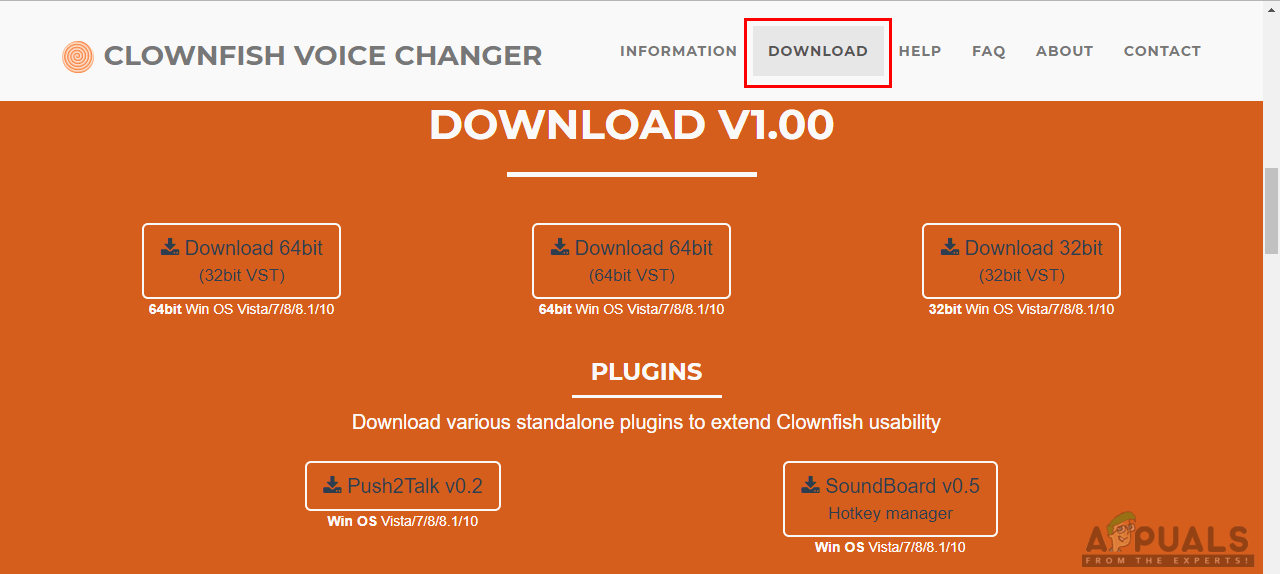

![]()
