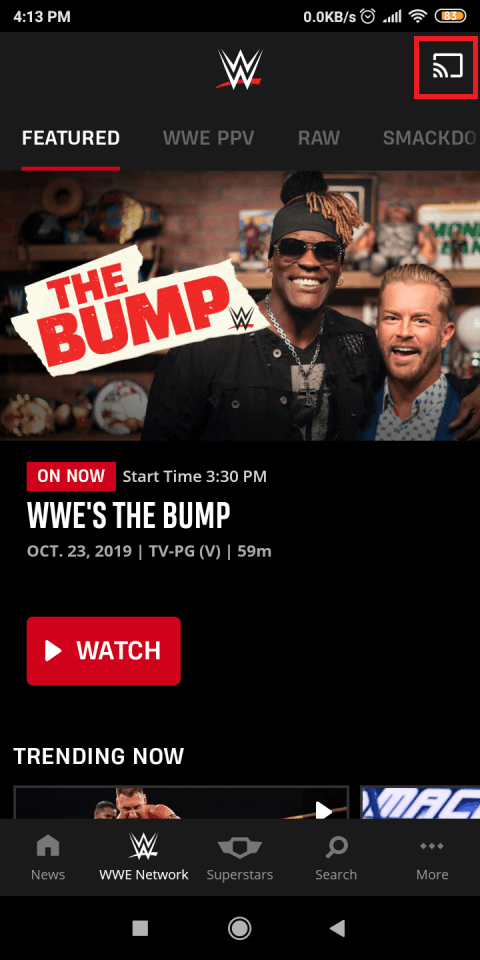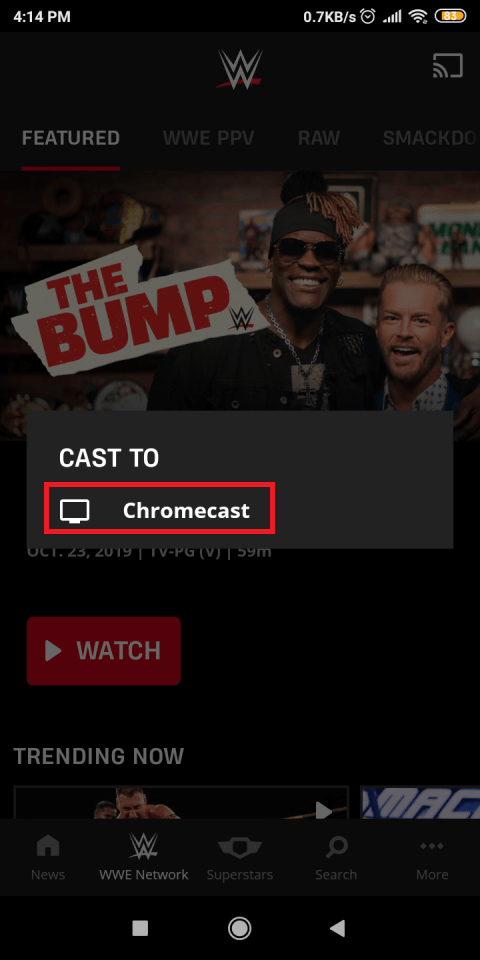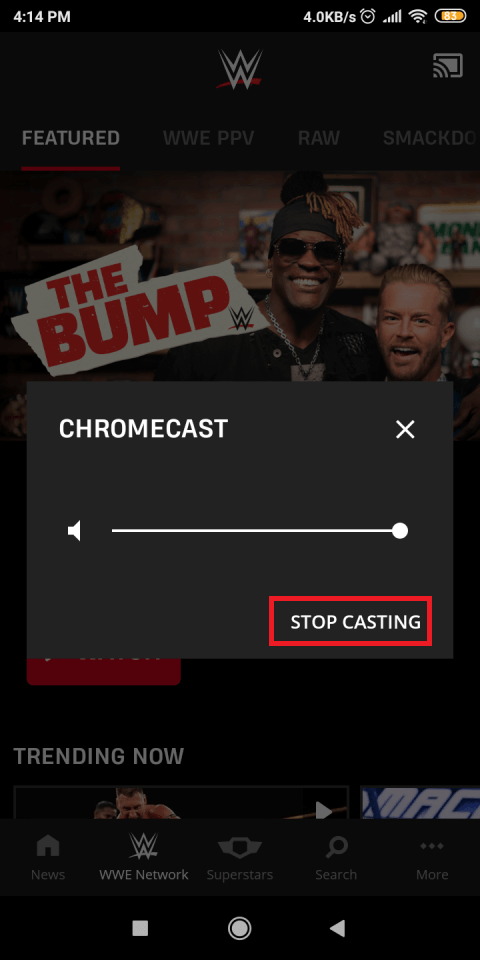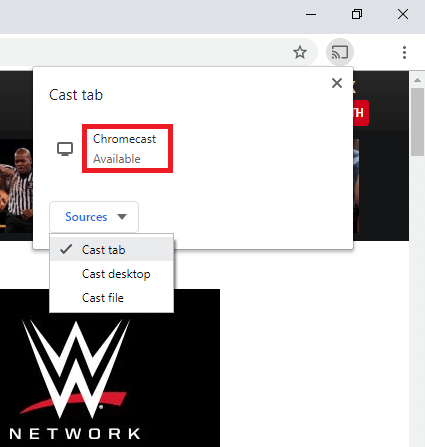WWE Network is a premium subscription service and you need to pay $9.99/month to watch all the videos. Click here to subscribe for WWE Network
Chromecast WWE Network using Android and iOS
WWE Network is one of the Chromecast compatible apps that supports casting its contents through the Chromecast. All you have to do is connect your Android/iOS device and Chromecast to the same network. Note: Ensure that the WWE Network app installed on your smartphone or tablet is updated to the latest version. For casting, you must run
Android – WWE app version 4.32.26iOS -WWE app version 4.32.0
#1: Launch the WWE app and sign in with your login details. #2: Click the Cast icon on the top right corner. #3: Select your Chromecast device. #4: After enabling the connection, select and stream the WWE video that you want to cast. #5: To stop casting, select the cast icon and select Stop Casting.
Chromecast WWE Network from computer browser
Along with the standalone Android and iOS apps, you can also watch all WWE videos by using the web browser. Hence, you can use the Chrome browser on your Windows or Mac computer to cast the WWE Network on Chromecast. #1: Connect your computer (Windows or Mac) to the same network as your Chromecast. #2: Open the Chrome browser and visit watch.wwe.com. #3: Click SIGN IN and enter the login credentials. #4: After signing in, select and play the WWE video that you want to Chromecast. #5: Once the video started to stream, click the Cast icon that you can see on the top of the media player. #6: Select your Chromecast device. #7: After a few seconds, the WWE video will play on the TV where your Chromecast is connected. #8: To stop the video from casting, click the Cast icon on the media player and select your Chromecast name. These are the two different methods that you can use to cast WWE Network to the bigger screens. If you encountered any error, mention it in the comments section. You also post your queries on our Facebook and Twitter pages.