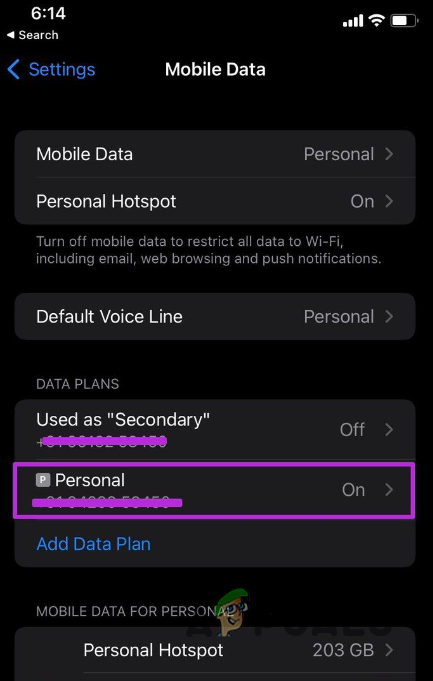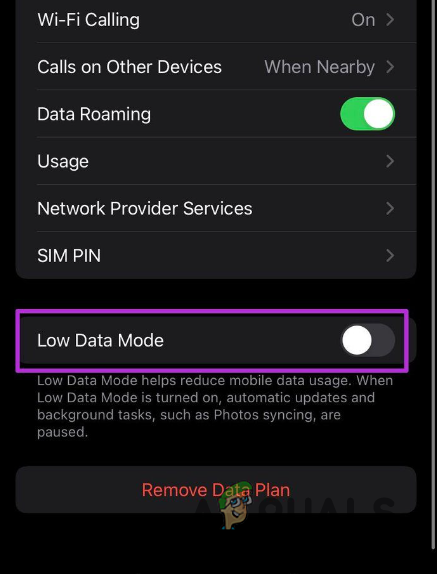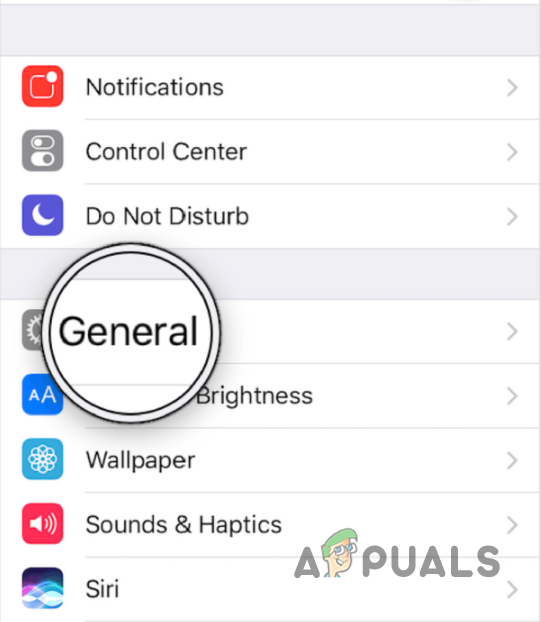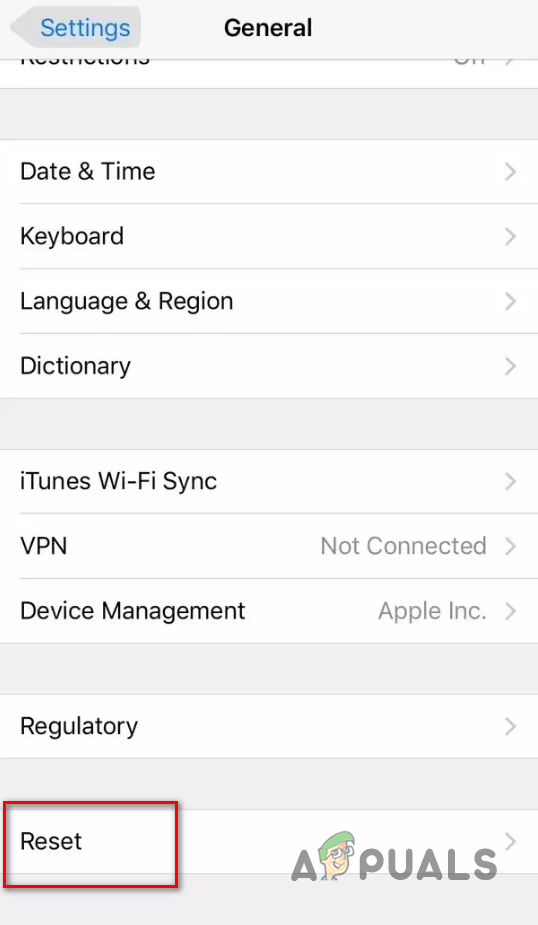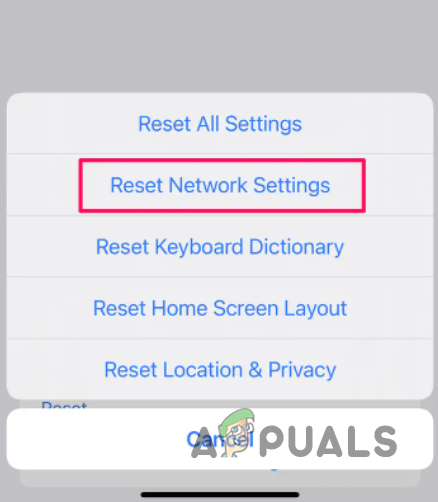As it turns out, enabling a hotspot on your device allows it to become a modem for other internet devices nearby that can connect to your phone to access the internet. This remains for as long as the hotspot is enabled since disabling it takes away this functionality. Now, if you are experiencing issues while using the shared internet can point towards an issue with the phone’s hotspot or even the device that is connected to it in some scenarios. Therefore, in order to figure out the root cause of the issue in question, there are a number of steps that you should take before proceeding with the different methods that we will be mentioning later on. With that said, let us start. Make sure you’re in range — The first thing you should do when you are experiencing this problem is to ensure that the phone that you are connecting to is close to you. As it turns out, there’s a specific range within which you can use the hotspot without any issues occurring, and to eliminate this factor, we would recommend using the hotspot right next to the device. Try a different device — Another troubleshooting step we would recommend is trying out the hotspot on a different device to see if the problem persists there as well. In case it does, it will be evident that the issue is indeed with the hotspot and not the device that you are trying to use it on. Browse the internet on the hotspot device — It is possible that the reason you are unable to use the hotspot is due to a data limit issue. If you are using a plan that has a specific data cap, we would recommend trying to browse the internet on the hotspot device to see if the internet works at all. In case it does not, you will have figured out the issue is due to no mobile data.Restart your device and install updates — Lastly, before jumping into the solutions down below, make sure that you restart both the devices and also install any software updates that may be available. Once you have done that and you still experience the issue, follow the methods down below.
1. Disable Low Data Mode
The first thing to do when experiencing this issue would be to disable low data mode on your iPhone. If you are not aware, Low Data Mode is a feature that allows you to limit your mobile data usage by eliminating background tasks which can include hotspots, apps running in the background, and more. Disabling low data mode is pretty simple and straightforward. Follow the instructions given down below to do this:
2. Update Carrier Service
If you don’t already know, a hotspot is essentially a service from your carrier. Almost all of the carriers out there allow this service, but it can also depend on the plan that you are using. If all of that checks out, you can try updating your carrier service to see if that resolves the problem. Such an issue can be caused due to an issue with the carrier service, which might have been addressed in an update pushed by them. To update your carrier service, follow the instructions given down below:
3. Reset Network Settings
In case nothing has worked so far, you can try resetting the network settings on your device to see if that fixes the issue. Resetting your network settings will get rid of all of the WiFi networks that you have been connected to, and you will need to provide a password again to connect to those networks. In addition to that, your VPN, proxy, or other network-related settings will be reset. This obviously also includes hotspots as well. This can be really helpful in such situations and often resolves the issue. The procedure is pretty simple as well. Follow the instructions down below to reset your network settings:
Fix: USB Keeps Connecting and Disconnecting on Windows 10How to Fix a PS4 Keeps Disconnecting From Wi-FiHow to Fix Discord Keeps Disconnecting and Reconnecting?How To Fix WiFi keeps Disconnecting On Windows?