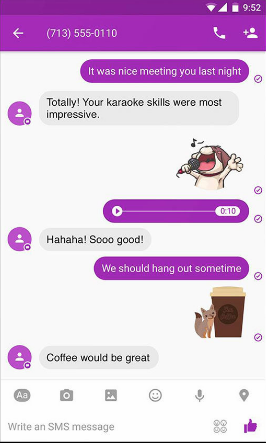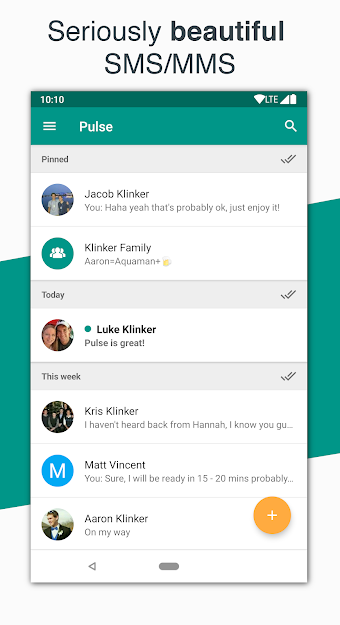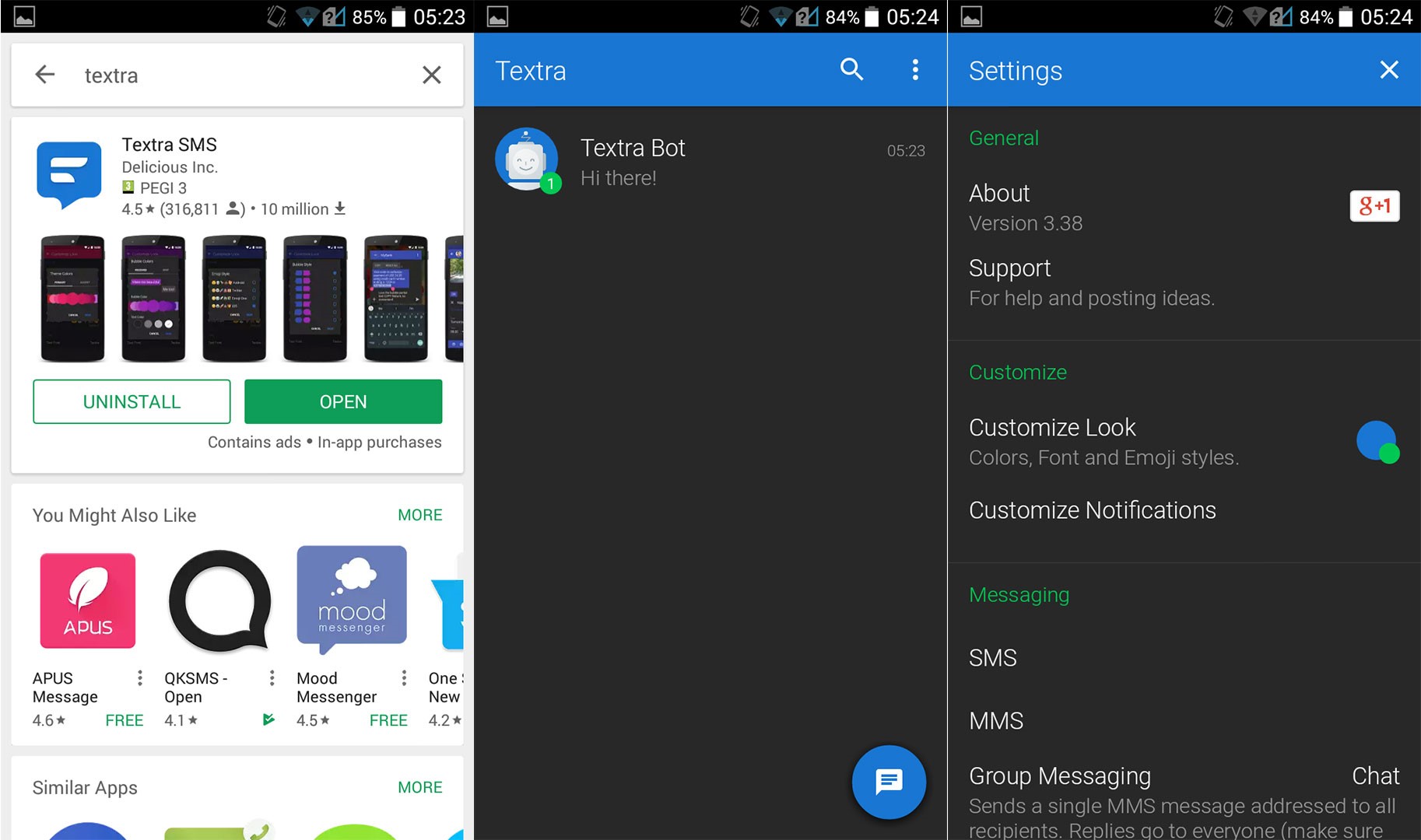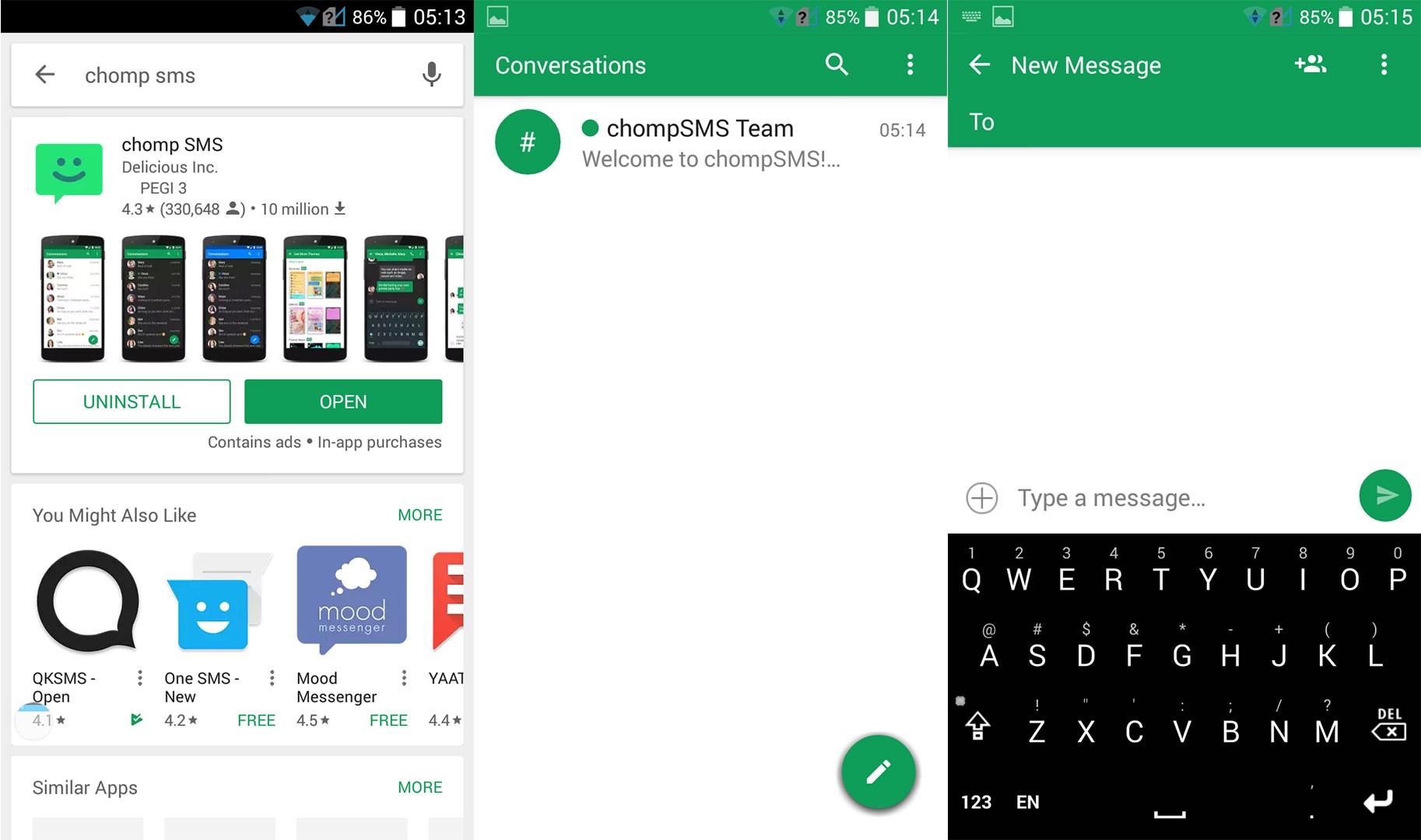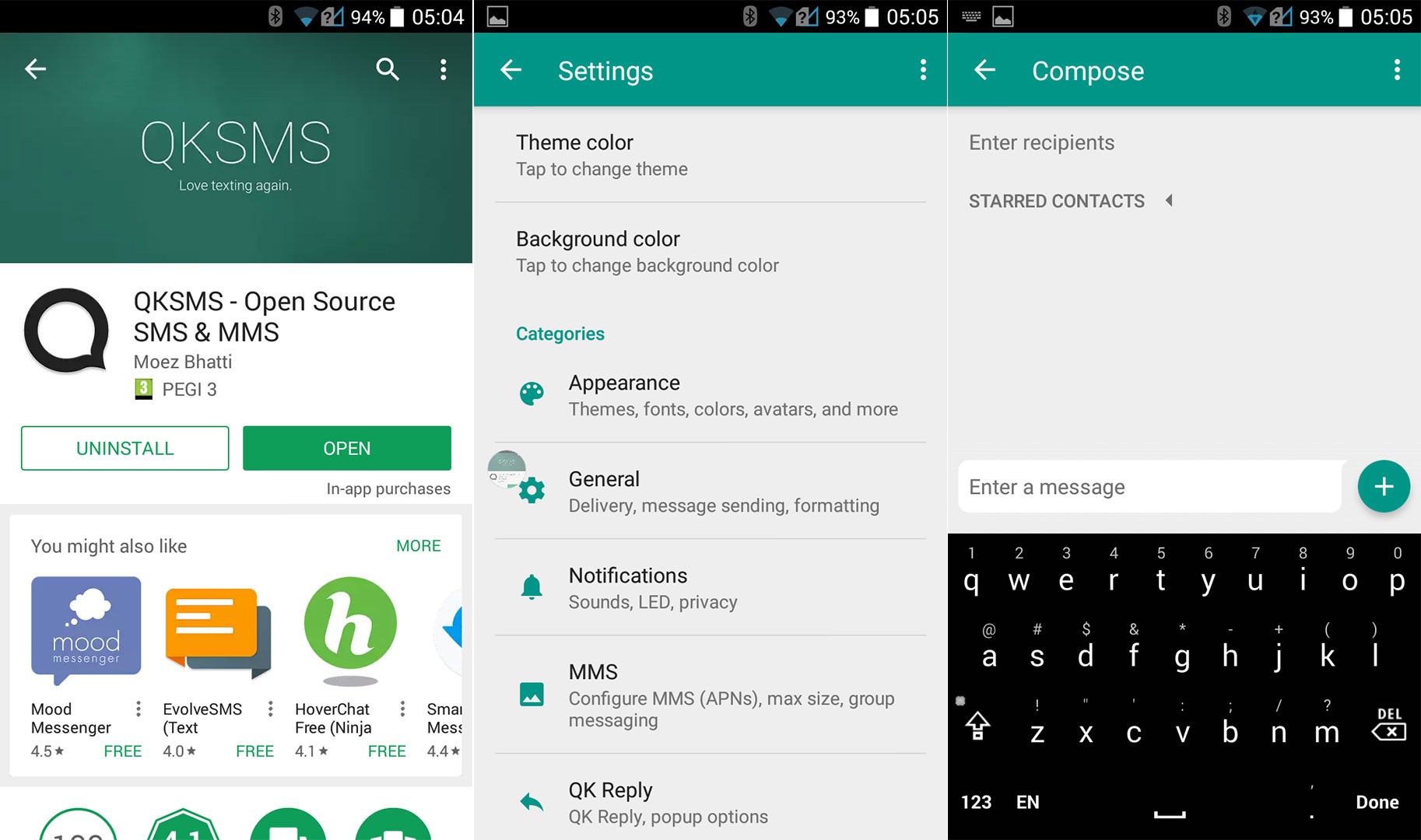Android Messages is an SMS app developed by Google, which means it may already be installed on your device – unless your phone manufacturer or carrier bundled a different messenger app on your device. Google’s Android Messages has a simple to use interface, and an optional Night Mode (dark theme). For people who don’t need a ton of theme and customization options, they just want a messaging app that works out of the box, Google’s own app is pretty perfect. Android Messages is not only for SMS texting, however, as Google upgraded it with a Chat feature last year. This operates over RCS, which basically means it does not require a connection to your data carrier. Your messages are not routed through your SIM, but through the internet (such as a WiFi connection), which means you can use Android Messages similarly to Facebook Messenger and Whatsapp. As an alternative to a default SMS app, Facebook Messenger introduced the ability to send SMS messages as well. You simply go into the app settings and enable Facebook Messenger as your default SMS app, and your text messages will appear alongside your Facebook conversations. For people who regularly use Facebook Messenger and texting, this is a great feature, as everything is conveniently packed into one app. Regular carrier SMS fees apply, but the good side is that you can still send SMS messages over WiFi, if you aren’t connected to mobile data. If you’d like the option to receive SMS texts on both your Android and PC, Pulse is a great choice. You install the Android app as a basic SMS app, but you can also install the desktop software to receive and send text messages from your PC. It’s a great option for people who need to send text messages while working on their computer – you don’t need to pick up your phone, just reply to SMS messages from the Pulse desktop program. Pulse has a lot of theme options as well, including individual chat colors, as well as a back-up tool and ability to blacklist numbers. Textra SMS is a messaging app with very clean and crisp UI. It has an excellent implementation of the material design. On top of that, with Textra SMS, you will also get a lot of themes and an option to use a dark interface.
When it comes to the features, Textra will get a really high rating. It has a schedule for sending messages at a particular time, floating notifications, a quick reply option, and a message blocking feature. Tetra SMS also can prevent sending messages by mistake with the delayed system for sending. This app also gives you an ability to take photos and send them directly to a group of your friends via MMS. With all that said, Textra SMS is definitely an app worth trying. Here is the link if you want to download it now Textra SMS. Chomp SMS is another great alternative for your current messaging app. It provides a customizable interface with hundreds of themes available. And when we talk about customization, with Chomp SMS you can even assign different vibration patterns and LED colors as alerts for your favorite contacts. That’s how you will know that your best friend texted you without touching your phone. Chomp SMS is also armed with a high level of features. It offers group MMS messages, a scheduled SMS sending, delayed sending, quick replies and an SMS blocking capability. Additionally, you can also pin your favorite contacts to the top of the app interface. If that is not enough, I will tell you more. Chomp SMS has nearly 2000 emojis and perfectly works with Android Wear. If you are interested, it is free on the Google Play Store, check it out Chomp SMS. This messaging app is a product of the GO Dev Team which also created other great apps. Go SMS Pro has unique customization options like stickers and themes which are regularly updated.
A private Box for personal messages, a quick reply option, free online text messaging and sticky conversations are some of the features worth mentioning. The app can work with dual-sim phones, and also it allows you to block any unwanted numbers from texting you. Go SMS Pro supports a cloud backup of all messages as well as the delayed sending. Overall, this is another excellent choice for your messaging app. Check the link to the Play Store Go SMS Pro. This is a texting app with a simple but fluid interface, which gives you a pleasant feeling while using it. With an included theme engine and night mode, QKSMS is a constantly improving app which promises a lot.
It is an open source project that provides popular messaging features like quick reply and group messaging. QKSMS have in app purchases which allow you to get an automatic night mode switching and more themes. Here is the link for download QKSMS.
Linux Becomes The Most Used Operating System On Azure Cloud-Based Enterprise…Android Apps Used To Auto-Click Ads Hidden Beyond’s Smartphone’s Viewable AreaHow to Fix Telugu-Character iOS Bug Crashing iOS Messaging AppsThe Most Useful Reminder Apps for Android