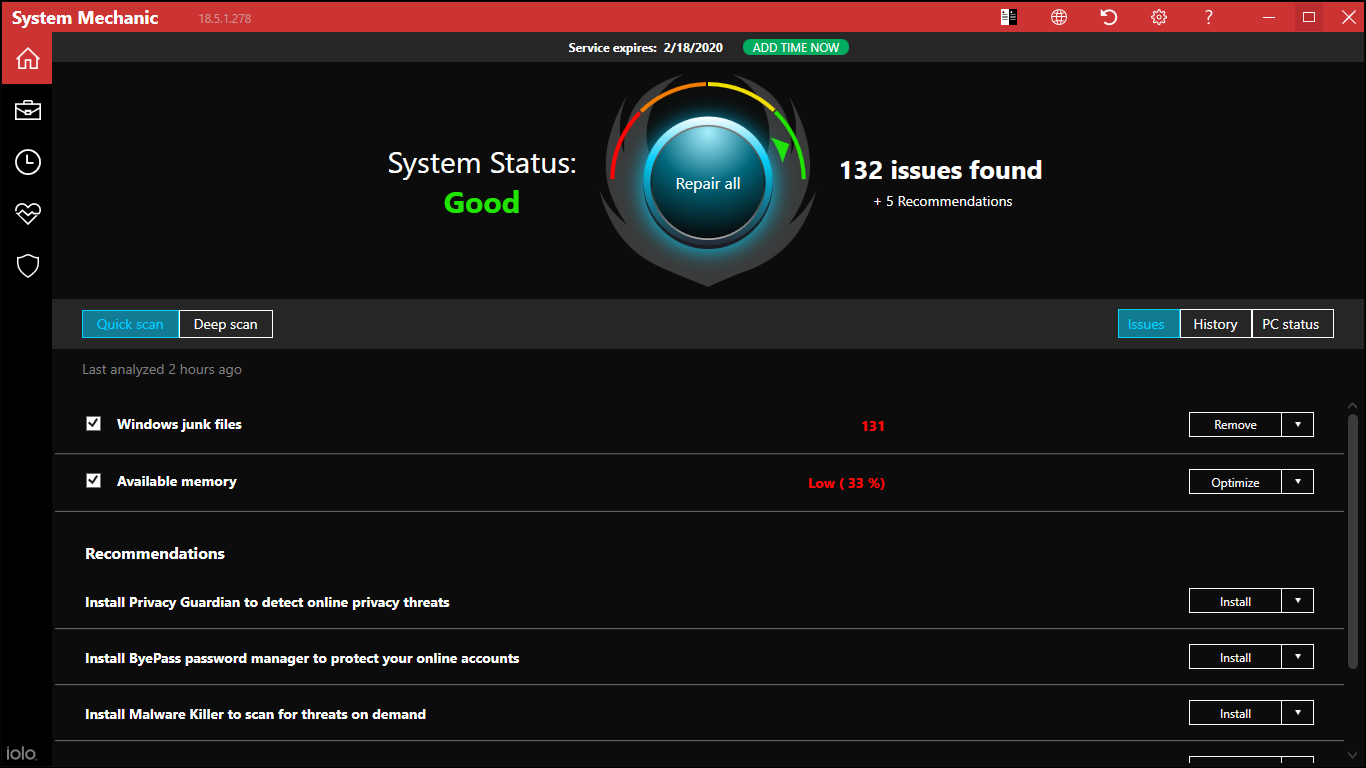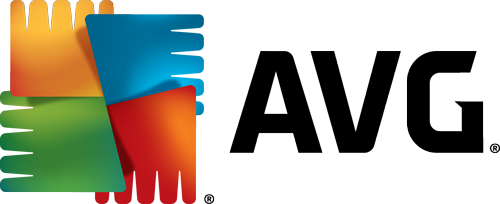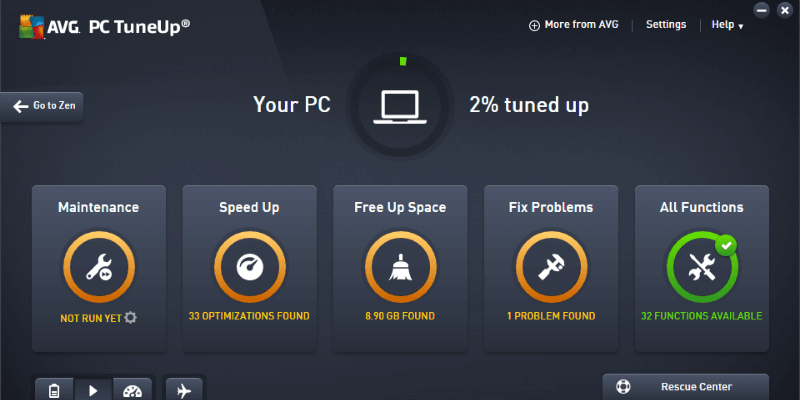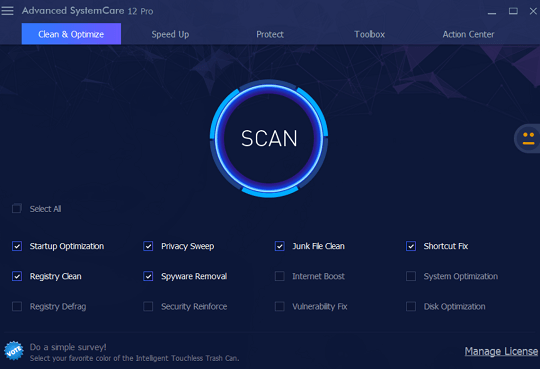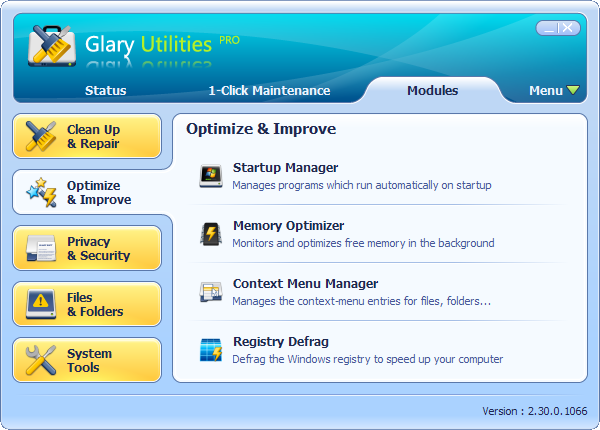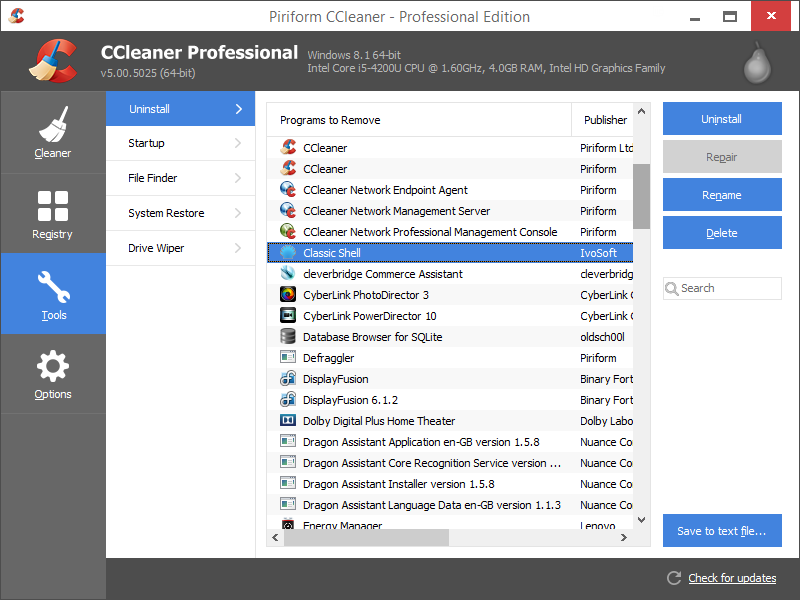Fortunately, there is a way out for you. The reasons your computer is becoming slower except the obvious aging factor are simple issues that can be fixed if you have the right tools. And by the end of this post, we hope to help you find the best Tune-up software to rejuvenate your machine. But first, let’s see the probable reasons why your PC is slowing down.
Common causes of PC Slowness
Background processes and applications that may be overworking your CPU and RAM.Useless and temporary files stored on the hard drive by running applications.Hard disk running low on space.A corrupted or fragmented hard disk.Malware infectionCorrupted registry
As you can observe there is no permanent issue on our list that cannot be resolved. The latest version of windows even comes with ways of solving some of them by default. But it’s usually a long process. TuneUp Utilities, on the other hand, make it extremely easy and also includes some additional features like registry clean up. Unfortunately, most vendors have the habit of overstating their product’s capabilities. So many users end up purchasing a certain product only to be disappointed when they do not meet the expected performance boost. But the good news is that these are software we have tested and can, therefore, guarantee their results. So, right on to it then. If there is one tool that really stands out for me in regards to PC optimization, then its iolo System Mechanic. It is a consolidation of every tool you will ever need to tune up your computer and even includes other useful functionalities like personal data protection. It’s one of the few tools that support real-time optimization of your system. iolo features an intuitive dashboard with all the functionalities well organized for easy follow up. You can begin System analysis with a simple click of your mouse and system mechanic will identify issues inhibiting performance. It then gives you the option to repair all at once or dive deeper into each issue while fixing them individually. System Mechanic also helps to improve your internet connection by optimizing basic internet settings that would remain unseen otherwise. To prevent storage-related slowness, this tool actively scans for temporary junk files and deletes them. It also has a dedicated uninstaller that will delete a program together with all its files. System Mechanic also includes various security tools like Privacy shield that prevents Windows from collecting private user data and Security optimizer than identifies vulnerabilities in the windows systems and fixes them. The ActiveCare tool is a handy feature that allows you to schedule System analysis and perform automatic repairs so that you don’t have to always do it manually. You may also read our full system mechanic review here. AVG TuneUp is the upgraded version of another largely popular optimization tool by AVG called TuneUp Utilities that was discontinued in 2014. This tool comes with a new dashboard that’s easier to use and improved functionalities like better disk cleaning and browser cleaning. It has been engineered to facilitate the effective cleaning of over 200 applications including the latest browsers. AVG TuneUp cleans out your browser cookies weekly which not only prevents the tracking of your Web browsing activities but is also a great way to improve your browsing speed. The tool boosts the performance of your machine by identifying inactive performance-draining apps and putting them to sleep. It also includes a history manager that displays all the optimizations that have been completed. This may be important when tracking unprecedented issues that may arise from performing a particular update. The software uninstaller is also a new feature that allows you to completely remove unwanted applications. Additionally, AVG facilitates the continuous update of all the software in your system thus ensuring there are no weak links that can be exploited by hackers to attack your system. One of the major reasons that AVG is so popular is the ability to extend its functionalities to mobile phones. And the best part is you only need a single license for all your devices. AVG TuneUp is fully compatible with Windows 10. Advanced System Care is another popular tool when it comes to enhancing the performance of your system. It actively scans for useless, temporary and duplicate files that take up valuable disk space in your computer and deletes them. To boost your computer’s response time IObit system care monitors your CPU and RAM usage in real-time and optimizes them. You can also use it to boost your machine boot time by managing the startup options. It will recommend applications that you can disable. It’s also a great tool for increasing your browsing speeds by optimizing your browser settings. In regards to data protection, this program keeps track of all applications accessing your personal data like contacts or emails and will immediately block any untrusted query. Also with the increased cases of malware attacks, you will appreciate the extra protection afforded by this software against spyware. Additionally, you can make use of its WinFix, DiskDoctor, and Shortcut Fixer options to fix various issues in Windows. Which makes it also as good in Windows repair. IObit Advanced SystemCare has 3 optimizations mode. The Game mode will be particularly interesting to the gamers as it terminates insignificant processes and background software creating more RAM space for smooth gaming. Glary Utilities Pro is an application developed by Glarysoft LTD to provide comprehensive solutions for PC optimization. Some of its features include disk clean up, registry clean up and privacy protection. Glary Utilities Pro 5 is packed with over 20 tools to help you optimize your PC and features an easy to use one-click functionalities. Glary also has one of the best free tools so if you are a bit tight on the pocket then it guarantees you a free way to boost your computer. Another highlight feature of Glary Utilities Pro is a privacy protection that prevents the sharing of your user data. It is also a great way to boost the startup speed of your computer by managing programs that launch when you turn on the PC. Additional features include the ability to back up your system and recover deleted files. But that is assuming you did not use the included file shredder that deletes files completely from your hard drive. Piriform CCleaner is one of the oldest tune-up utilities and there is a reason it is still popular even with the emergence of so many new applications. The major reason, perhaps, is the effectiveness of their free tool. If you are working on a constrained budget but still need to optimize your PC, then I highly recommend CCleaner. Among its highlight features is the scanning and removal of junk files slowing down your computer. It also features a registry cleaner for removing broken files in the registry that cause instabilities in your system as well as a program uninstaller for completely removing applications from your system. You can also make use of its startup manager that enables you to increase boot speed by disabling certain apps that load during startup. To access additional features like real-time monitoring of your system you will have to upgrade to CCleaner’s paid version.
The 5 Best Tools and Utilities for Network AdministratorsFIX: Uninstall Driver Update by Slimware Utilities7 Best B550 Motherboards In 2022 [Updated - September 2022]Best 75Hz, 244Hz, 60Hz and 144Hz Gaming Monitors in 2022