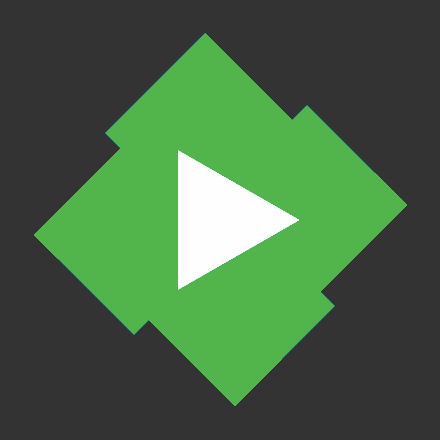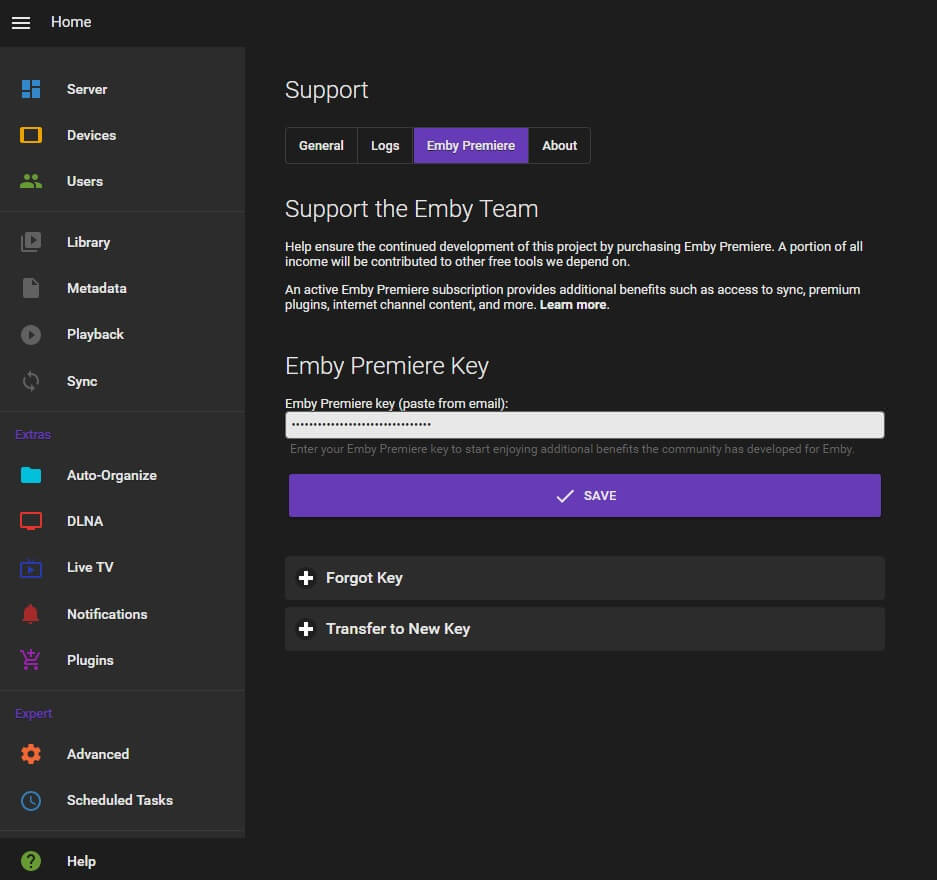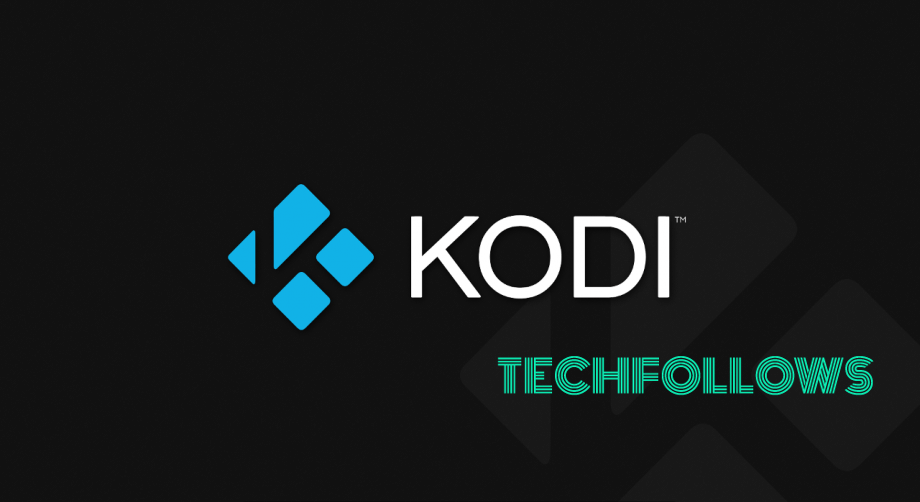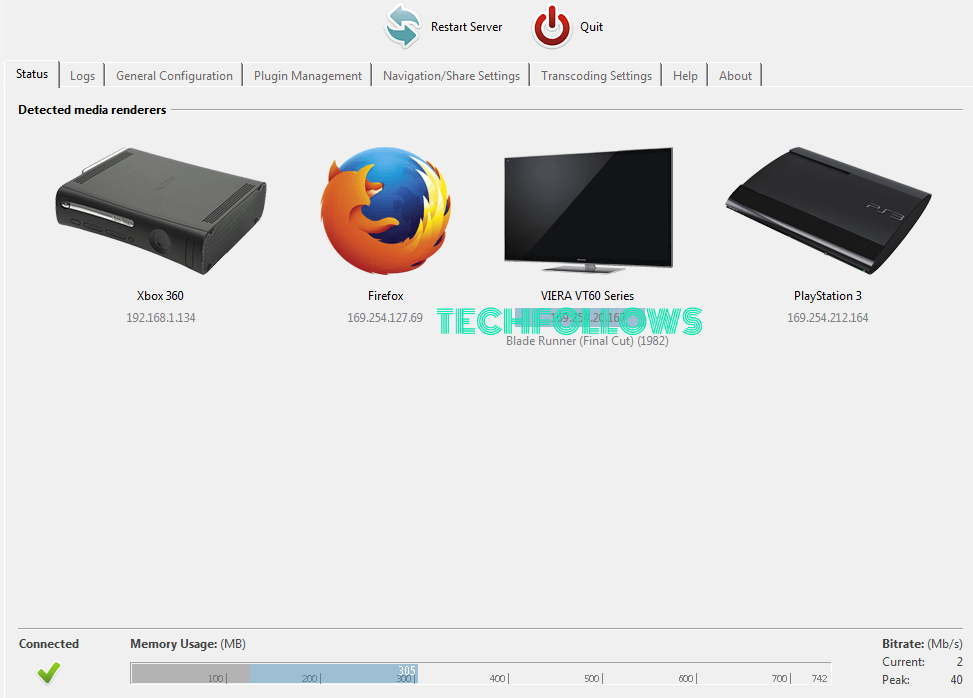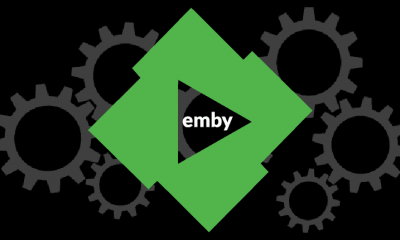Topics Discussed:
Emby Supported DevicesWhat is Emby Premiere?What is Emby Connect?What is Emby Theater?Emby PluginsEmby Live TVEmby AlternativesEmby Review
Emby Supported Devices
Here are the platforms that support the Emby Media Server and Emby Apps:
What is Emby Premiere?
Emby Premiere is a subscription service that offers additional features in both media server and media apps. It provides some of the advanced features like Offline media, Emby DVR, Free Apps, Cinema Mode, Cloud Sync, Cover Art, Emby Theater, Folder Sync, Media Conversion, Backup & Restore, Podcasts, and Smart Home. The Emby Premiere will be added to your server by entering the Emby Premiere Key. All the features will be tied to that key. The Emby Premiere costs $4.99 for one month, $54 for one year and $119 for the lifetime subscription. You can make payments by using either PayPal or credit/debit card method.
WindowsLinuxMacFreeBSDdockerNvidia ShieldCompatible NAS (network-attached storage) devices
What is Emby Connect?
Emby Connect is a free service that lets you access your Emby apps while you are away from home. Generally, signing into the server requires a server IP address, username, and password. But with Emby Connect, you can connect to the server without knowing the server IP address. An invitation from the owner of Emby Server is enough to access the server.
What is Emby Theater?
Emby Theater is a client for Emby Server and it runs of Windows 7 and higher. It lets you enjoy your favorite audios and videos on any computer in the network. With its transcoding feature, it can run any type of media, without downloading or sharing the file. You can configure the built-in player with the customizable audio and video rendering options. You can use Emby Theater alongside remote control (mobile phone or web browser) to make it ideal for the HTPC (Home Theater PC) connected to your media center.
Emby Plugins
Just like Kodi Addons, Emby Plugins will provide more additional features and services to Emby apps. You can access the Plugins menu from the server dashboard. My Plugins menu will display all the plugins that are installed on your server. You can configure each plugin by tapping the three-dot menu icon located near to the plugin.
Emby Live TV
One of the main advantages of using Emby is that it offers live TV feature for free. But you can watch live TV only on the web app. To watch live TV on other devices, you must need the Emby Premiere service. By default, Emby supports HDHomeRun tuner and you can add the support for other tuners by using live TV plugins.
Emby Alternatives
Since some of the features in Emby are in development stage, you can look out for other options. Here are some of the alternatives to Emby
Kodi Media Player
If you are searching for the best alternative to Emby, then Kodi will be the first choice. It is a free and open source media player that lets you stream all the media files on your preferred platform. With various addons (both legal & illegal), you can enhance your streaming experience to the new level. Read more about Kodi Media Player.
Plex
Plex is another media center application that provides the same features as Kodi and Emby. Just like Emby, it uses the same server-client setup. With Plex Pass service and various plugins, you can access various advanced features on the compatible platforms. Read more about Plex.
Universal Media Server
Universal Media Server is a DLNA-compliant UPnP Media Server that supports operating systems like Windows, Mac, and Linux. It streams different media format by transcoding them to the compatible media format.
Emby Review
To wrap this up, Emby is a much-needed media center if you organize and stream all your personal media’s. There are active forums to help new users. Emby Premiere will add more features to both server and media apps. We hope the article on Emby Media Server is really helpful to you. Thank you for visiting TechFollows.com. For further queries and feedback, feel free to leave a comment below.