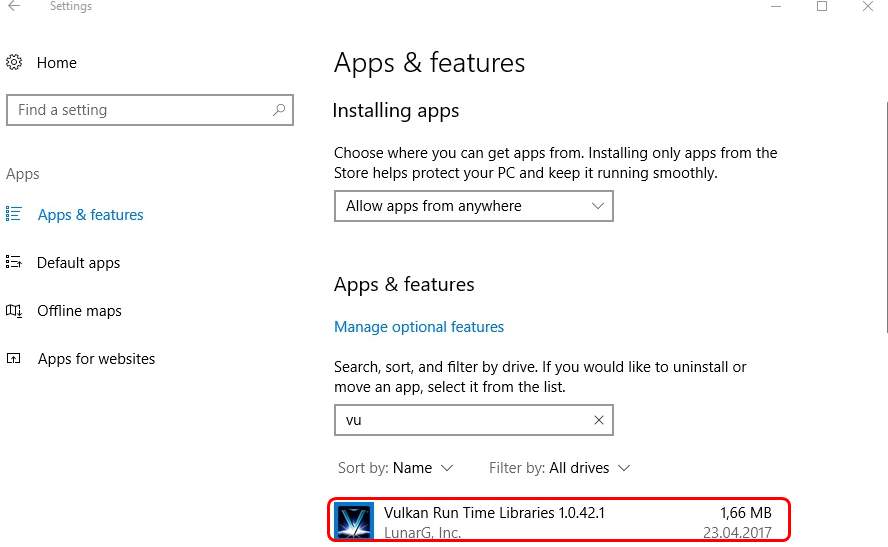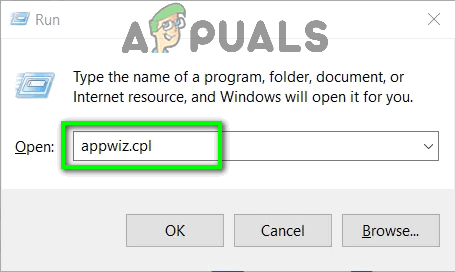Vulcan Runtime Libraries
Vulkan Run Time Libraries is a new graphic standard provided by Khronos Group Inc. More specifically, it is a 3D Graphics API and is supposed to be the successor of the OpenGL standard. So, in simpler terms, it is just like OpenGL or DirectX which are used for gaming and better 3D performance. Just like the new DirectX 12 being the latest graphics standard for gaming, Vulkan is the latest version of OpenGL. Here is a link to their main page if you want to read more about it. If you aren’t sure whether you have Vulkan Run Time Libraries installed on your computer then follow the steps given below
Why are Vulcan Libraries installed on my computer?
Now, the fact that these are installed automatically without any permission is normal. Generally, when you install your NVidia drivers or Steam or any other program that requires Vulkan Run Time Libraries, it will automatically install them. Most of these programs don’t even have the option of not installing the Vulkan even if you select custom installation. Some of the programs might ask for permission while some may not and you won’t even notice these getting installed. But it doesn’t mean that it is a malware or a threat to your computer. So, all in all, you don’t have to worry about anything if you see Vulkan Run Time Libraries installed on your system. Leave it there if you want to keep having fun with your graphics demanding programs.
Why does it get flagged as a threat?
Sometimes, your Windows defender or your Anti-virus might flag Vulkan as a threat but that is a false positive. Just like many other programs that get flagged by your Anti-virus despite them being completely safe, Vulkan is also safe to keep.
Should I uninstall Vulkan Run Time Libraries?
If you want to delete Vulkan then you can uninstall it. You might not even notice a difference in your gaming experience if your games aren’t using Vulkan. However, if there are games on your computer that require Vulkan for the best performance, you will feel the drop in quality. Also, keep in mind, once you delete the Vulkan Run Time Libraries, you won’t be able to manually download these on your own. You will have to uninstall and reinstall your graphics drivers or any other program that originally installed Vulkan in the first place.
Fix: These Libraries Failed to Download (Forge)How to Fix Runtime Error 429 on Windows 10 and Earlier VersionsFix: High GPU Usage By Client Server Runtime and Desktop Window ManagerFix: You need to fix your Microsoft Account for apps on your other devices to be…