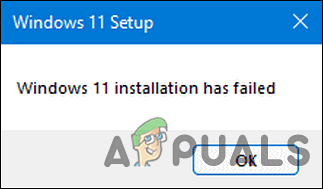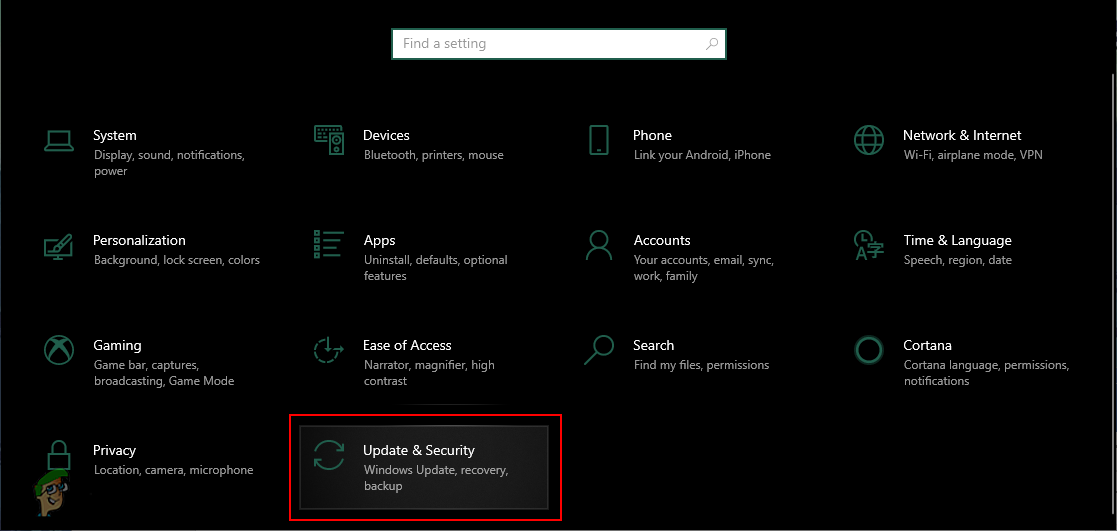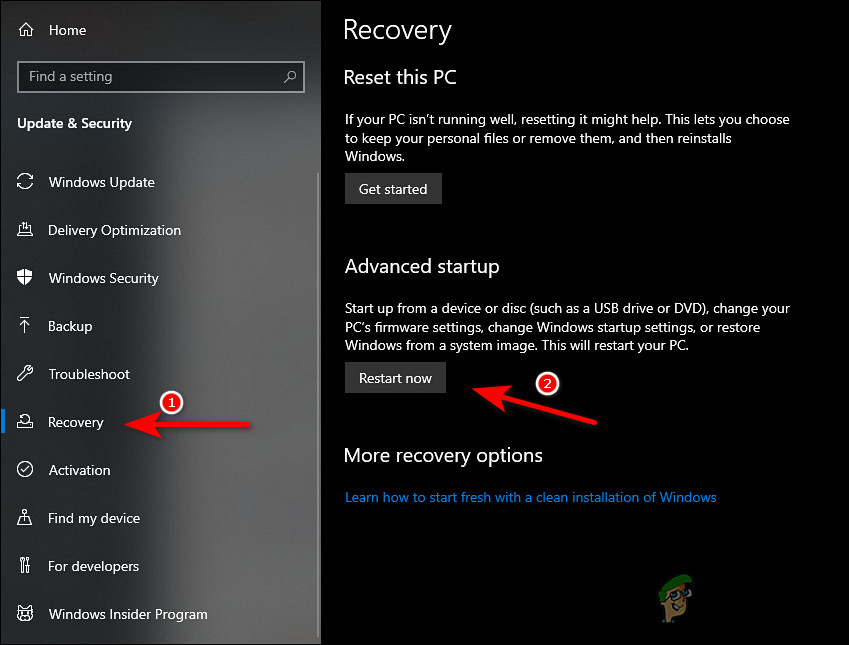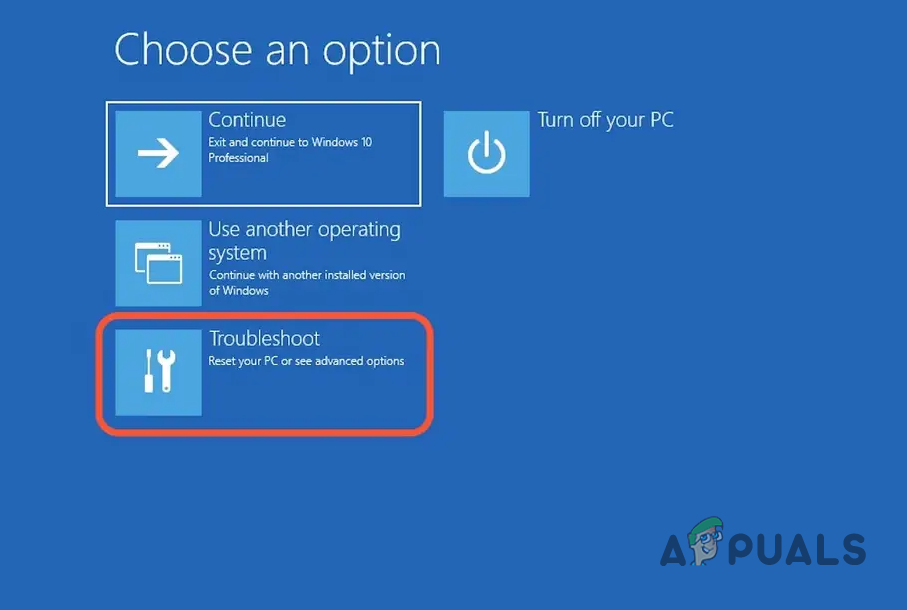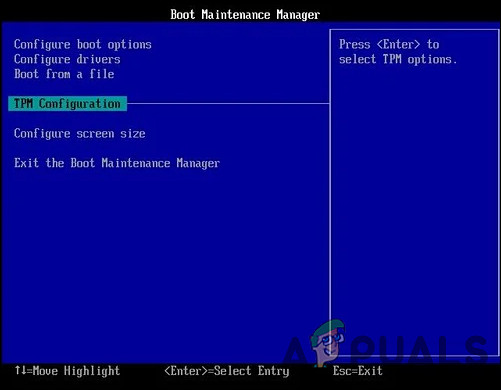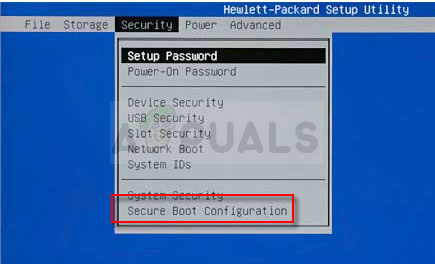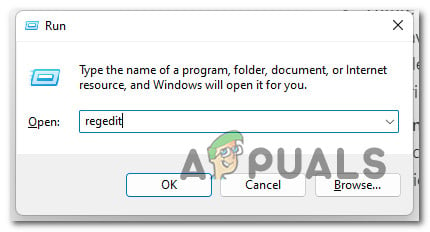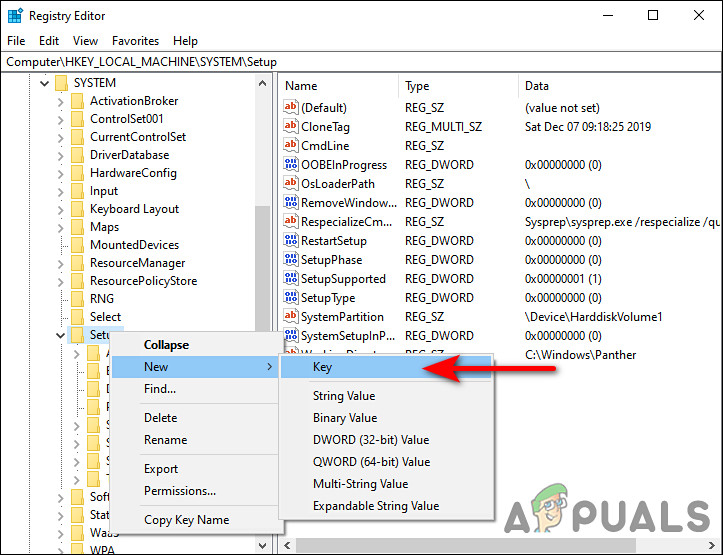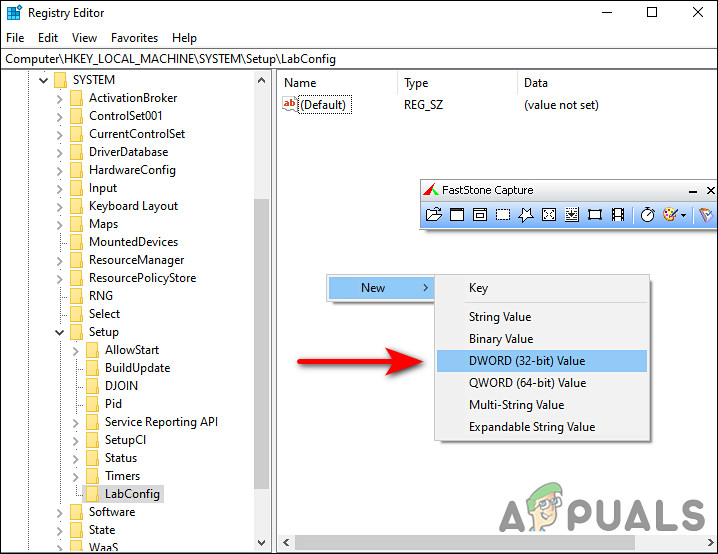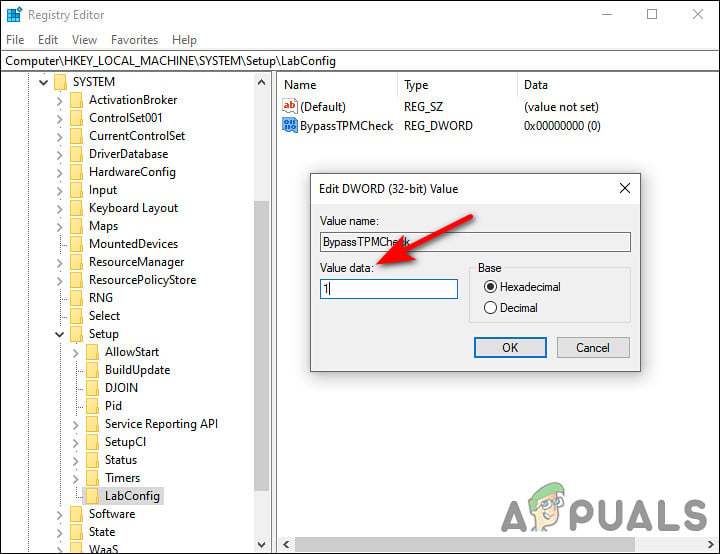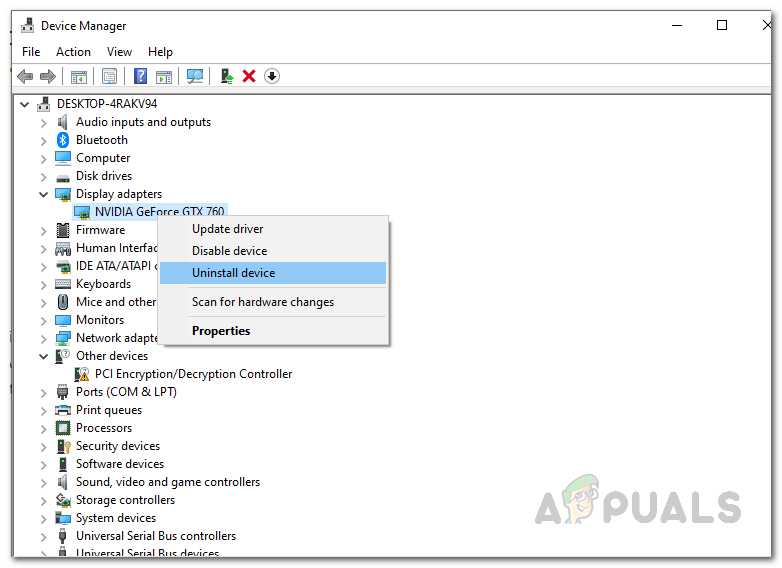There can be quite a few variables behind the ‘Windows 11 installation has failed’ error in the Windows 11 installation process, including:
Incompatible hardware – If your PC does not meet the minimum requirements set by Windows, you will not be able to install and use the new operating system.TPM and Secure Boot are disabled – Windows also requires you to have TPM 2.0 and Secure Boot enabled on your Windows before you begin installing Windows 11. You can enable these features in BIOS settings as described below.Corrupt Graphics Card driver – As it turns out, a corrupt or outdated Graphics Card driver might also prevent you from installing the new version of the Windows operating system. If this scenario is applicable, removing the driver should do the trick for you.
Now that we know about the potential causes, let’s see how to fix the issue.
Check Hardware Requirements
Your PC might not meet the minimum hardware requirements – one of the main reasons why you can’t install Windows 11. Microsoft has clearly stated that it will block systems that fail to meet its minimum requirements for Windows 11, as they have been very strict about the minimum requirements. Here are the system requirements:
Processor – at least 2 cores running at 1 GHz or fasterRAM – 4 GBsStorage – at least 64 GB of available storageSystem Firmware – Secure Boot, UEFI capableGraphics Card – Compatible with DirectX12 or later with WDDM 2.0 driverTPM – Version 2.0 of the Trusted Platform Module
If you want to have a detailed look at the system requirements, you can visit the official Microsoft website here.
Enable TPM In BIOS Settings
TPM chips reside on the motherboard of your computer. It’s a dedicated processor for handling encryption, containing part of the secret key for unlocking your device and accessing services. If you want to update to Windows 11, TPM 2.0 must be enabled. The new operating system uses TPM 2.0 for several features, including Windows Hello for online identity management and BitLocker for data encryption. There are some cases where TPM 2.0 isn’t properly configured on computers. This is why you need to make sure that TPM 2.0 is enabled on your device before upgrading to Windows 11. Here is how you can enable TPM on your Windows:
Enable the Secure Boot Option
A Trusted Platform Module (TPM) is not enough to upgrade to Windows 11; your computer also needs to support Secure Boot. With Secure Boot, an operating system starts in a secure environment that prevents malware from hijacking the system during booting. The feature is built into most modern hardware and UEFI firmware. Here is how you can enable the Secure Boot option on your PC:
Bypass TPM 2.0 and Secure Boot
If you find it hard to change the BIOS settings, you can also bypass TPM 2.0 and Secure Boot to complete the Windows 11 installation process successfully. We will be using Windows Registry to do so. However, since the Windows Registry is an administrative-level tool, we recommend creating a backup, just in case anything goes wrong.
Uninstall Your GPU Driver
Several users were able to resolve the issue regarding Windows 11 installation after uninstalling their GPU drivers since reports suggest that a corrupt driver might cause problems when you try to install Windows 11. For this reason, we recommend uninstalling your GPU driver and checking if doing so resolves the issue.
How to Fix “Windows 10 Installation has Failed” Error?How to Fix “Installation has failed” Error on Discord?How to Fix No Boot Disk Has Been Detected or the Disk Has FailedHow to Fix Windows 10 Installation Failed in SAFE_OS During REPLICATE_OC…